Facebook Custom Audience Integration allows you to use the segments created in the CDP when creating advertising campaigns in Facebook Ads Manager. This way you can create more personalized and optimized Facebook Ads campaigns, targeting the right ad to the right audience.
How it works
The shared segments from the CDP include contact details and information for your business use, such as who already purchased your products so that you can target them with a similar product for instance. You can use the segments as retargeting and lookalike segments resources for your next Facebook Ads campaign, for example, offering your new jersey advertisements with Facebook Ads to the segments who have already purchased your previous jerseys before and lookalike segments.
Once you activate this Facebook Custom Audience Integration and share your segment in the CDP to Facebook, Facebook will detect the profiles in the CDP who has Facebook account and show the profiles under the segment imported from the CDP to Facebook.
Configure Integration
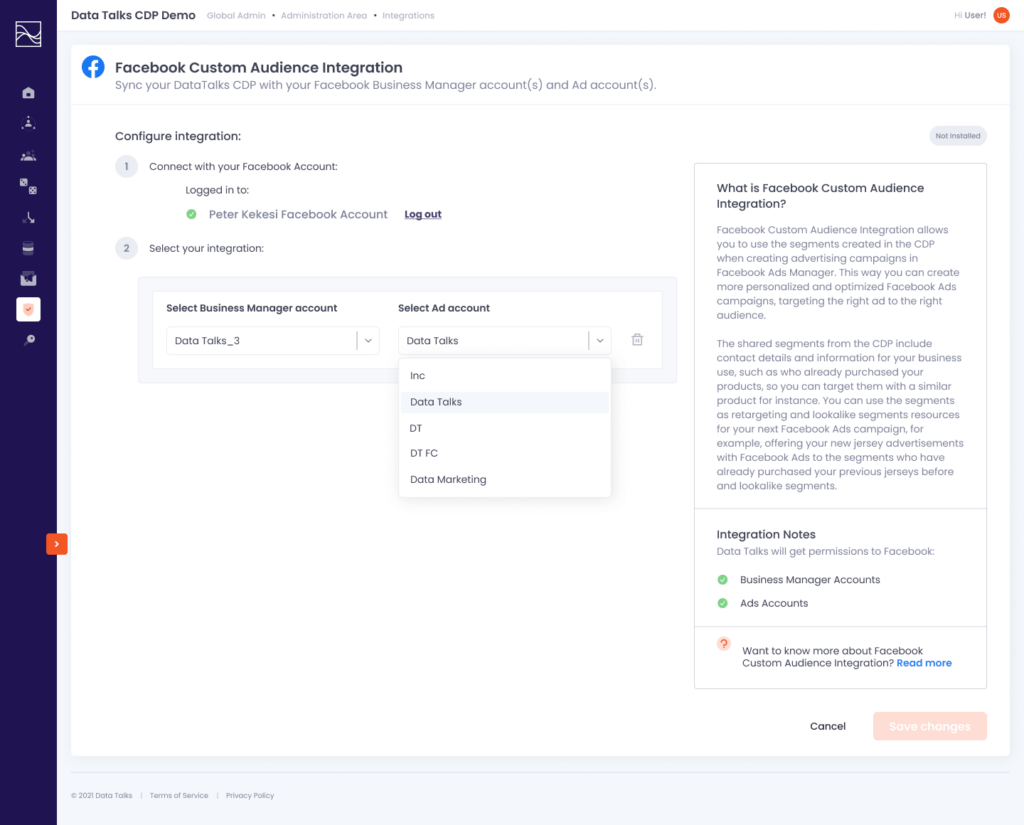
- Connect with your Facebook Account: Please log in with your Facebook account.
- Select your integration: Please select which business manager account you would like to integrate with the CDP among all business manager accounts you have access to. Once you select the business manager account to be integrated, you also can select which ad manager account you would like to integrate with the CDP.
- Once you finish the configuration, make sure to click Save Changes.
Send the Segments from the CDP
Once finished configuring the integration with your Facebook Business Manager and Ad accounts, you now are able to choose which segments you would like to send to Facebook, which enables the segments to be used in your Facebook Audience Manager environment.
- If you want to send a new segment from the CDP to Facebook Audience Manager, please create a new segment and click ‘Share Profiles to external Systems’
- If you want to send the existing segment from the CDP to Facebook Audience Manager, please go to the segment detail page by clicking Edit Segment and click ‘Share Profiles to external Systems’
- Check the box on Facebook and click ‘Save and Run Segment’
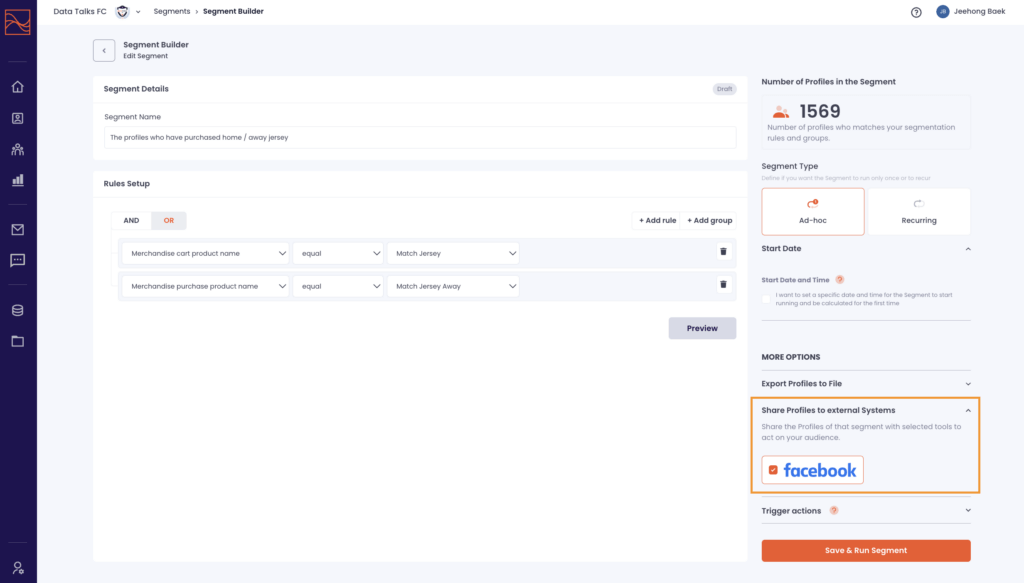
Use the Segments from the CDP for Facebook Audience
Once finished sending the segments you want from the CDP, you now are able to check that the segments you have selected are shown in your Facebook Audience Manager environment. The segments from the CDP now can be used to configure the audience for your next Facebook ad campaign. You are able to use the segments as they are for retargeting but also to use them for lookalike audiences.
NOTE: The number of profiles included in the segment can decrease compared to the number you can see in the CDP, since Facebook Audience manager only show the profiles which has Facebook account among the profiles in the segment.
Use the Segments as they are
You can target the exact profiles in the CDP database for your Facebook Ads campaigns. It means that you can show your ads about your newly released merchandise to Facebook users which you already know that they are your supporters. This way of targeting will help you to improve the relevance of your Facebook Ads campaign which is shown in your supporters’ Facebook feeds, Instagram feeds, Facebook Messenger and Stories so that your chance of merchandise sales will increase a lot.
- Go to Audiences menu in your Facebook Ad Manager.
- Check the Segments you selected in the CDP to be shown in the Audiences list.
- Choose the Segments during ad creation in Facebook Ads Manager.
Use the Segments to create lookalike audiences
With Lookalike Audience, your ads can reach new people who are likely to be interested in your organisation, club, team or players because they share similar characteristics to your existing supporters. Lookalike Audience needs an existing custom audience as its source and you are able to use the segments from the CDP for the sources. The source audience, the segments from the CDP includes the contact detail and demographic information, which enables Facebook to find new people who share similar interests, such as other hockey teams in your country.
- Go to Audiences. (You can also create a Lookalike Audience during ad creation in Ads Manager)
- Select the Create audience drop-down and choose Lookalike Audience.
- Choose your source as the segments from the CDP.
- Choose the country/countries where you’d like to find a similar set of people.
- Choose your desired audience size with the slide.
- Select Create Audience.
NOTE: We recommend considering these requirements once selecting the segments in the CDP to be used for Lookalike Audiences.
- The source segment must contain at least 100 people from a single country.
- Lookalike Audiences use your ad set locations and only include people from those locations.
- You can use lookalike expansion to show your ads to people outside your defined Lookalike Audience.
- People in your source audience are excluded from your Lookalike Audience.
- You can use multiple Lookalike Audiences at the same time for a single ad set. In this instance, the ad set targets your ads to people in any of your selected Lookalike Audiences.
Use Case
As mentioned above, the benefit of Facebook Custom Audience Integration with the CDP is that it allows more personalised, detailed-targeted and relevant Facebook Ads campaigns, which leads to increased conversions and chances of ticket and merchandise sales.
Imagine you want to advertise your renewed third kit, the collaboration with a well-known sports brand.
You might want to target the supporters who have already purchased your home or away jersey. Or you might want to target the supporters who are young and sensitive to fashion trends and are interested in the well-known sports brand. You might also want to target the supporters who have upcoming match tickets so that they will visit the in-stadium merchandise store in high opportunity. How could you target all of them with the Facebook Ads campaign? Let us explain how it is possible with the CDP.
- Check your supporter database with contact detail and demographic information in the CDP.
- Configure Facebook Custom Audience Integration in the CDP.
- Choose and send the segments which include the profiles with relevant filters.
- The supporters who have already purchased your home jersey
- The supporters who are in the 18-34 age group
- The supporters who have upcoming match tickets
- Use the segments imported from the CDP to the Facebook Audience for your next Facebook Ads campaign.
- Use the segments imported from the CDP to the Facebook Audience as the source for Lookalike Audiences, which allows your campaign to reach new people who share similar traits with your supporters.
Are you ready to make your Facebook Ads campaign highly efficient? Well, then let’s jump in!