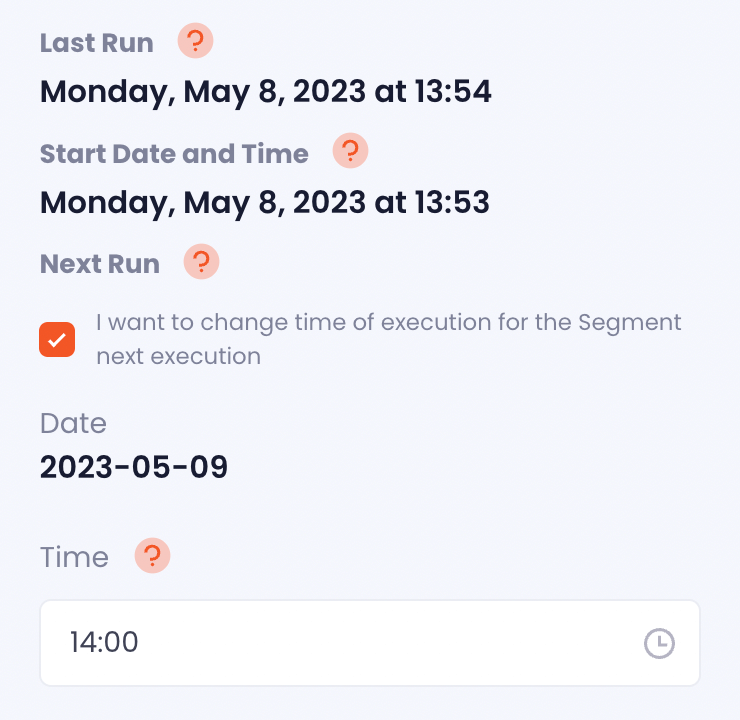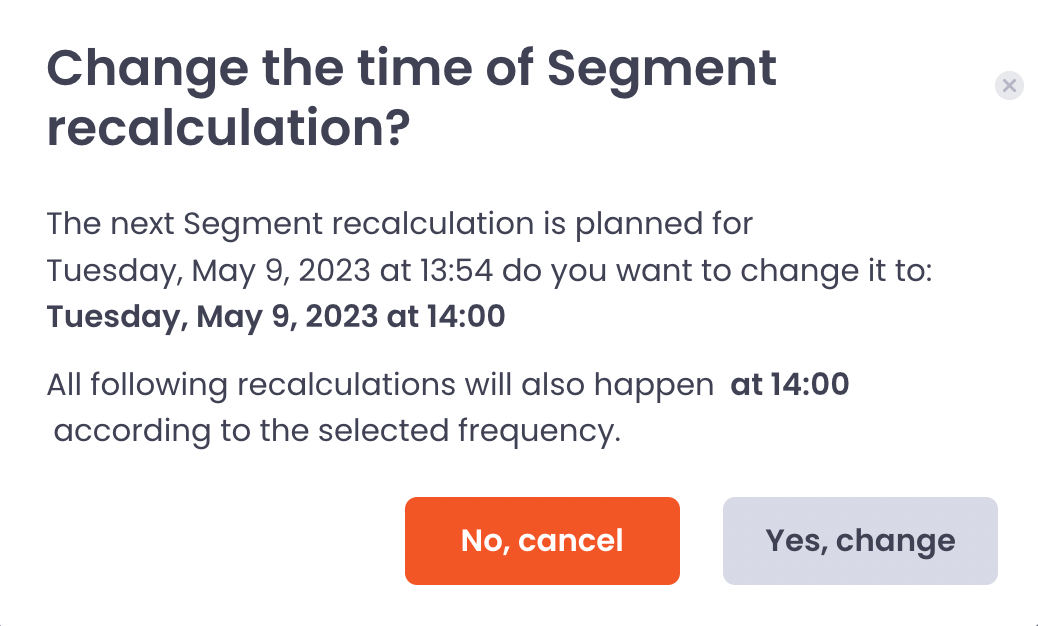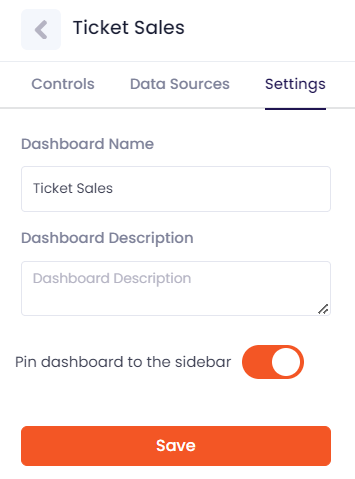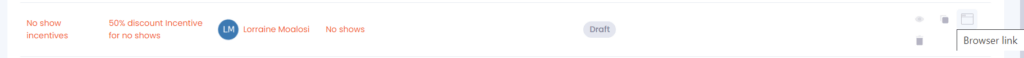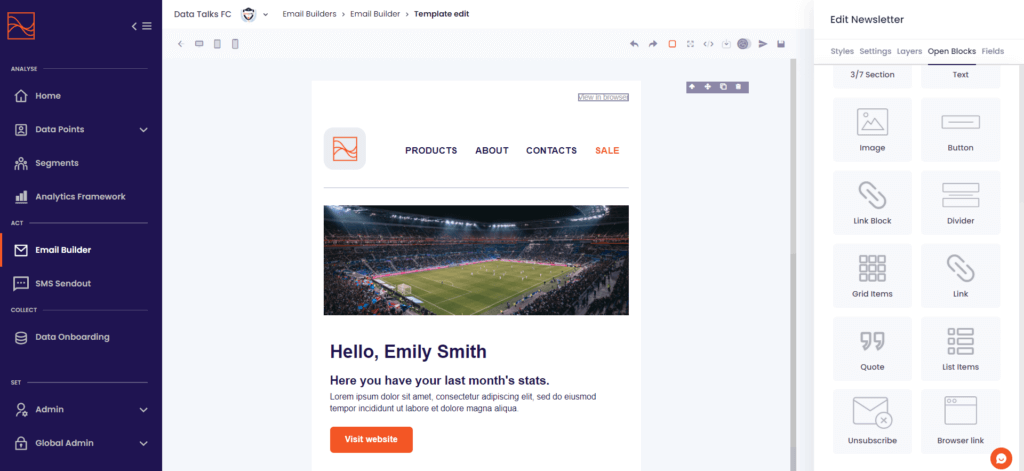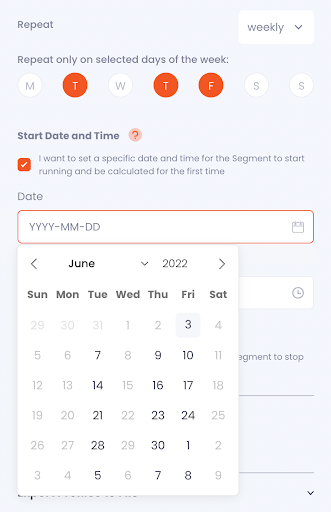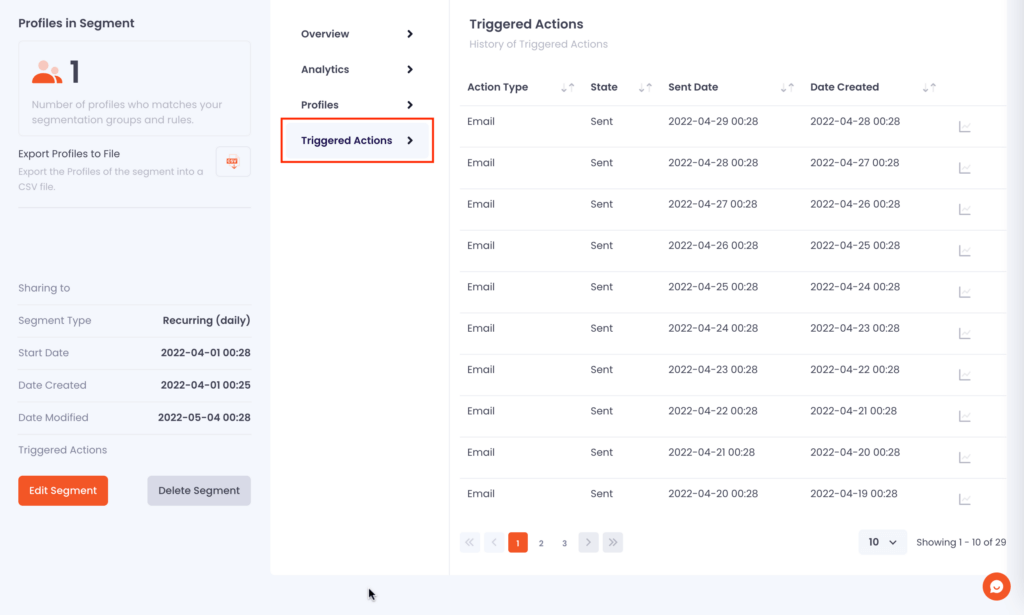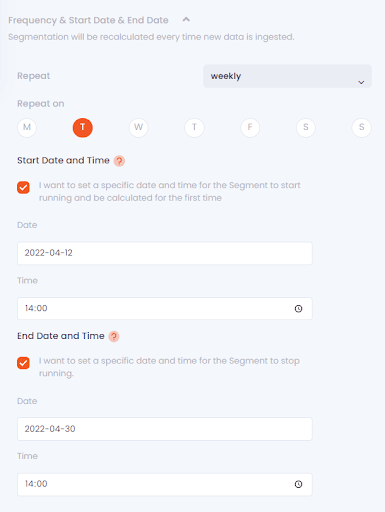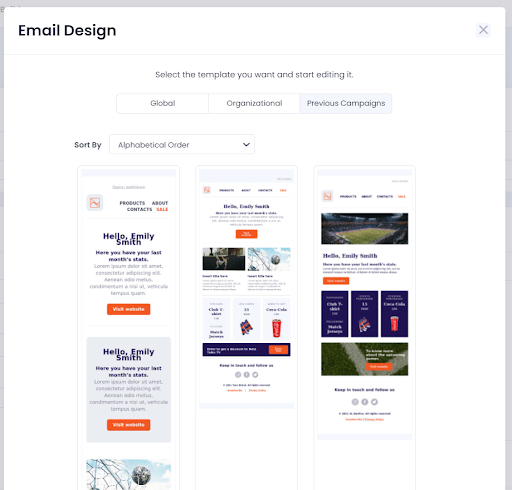Data Talks CDP is constantly evolving to serve our customers in the best way possible. On this page, all of our releases will be listed together with the date of the release. You will also be able to find more information under each release about the improvements that affect your experience in the CDP.
Release 1.105 #
Released: 2025-05-30 #
In-App Support Chatbot
All CDP users can now directly contact the Data Talks Customer Success team via the support chatbot inside the CDP, allowing for more timely response to Product Feedback and Issues.
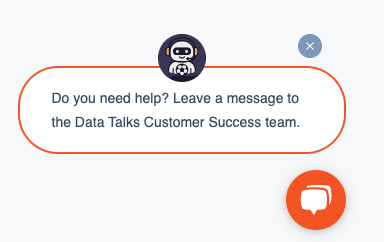
HTML component for Drag & Drop Email designer
The drag-and-drop newsletter builder now includes a flexible HTML component, giving users the freedom to insert custom code directly into their email designs. This is perfect for embedding advanced layouts, third-party widgets, or tracking pixels — without leaving the builder interface. Whether you’re looking to fine-tune branding or integrate dynamic content, the HTML block adds a new level of control for more advanced email customization.
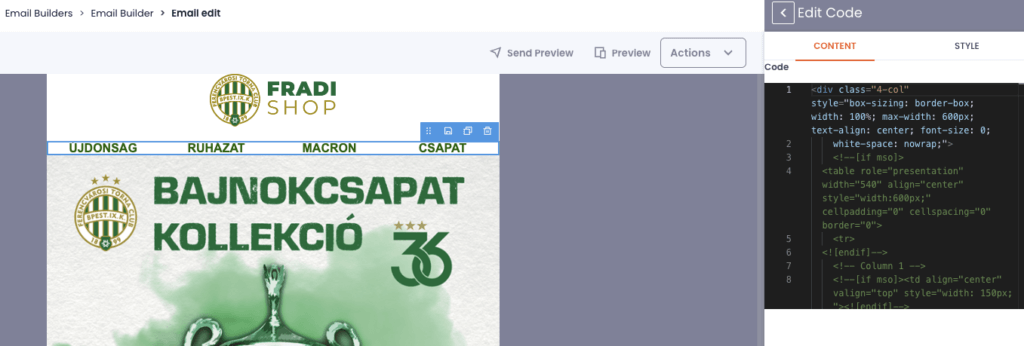
Super Admin role
We’ve introduced a new Super Admin role — designed for advanced users who need deeper access to the CDP. A Super Admin role can be assigned by the Data Talks Customer Success team only, after passing the onboarding and initial training sessions. This role grants access to key areas such as the Golden Record, Collisions, and the Integration Library. It’s ideal for technically skilled users who have a comprehensive understanding of the data structure of the CDP.
Release 1.104 #
Released: 2025-05-08 #
This release contained several general improvements to the overall performance of the application.
Release 1.103 #
Released: 2025-04-24 #
In-App Support Chatbot
A selected group of users can now directly contact the Data Talks Customer Success team via the support chatbot inside the CDP, allowing for more timely response to Product Feedback and Issues. After an initial test period, the chatbot is aimed to be enabled for all CDP users in the near future.
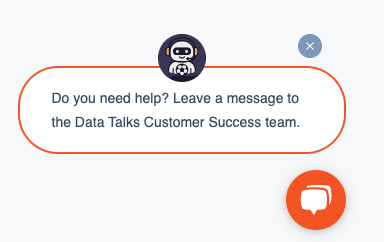
Preference Center: Source-related consent combinations
Following on the previous release’s source-related consent mapping improvements, the additional setting of “If any, then” has been added. This allows solving cases where a profile might have conflicting consent statuses from different systems.
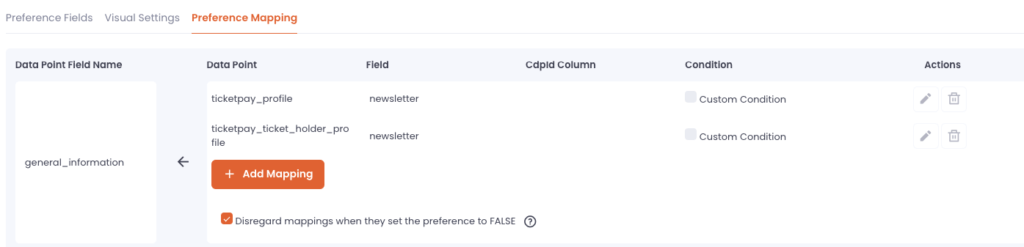
Release 1.102 #
Released: 2025-04-02 #
Preference Center: Source-related consent mapping
The Preference Center now allows users to map preferences related to data sources connected to the CDP, to the preference categories defined in the CDP.
Example mappings:
- Ticketing system: “newsletter=true” -> subscribe for Ticketing preference in CDP
- E-commerce system: “marketing=true” -> subscribe for Merchandise preference in CDP
- SSO registration: “marketing=true” -> subscribe for Ticketing AND Merchandise preference in CDP
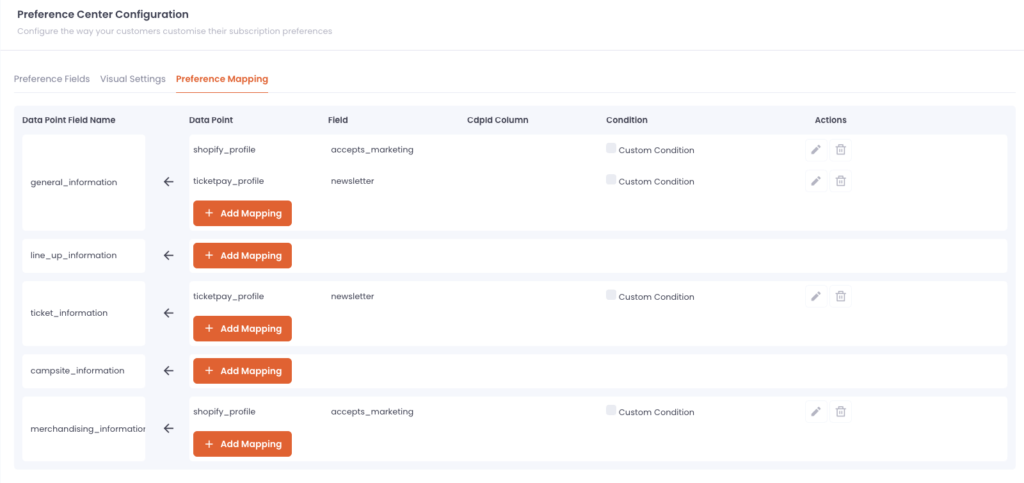
Release 1.101 #
Released: 2025-03-14 #
New Segmentation Builder Engine
We’ve rebuilt our Segmentation Builder Engine to give you full flexibility to create custom rules and attributes tailored to your organization. This update also delivers more performant and real-time segmentation.
The Segmentation Builder interface remains the same, but the underlying engine has been enhanced for a better user experience.
Specifically, you can now create any custom rule based on your data and business requirements.
Examples of custom rules
- Supporters who made more than 3 online shop purchases last quarter
- Supporters who purchased more than 5 tickets last season
- Supporters who spent over €500 on tickets and merchandise this year
You can use any combination of Profile, Event, and Inventory data to create Custom Rules, enabling more precise segmentation and personalized communication with your target audience.
The new Segmentation is already available to all new Data Talks CDP accounts, and we will begin migrating existing ones on an ongoing basis.
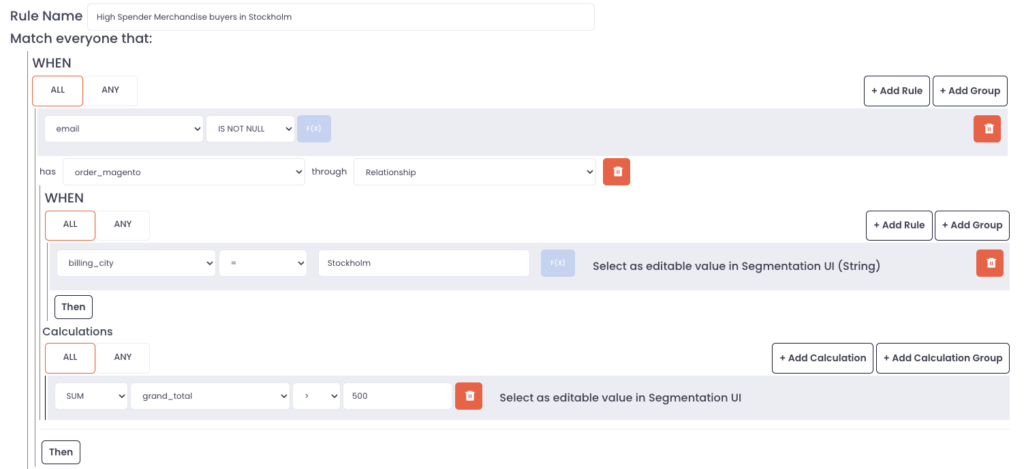
Release 1.100 #
Batch Sending for Newsletters
To help our customers manage website traffic surges from large email send-outs, we have introduced batch sending for newsletters. Now, you can break down large email campaigns into smaller batches and set delays between them, ensuring a smoother, more even distribution of visitor traffic. This is especially useful for sports clubs launching exclusive ticket sales or merchandise campaigns, preventing website crashes during peak engagement. Plus, as a safety measure, you can cancel sending between batches if needed.
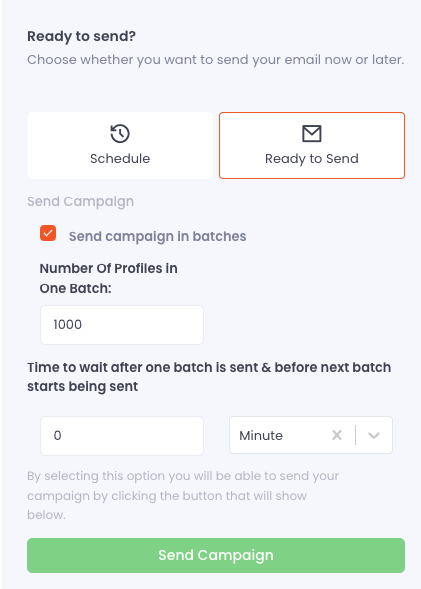
2-Way SMS Handling
Engage your fans like never before with our new 2-way SMS handling feature! Now, you can receive and download SMS responses directly from the CDP into a CSV file, allowing for personalized follow-ups and deeper fan engagement. Sports organizations can use this to gather instant feedback, confirm attendance for VIP events, or run interactive fan polls. Simply set up a numeric SMS sender and start receiving valuable responses effortlessly.
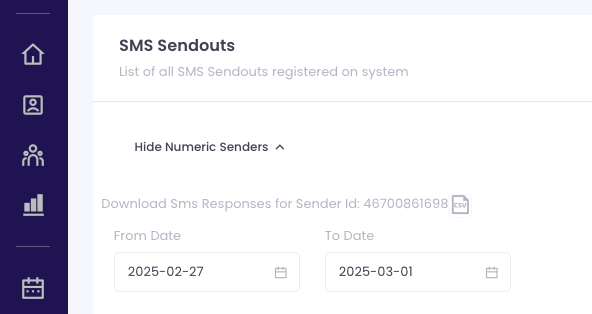
Release 1.99 #
Multiple SMS Senders Per Account
We’ve expanded SMS capabilities to allow the configuration of multiple sender IDs. Previously, only a single alphabetic sender ID was supported, limiting two-way SMS communication.
With this update, you can now configure both alphabetic and numeric (virtual or non-virtual phone numbers) as sender IDs, enabling recipients to reply directly to SMS campaigns. Key changes include updates to the SMS component setup and SMS campaign page to accommodate multiple senders.
Existing customers with a single sender ID will automatically benefit from a fallback mechanism, eliminating the need for manual component updates. This ensures a seamless transition to the new functionality.
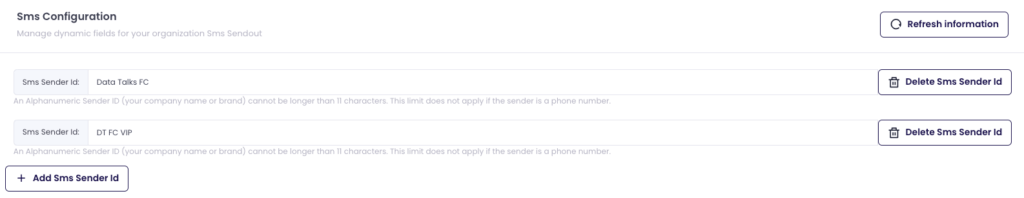
Introducing Locked Filters for Public Dashboards
We’ve added the ability to lock specific filters on public dashboards, giving you greater control over the data your audience views. When sharing a public dashboard, you can now choose to prevent recipients from modifying designated filters.
This ensures that the data is presented consistently and accurately, according to your intended configuration. This feature is ideal for scenarios where you want to maintain data integrity and present a standardized view, preventing unintended changes to the dashboard’s filters by public users.
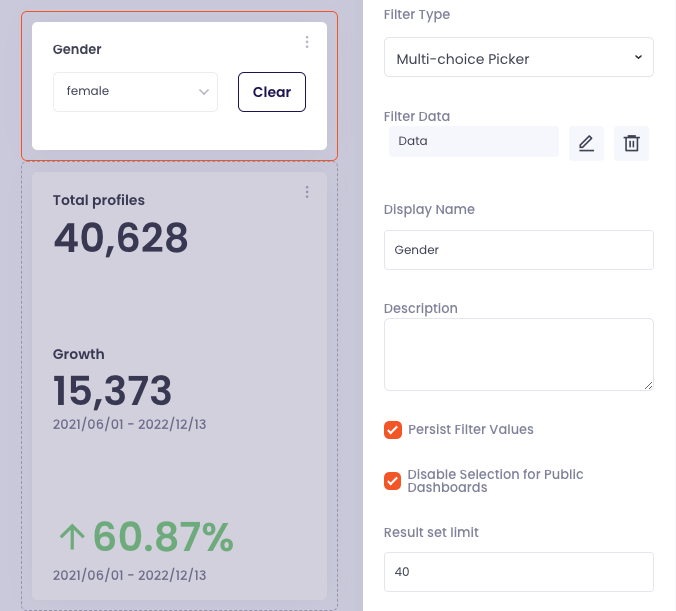
Release 1.98 #
Billing Page
Introducing a streamlined and transparent Billing dashboard, a new feature designed to give you complete control over your payments. The dashboard provides a clear overview of past due and outstanding payments, as well as a consolidated view of the total due in both EUR and your currency. You can easily track the number of invoices, and view a detailed list of all payments, including issue date, invoice ID, type, due date, status, currency, and amount. Convenient actions are also integrated, allowing you to manage your invoices directly within the platform, creating a user-friendly and efficient billing experience.
Date Dimensions in Charts
We’re announcing the release of Date Dimensions for our charting feature. This enhancement provides you with more flexibility in how you analyze time-series data. Within the chart configuration, you’ll find a “Date Transformation” dropdown, allowing you to aggregate data by various time intervals such as week, month, quarter, or year. Select the dimension that best suits your analysis needs. For example, use ‘Week Number’ or ‘Week Number_Year’ to examine weekly trends, or ‘Month Number’ or ‘Month Number_Year’ for a broader monthly view. You can also look at “Day of Week Name” to see data aggregated per day of the week. This new feature offers improved data granularity and enhanced analytical capabilities for all users.
Release 1.97 #
Released: 22.01.2025 #
Measuring Actual Sales vs. Sales Targets or Available Stock
The latest release allows users to configure Doughnut and Pie charts to display results vs. targets, e.g.: number of tickets sold for a certain event vs. available seats. The chart calculates then in absolute and percentage values how much of the total is reached.
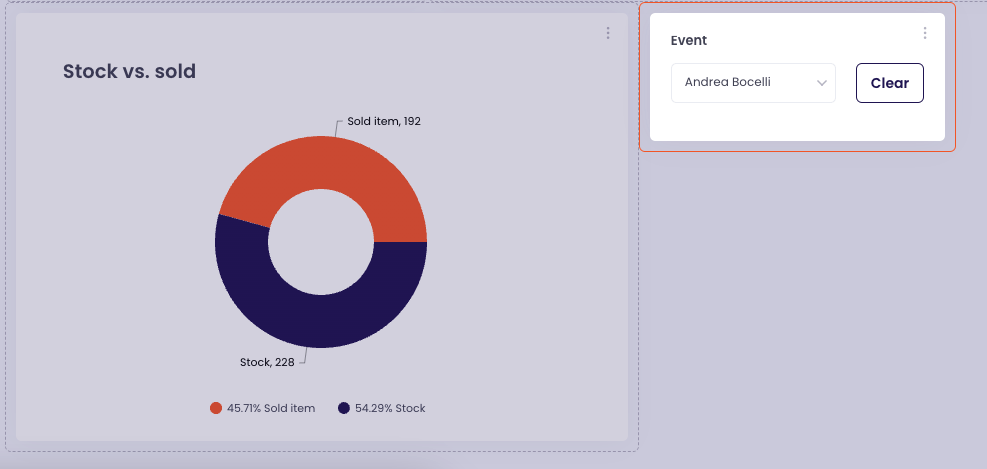
Release 1.96 #
Released: 09.01.2025 #
Enhanced Growth Tile #
We have introduced exciting updates to the Growth Tile to make it more flexible and insightful.
With the new Event-Based Growth Tile, you can now compare two metrics, such as revenue generated versus revenue target, and display a comparison percentage. This provides a clearer view of progress, like how close you are to meeting your target or, in another scenario, what percentage of season ticket holders are families.
Additionally, the new “Compare to Total” toggle gives you control over how growth is calculated. For example, if you sold 10 tickets last week and 0 this week, the chart can reflect either -100% growth or 0%, depending on whether you’re comparing week-to-week or cumulative totals. This flexibility allows you to adjust the chart to match the story you want to tell.
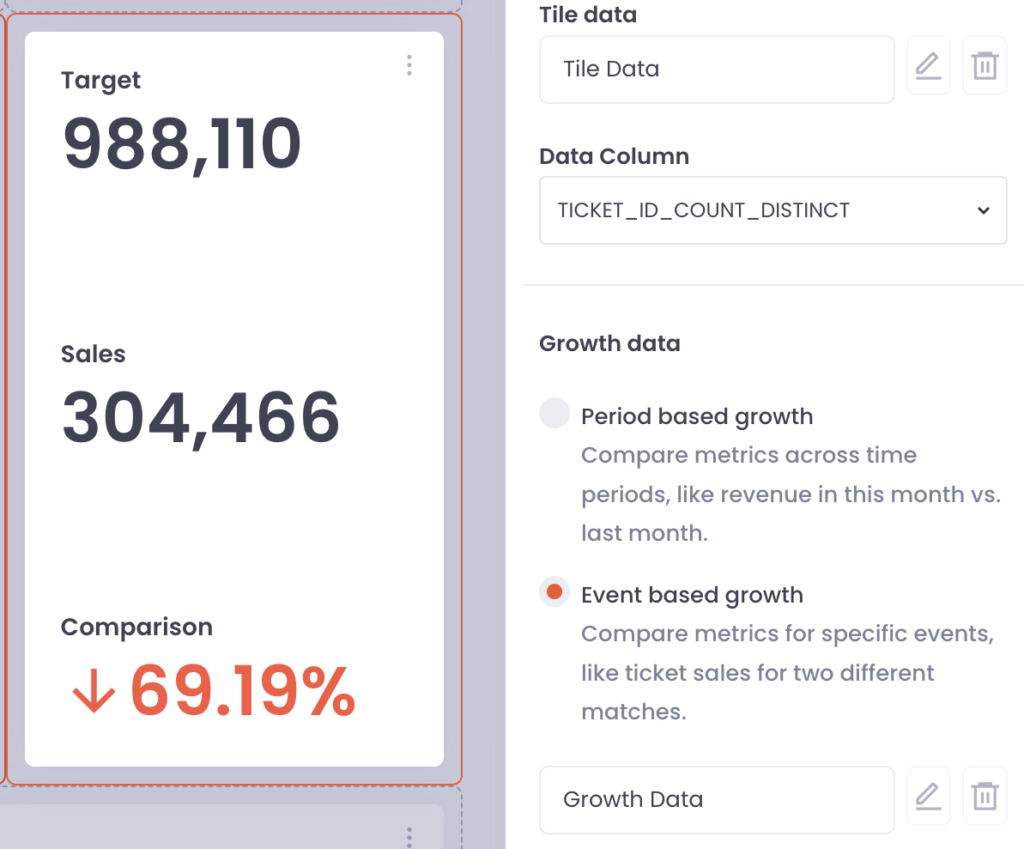
Release 1.95 #
Released: 18.12.2024 #
This release contained several general improvements to the overall performance of the application.
Release 1.94 #
Released: 05.12.2024 #
Weighted Averages in Analytics Framework #
The Analytics Framework has been enhanced to support both simple and weighted averages, offering greater flexibility for data analysis. Users can now configure weighted averages by specifying weight columns when selecting the AVG formula. This feature allows for more accurate calculations tailored to your data needs while retaining the option to use simple averages when weights aren’t required.
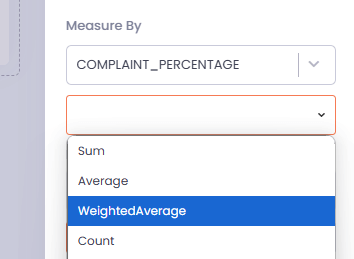
Release 1.93 #
Released: 27.11.2024 #
This release contained several general improvements to the overall performance of the application.
Release 1.92 #
Released: 14.11.2024 #
Enhanced Chart Transparency with Information Box #
We have added an information box to every chart to increase transparency. It includes the list of attributes used, the SQL query behind the chart, and an optional user description field. Access it under the three-dot menu (⋮) below “Export as CSV”. This feature helps users better understand and interpret the data.
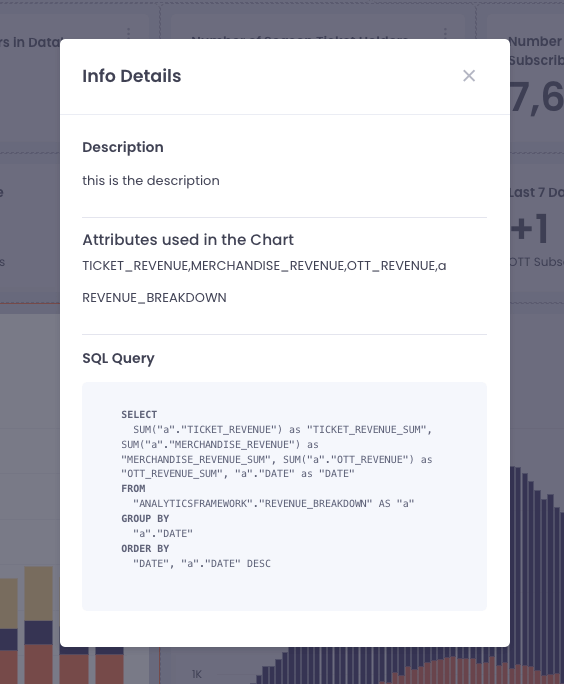
Release 1.91 #
Released: 30.10.2024 #
Automated Preference Center Onboarding #
As the next step in our automation journey, the Preference Center onboarding process is now self-service! Customers can now independently complete onboarding without needing Customer Support or Engineering assistance. Simply go to Admin > Preference Center to configure and manage your preferences directly.
Advanced Filtering for Analytics Framework #
Advanced filter options will help you to focus on the data that matters most, providing more control and efficiency in data analysis. Just as you would with any chart, you can now set specific conditions for filters—such as applying a filter on a filter or specifying order. This added flexibility allows for more precise data views, such as creating filters that show only games with ticket sales within the last three months or filters limited to specific segments.
Retroactive Campaign Labeling #
You can now add labels to campaigns even after they have been sent! This new feature allows you to retroactively organize and categorize past campaigns with ease, helping streamline reporting and improve campaign management.
Enhanced Email Builder Button Functionality #
As part of our ongoing commitment to continuously improve the Email Builder experience, we have enhanced support for buttons.
Release 1.90 #
Released: 10.10.2024 #
Preference Center Feature #
We are introducing a Preference Center that gives your supporters more control over the communications they receive. You can create and customize it, allowing people to choose their preferred message types and channels, such as email, SMS for club or membership news.
You can further tailor the center by adding categories and subcategories to organize preferences like ticketing and merchandise. Each preference can have granular settings for distribution channels, including email, SMS, WhatsApp, and Viber, and you can customize the design to reflect your brand’s colors and logo.
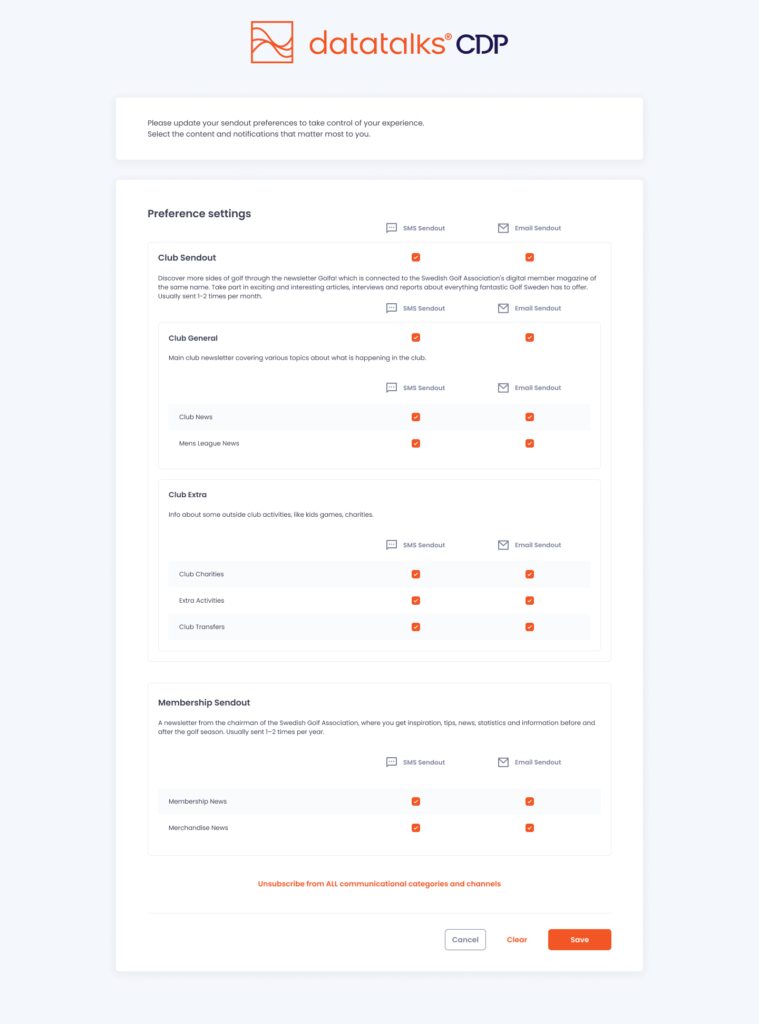
Release 1.89 #
Released: 27.09.2024 #
Role-Based Access for Custom Data Permissions #
Our new Role-Based Access feature allows you to create roles with custom access levels for both dashboards and data sources. For example, you can assign the ticketing team access to ticket-related data, while the merchandising team sees only sales information. This feature helps you safeguard sensitive data by making sure it’s only available to the relevant team members
Mandatory Campaign Labels – Improved Organization and Insights #
From this release, adding Label(s) to your campaigns is a mandatory step. Using label(s) allows you to sort and search in your sendouts across all channels in the system (email, SMS, Viber, Whatsapp). It is also a good way of grouping sendouts by business category, for instance, by using “ticketing”, “merchandise”, “VIP” or “internal”. You can add new labels by typing a new label name in the campaign page(s) and the label will be available for future use as well.
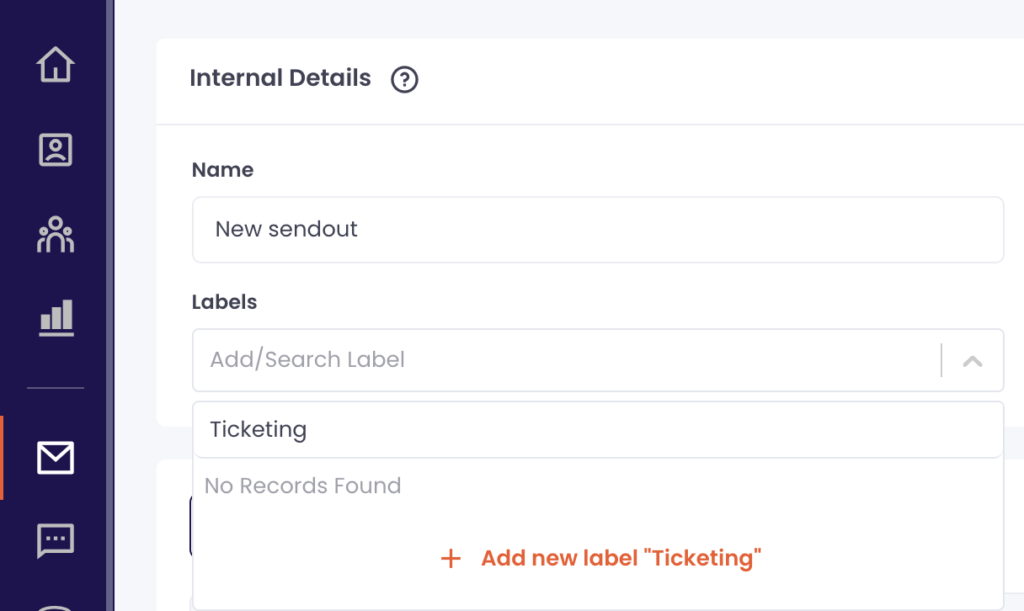
The Campaign Label filter has been also added to the Campaign Analytics and Campaign Monetary dashboards, allowing you to gain quick insights into certain types of campaigns. For instance, just by selecting “Ticketing” label in your filter, you will see the engagement and monetary results of all “Ticketing” sendouts.
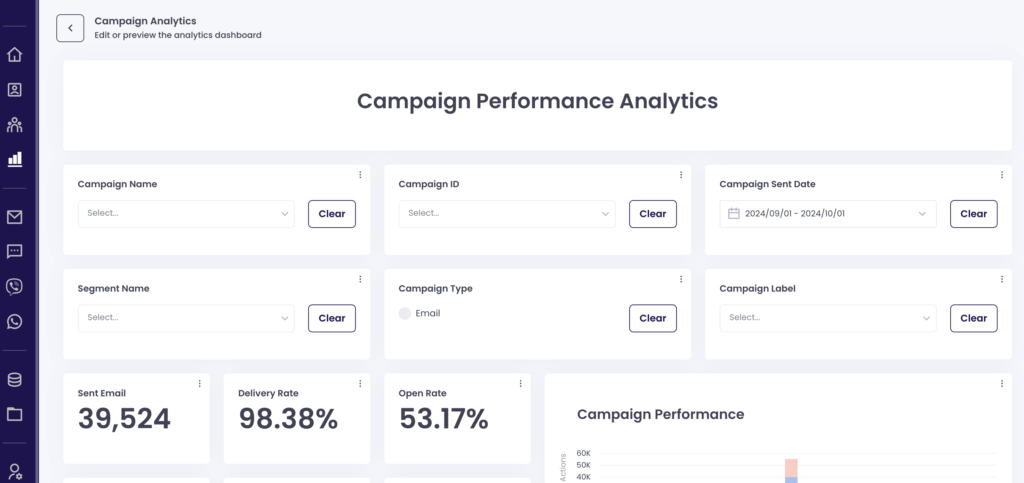
Release 1.88 #
Released: 11.09.2024 #
Growth Tile for Easier Data Tracking #
We have added a Growth Tile to the Analytics Framework to simplify how you track changes in key metrics like profile growth or number of tickets sold over time. Before, tracking percentage changes meant exporting data and calculating manually. Now, you can define an attribute—such as season ticket holders—and track its growth over a specific period right in the dashboard or compare different data sets—like season ticket sales from this year and last year.

Release 1.87 #
Released: 23.08.2024 #
Campaign Labeling #
Customers can now add custom labels to their campaigns, such as “ticketing,” “merchandise,” “sponsor X,” and more. This enhancement will allow you to:
- Easily categorize and find campaigns based on specific themes or purposes.
- Analyze campaigns with common labels, such as all ticketing or merchandise-related campaigns, for deeper insights.
- Efficiently track commitments to sponsors or partners, such as including a sponsor in newsletters multiple times, and quickly generate performance reports.
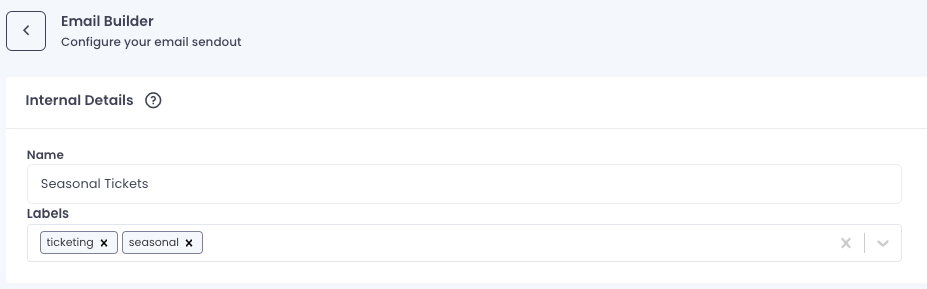
Release 1.86 #
Released: 09.08.2024 #
This release contained several general improvements to the overall performance of the application.
Release 1.85 #
Released: 26.07.2024 #
Image Cropper #
This intuitive tool allows you to crop images directly in the Content Library, with real-time previews to ensure they meet your expectations. You can choose from preset aspect ratios or define custom dimensions to fit your needs perfectly.
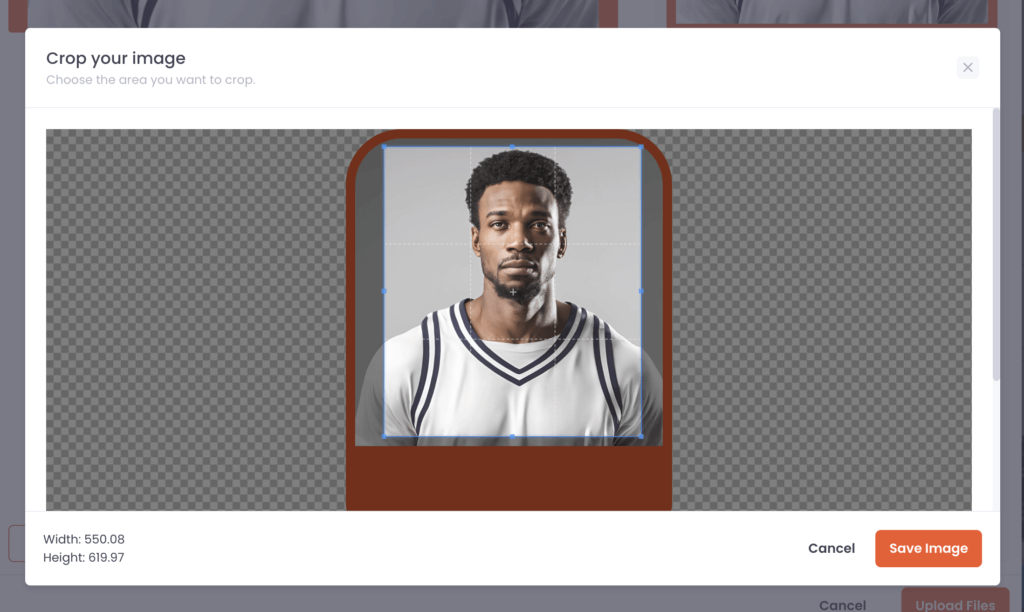
Sequenced Actions #
This feature is an upgrade to our triggered actions and is designed to automate your communication even further. With this enhancement, you can create automation sequences to streamline your newsletters, such as sending a welcome email upon sign-up, a reminder before a match, and a follow-up message after the event—without any manual effort. Perfect for managing pre-planned campaigns or engaging new supporters, this feature ensures timely and consistent communication.
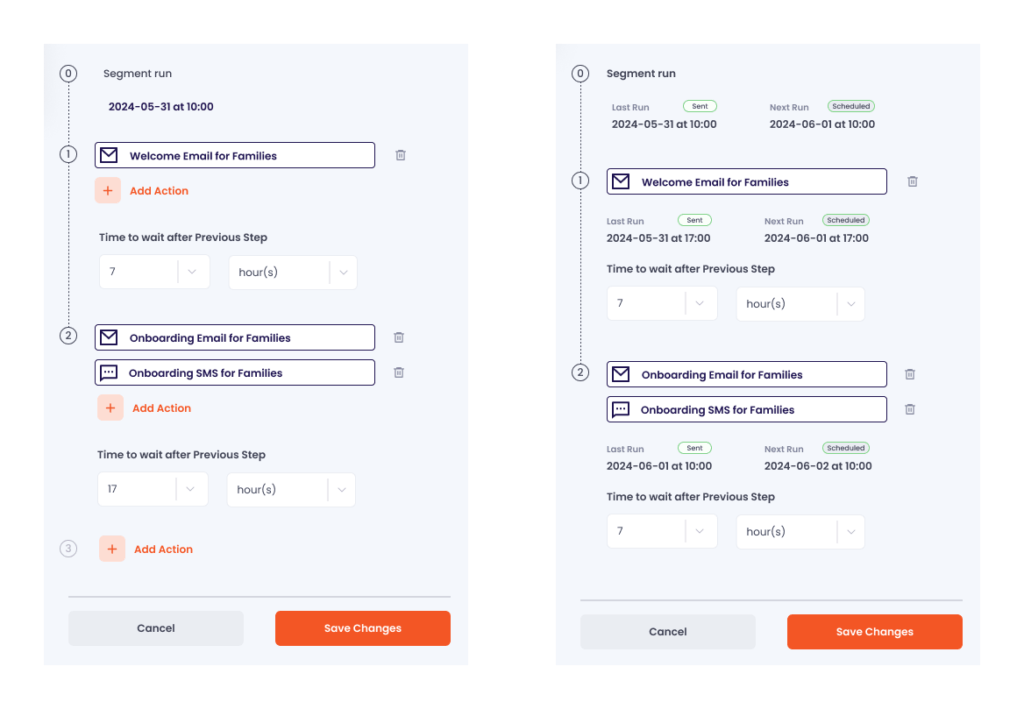
Release 1.84 #
Released: 09.07.2024 #
This release contained several general improvements to the overall performance of the application.
Release 1.83 #
Released: 24.06.2024 #
This release contained several general improvements to the overall performance of the application.
Release 1.82 #
Released: 14.06.2024 #
Introducing the New “Drag & Drop” Email Builder #
We’re excited to launch the “Drag & Drop” Email Builder, designed to simplify your email creation process and make it accessible to everyone. With this new feature, you can effortlessly drag, drop, and customize elements, applying your design General Settings just once per template for a consistent look. This tool reduces errors by preventing incompatible configurations and enhances flexibility, allowing you to craft perfect emails quickly and efficiently. Try it out today and see the difference it makes in your workflow!
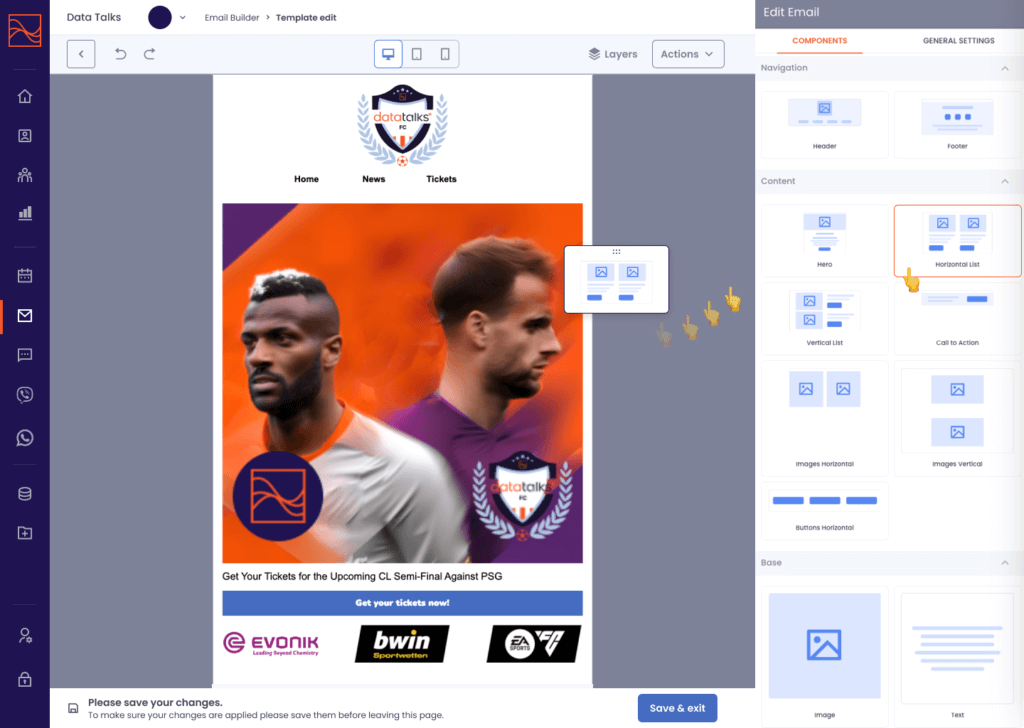
Release 1.81 #
Released: 28.05.2024 #
Direct Opt-Out Link in Email Header #
To comply with Google’s latest requirements, we have implemented a Direct Opt-Out Link in email headers in our Email Builder. This feature allows your email recipients to unsubscribe from your newsletter with a single click, directly from their email client, enhancing ease of use. By including this link, we ensure compliance with anti-spam regulations and improve email deliverability. When creating an email, you do not need to add anything manually; the link is added by default and will be recognized by Gmail clients.
Segment Name and Description Update #
We have introduced a new field for segment descriptions, limited to 250 characters, and set a character limit for segment names to 40 characters. This update, based on customer feedback and average segment name length, aims to maintain clarity and prevent issues caused by overly long segment names in the portal. Users can now utilize the description field to add detailed information without overloading the segment name.
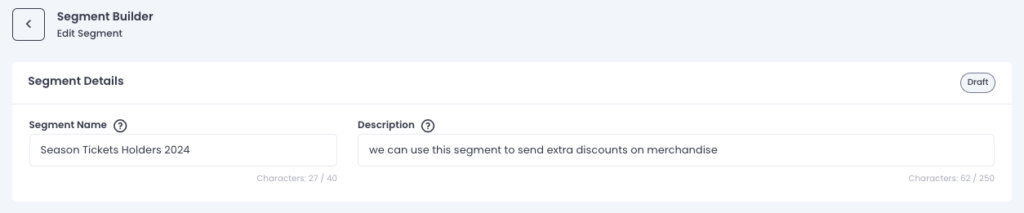
Release 1.80 #
Released: 04.05.2024 #
This release contained several general improvements to the overall performance of the application.
Release 1.79 #
Released: 17.04.2024 #
Introducing the new messaging channel: WhatsApp #
With WhatsApp integration, you will reach fans on this highly engaging messaging platform, providing personalised interactions enriched with media such as images and videos, along with clear calls to action.
After configuring WhatsApp on the CDP with your Facebook Business Manager Account and dedicated WhatsApp number, you will be able to enhance your fan engagement strategies. First, you need to create a template and send it for approval to Meta. Once approved, your template can be used multiple times for different sendouts.
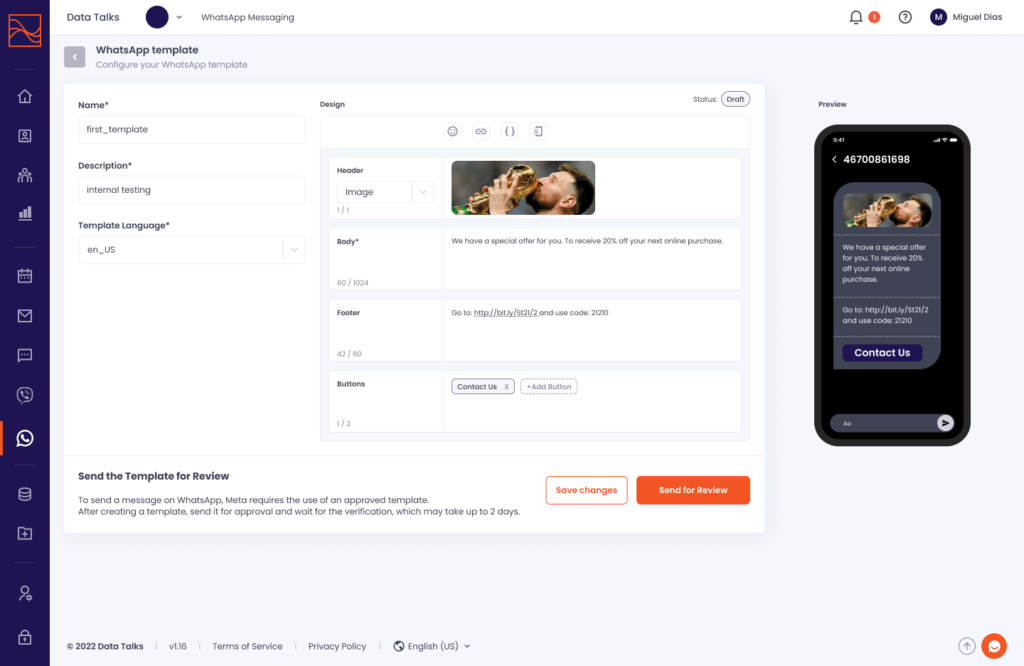
Release 1.78 #
Released: 03.04.2024 #
This release contained several general improvements to the overall performance of the application.
Release 1.77 #
Released: 18.03.2024 #
This release contained several general improvements to the overall performance of the application.
Release 1.76 #
Released: 04.03.2024 #
Multi-domain configuration for Email sendouts #
Users of the CDP are now able to configure multiple sender domains for their newsletter sendouts. The sender domains need to go through DKIM, SPF and DMARC validation before using for a campaign. For each domain users can set multiple sender IDs as well.
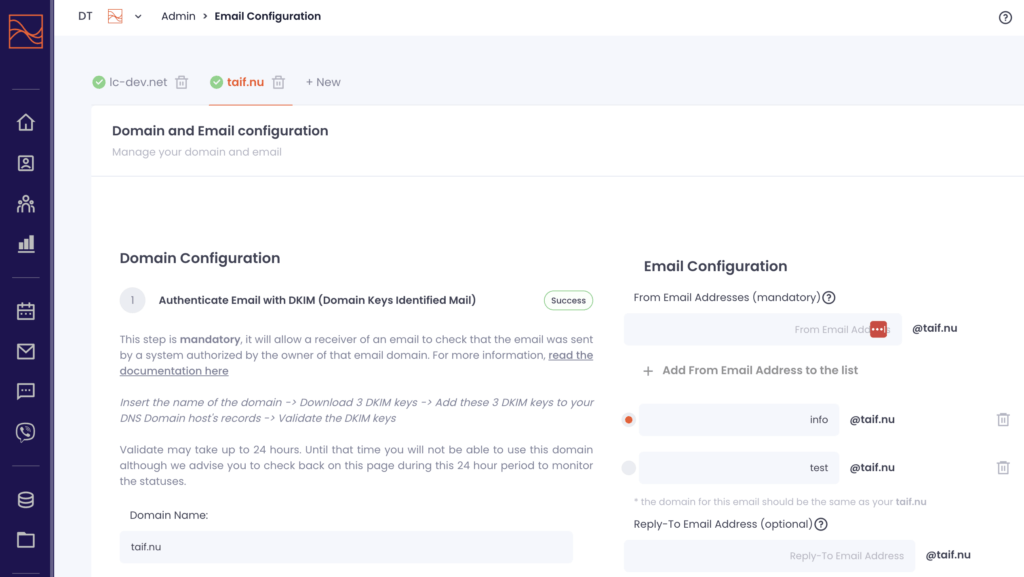
Release 1.75 #
Released: 20.02.2024 #
This release contained several general improvements to the overall performance of the application.
Release 1.74 #
Released: 05.02.2024 #
AI-driven Segmentation #
We are excited to announce the latest release, which brings improvements to the segmentation experience, empowering end users with more intuitive and powerful tools:
AI-Assistant
Segmentation Assistant powered by Natural Language Processing (NLP) provides purpose-driven, human-language based segmentation recommendations tailored to your goals and available segmentation attributes.
Simply enter your desired outcome in the input box, such as ‘I want to sell more membership for my club.’ The system will then generate various segments that may align with your chosen goal. If you’re interested in learning more about a particular proposal, click ‘Tell me more,’ and the corresponding attributes for that segment will be generated.
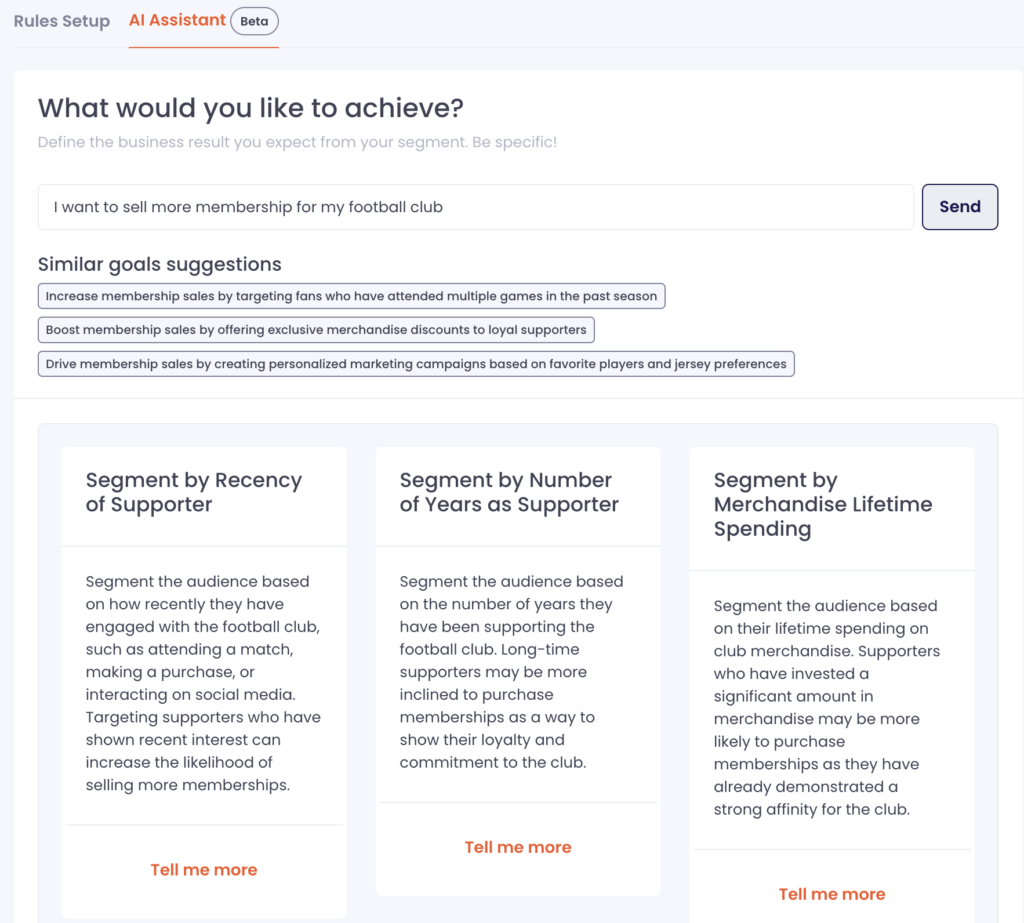
Download underlying data of any chart or table as a CSV file #
This feature enables you to perform additional analysis, validate findings, or conveniently export tables for further use. It enhances data accessibility within our Analytics Framework.
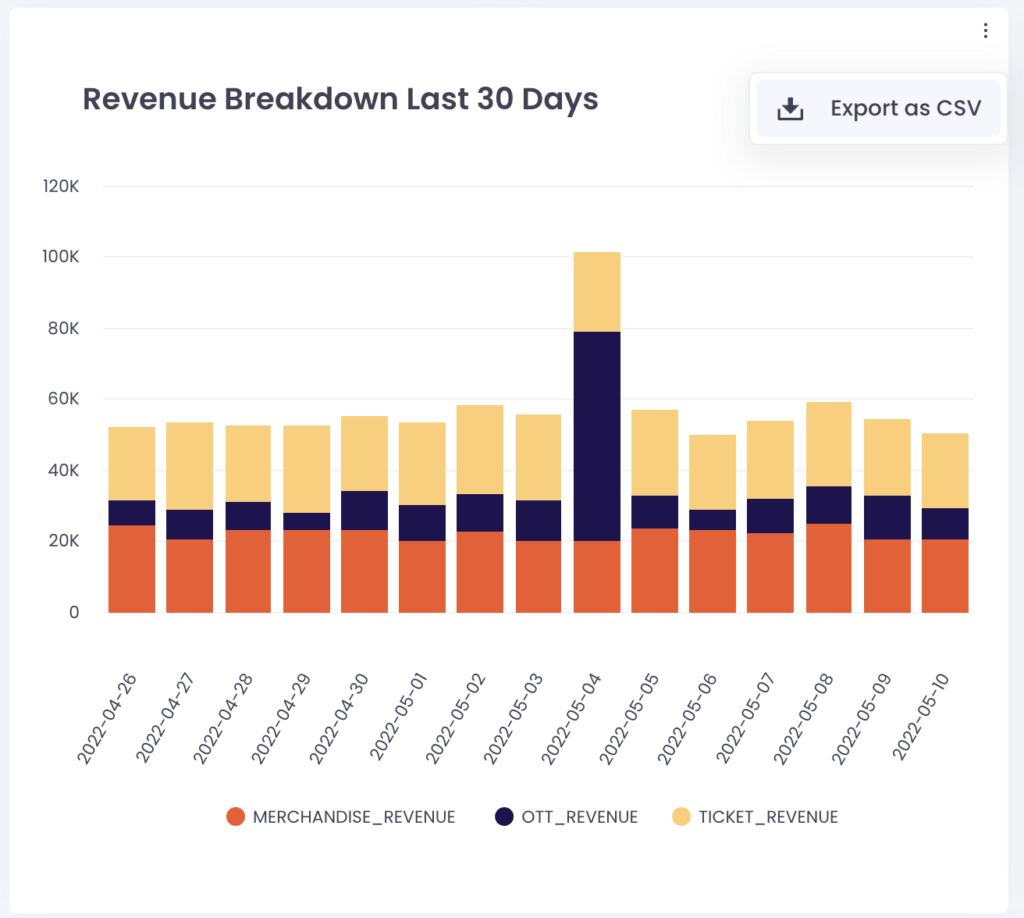
Release 1.73 #
Released: 19.01.2024 #
Multiple Facebook ad accounts for segment sharing #
With this release, we introduced the capability to configure multiple Facebook ad accounts for segment sharing. If you have more than one Facebook account, you can now easily set them up within the platform and share segments across any or all of them. Additionally, we have added the ability for different users to configure integrations for these ad accounts, with the only requirement being that the creator of the configuration must have Full Control on the Facebook ad account access level.
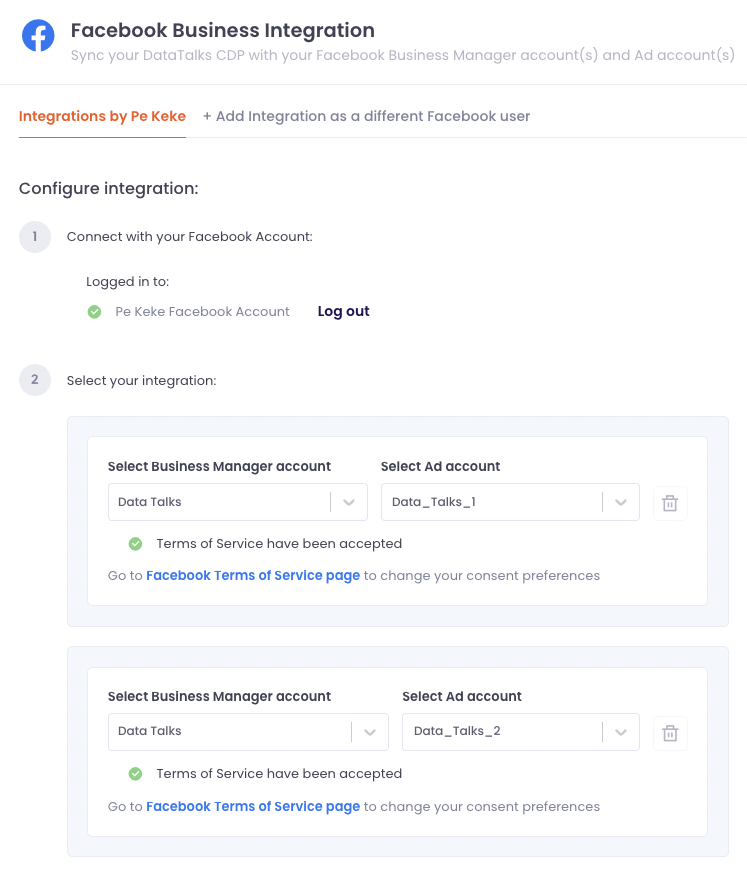
DMARC validator #
We have added another email authentication protocol – DMARC a Domain-based Message Authentication, Reporting, and Conformance that helps prevent email spoofing, phishing, and other fraudulent activities. It allows domain owners to specify how email from their domain should be authenticated and what actions should be taken if authentication fails. Read more about DMARC configuration
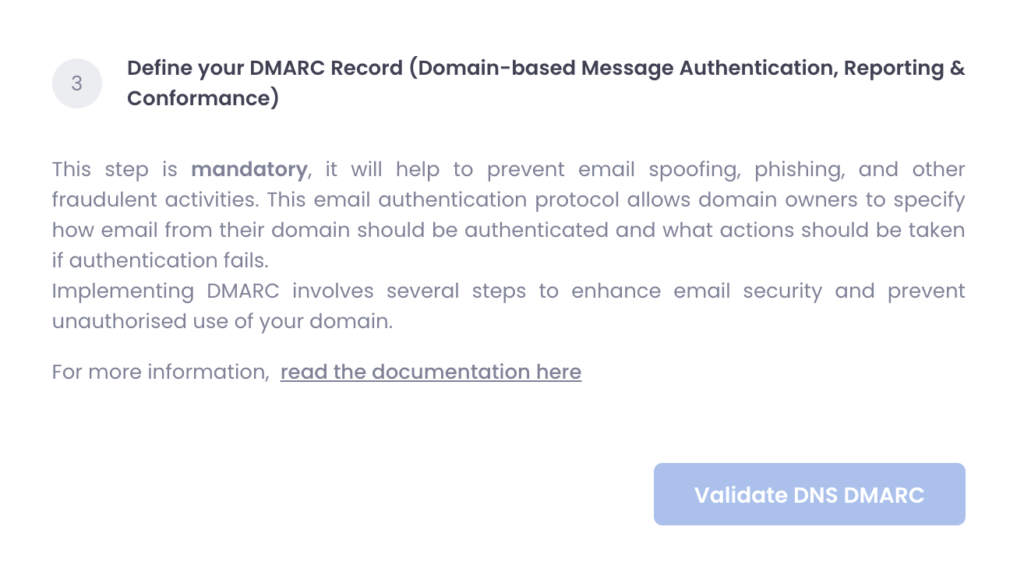
Release 1.72 #
Released: 04.01.2024 #
This release contained several general improvements to the overall performance of the application.
Release 1.71 #
Released: 07.12.2023 #
AB Testing in Email Builder Enhancement #
With this release we are excited to introduce AB Testing, a powerful addition to our Email Builder. This feature is designed to empower users with the ability to optimize their email campaigns, ensuring increased engagement and improved overall performance.
After enabling AB Testing in the Email Builder, you can:
- create multiple variants for the email sendout and experiment with content, subject lines, and visuals to optimize engagement
- set the percentage of the targeted audience that will receive different variants (for example: 10% will receive Variant A email, 10% will receive Variant B email)
- define criteria for the winning variant, such as total or unique open rates or click rates, for quick optimization
- schedule the winning variant sendout to the remaining audience (remaining 80% of targeted audience will receive the Winning Variant email)
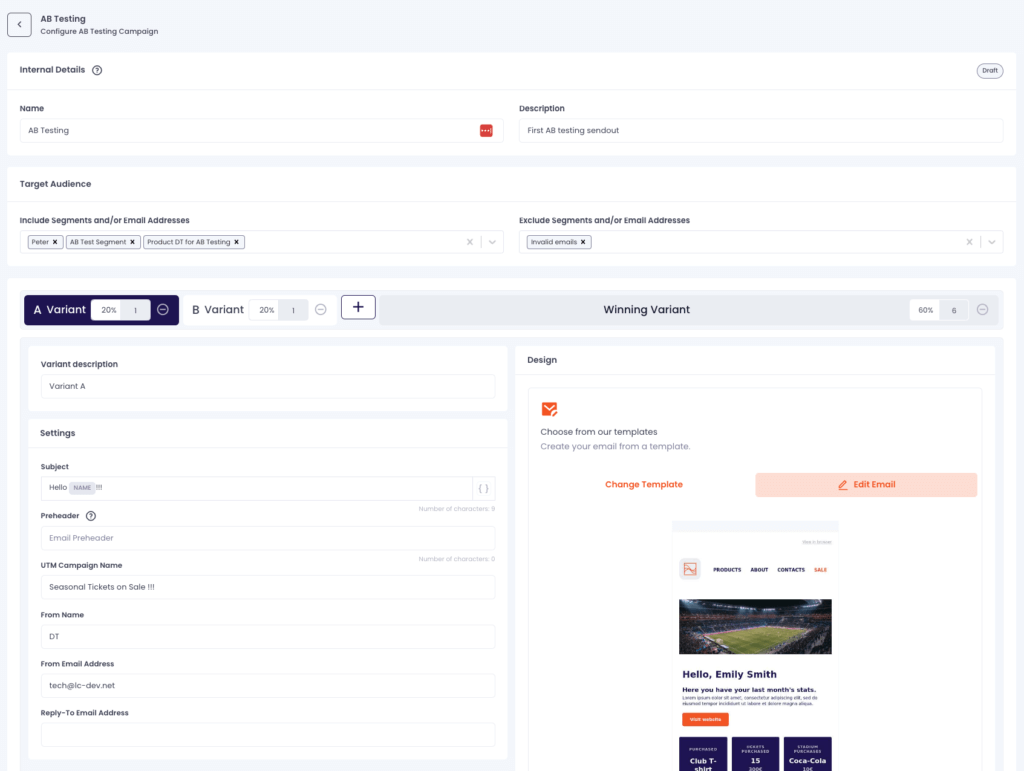
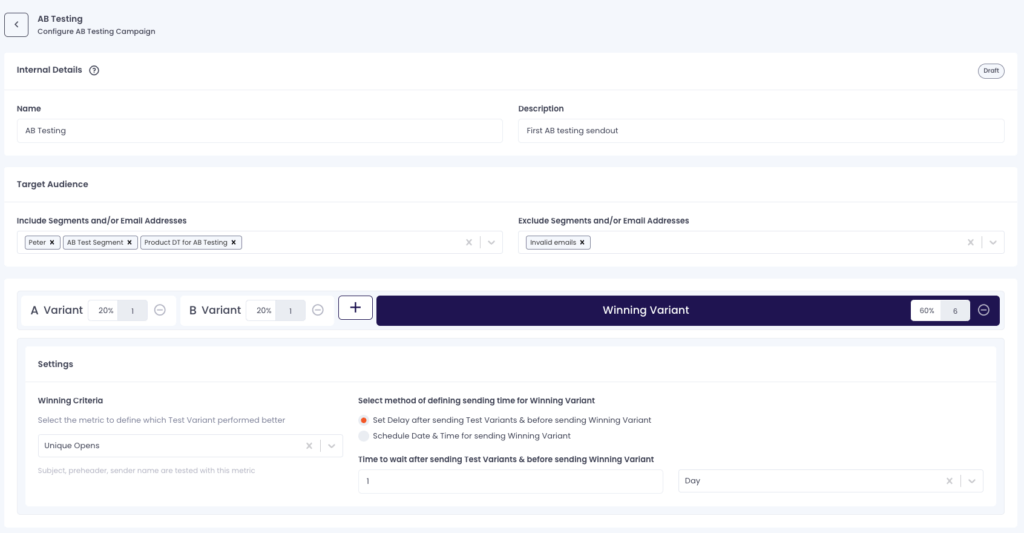
Release 1.70 #
Released: 21.11.2023 #
This release contained several general improvements to the overall performance of the application.
Release 1.69 #
Released: 27.10.2023 #
Sending e-mail notifications before the expiration date of integration with Facebook #
To ensure that our users can consistently utilize the Facebook integration and share segments from CDP to Facebook, within this release we have implemented the option to send email alerts prior to the integration’s expiration date. Facebook requires the integration to be renewed every 60 days by revoking the authentication token for security reasons.
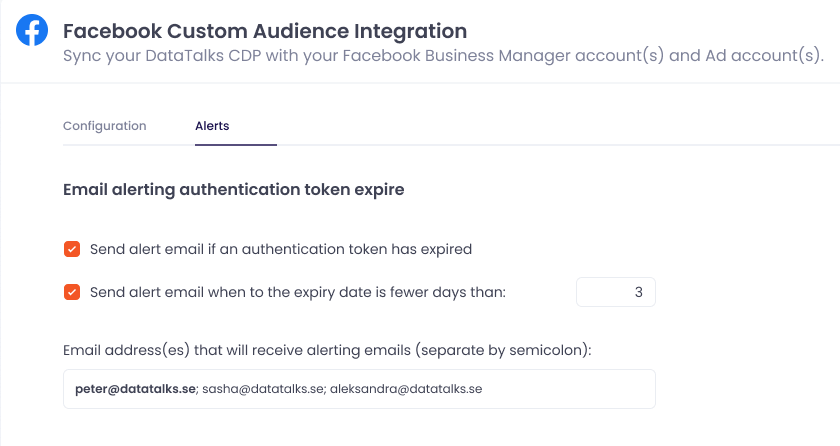
Release 1.68 #
Released: 11.10.2023 #
Selecting fields when exporting segmented profiles to a CSV file #
We now provide flexibility in field selection when exporting segmented profiles to a CSV file. You can choose to export profile data containing all attributes or select only specific ones.
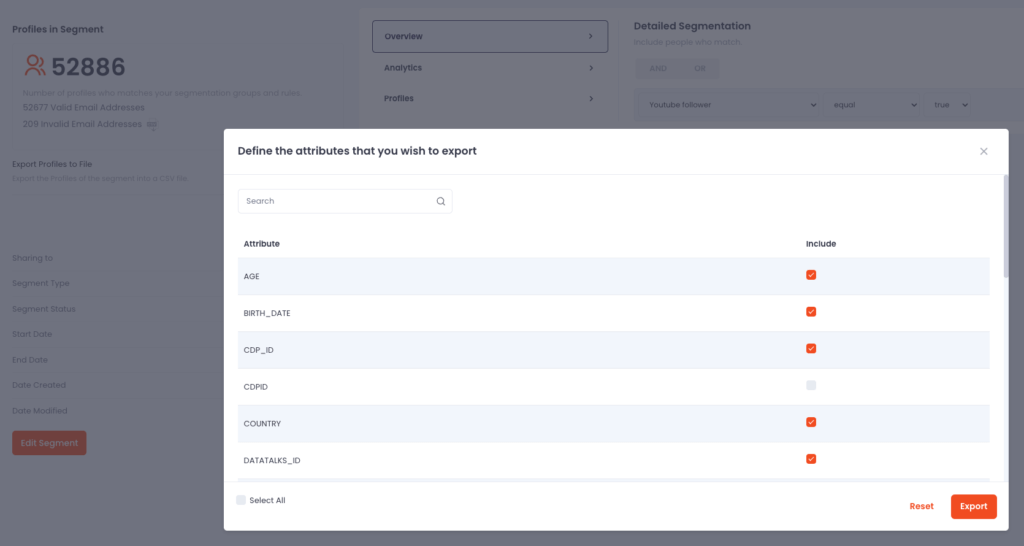
Multi-Identifier handling for SMS Sendouts #
Users of the Data Talks CDP have the opportunity to handle multiple email addresses and/or phone numbers per profile. Similar to how we handle multiple identifiers for email addresses, we have introduced this feature for SMS sendouts. This functionality allows you to choose whether you want to send messages to all available phone numbers on your profiles, to some of them, or to only one phone number per profile.
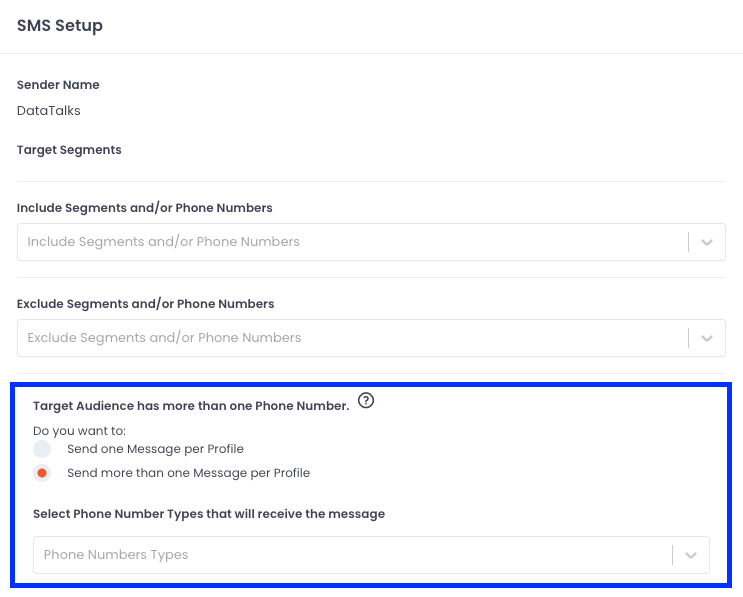
Export unsubscribed email addresses from the campaigns #
In the CDP’s email builder, users can access detailed information about the selected recipients while creating an email campaign. This includes the count of unsubscribed email addresses. Now, CDP users can export a CSV file to identify the specific email addresses that have opted out.
Release 1.67 #
Released: 02.10.2023 #
This release contained several general improvements to the overall performance of the application.
Release 1.66 #
Released: 14.09.2023 #
Operational Emails #
With this release, we are introducing the capability to send operational emails through our CDP, enabling direct communication for critical updates and information. Operational emails will reach all users, including those who have opted out of marketing communications from your organization. You can easily designate an email as operational directly on the email builder page.
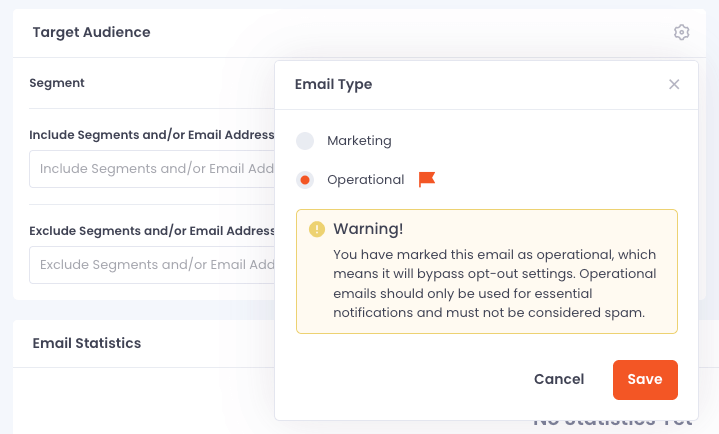
Release 1.65 #
Released: 25.08.2023 #
This release contained several general improvements to the overall performance of the application.
Release 1.64 #
Released: 14.08.2023 #
Introducing Viber Messaging Integration #
With this release we are enhancing our communication toolkit – the integration of Viber Messaging is here! You can diversify your communication strategy by leveraging Viber alongside traditional methods.
This integration allows you to connect with your audience in an even more engaging way as Viber offers Rich Media Sharing. You can share photos, videos, button links directly through Viber, enabling you to convey your message more vividly and creatively.
Just as with the SMS Builder, the process for Viber Messaging follows a similar user-friendly flow:
Step 1: Create Your Viber Message
- Choose a specific segment from your audience that you want to target
- Name your campaign to keep it organized and easily identifiable
- Craft the content – whether it’s text, images, or videos – that you intend to send
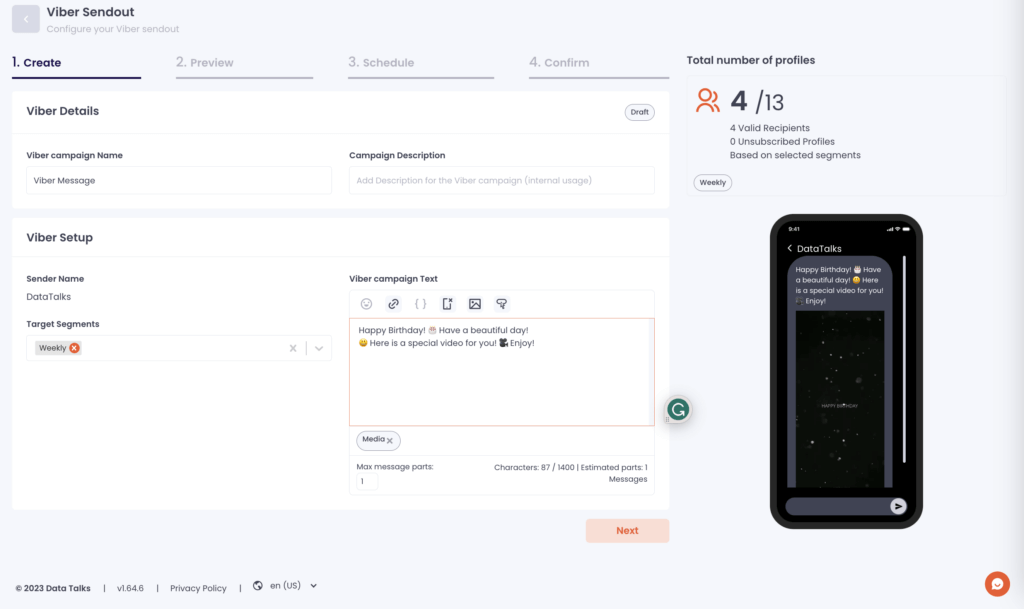
Step 2: Preview (Optional)
- Take advantage of the optional preview feature to ensure your message appears as intended before sending it out
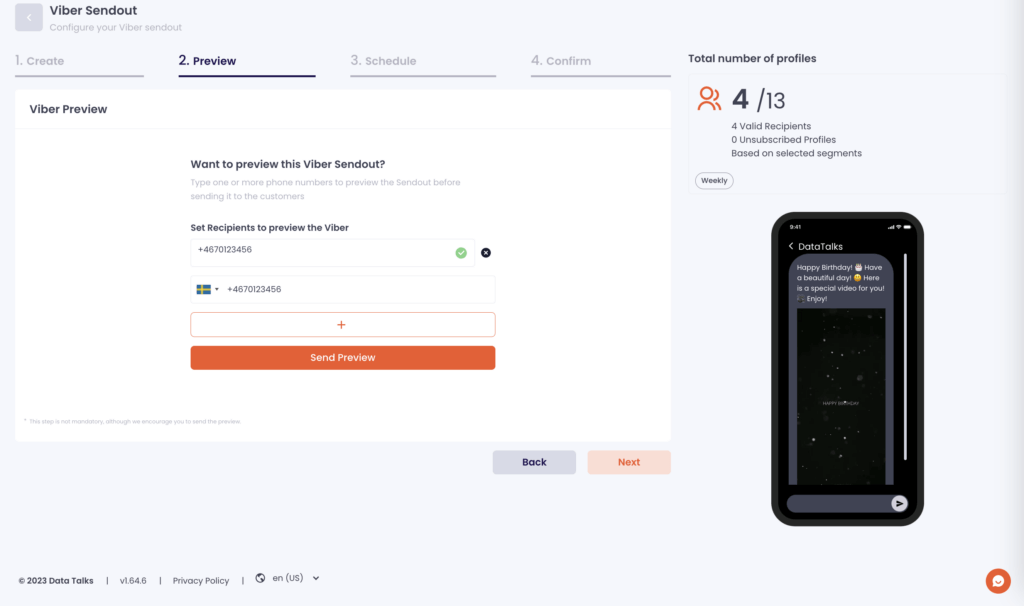
Step 3: Schedule
- In the third step, schedule your campaign to be sent out immediately or select a specific date and time for the future
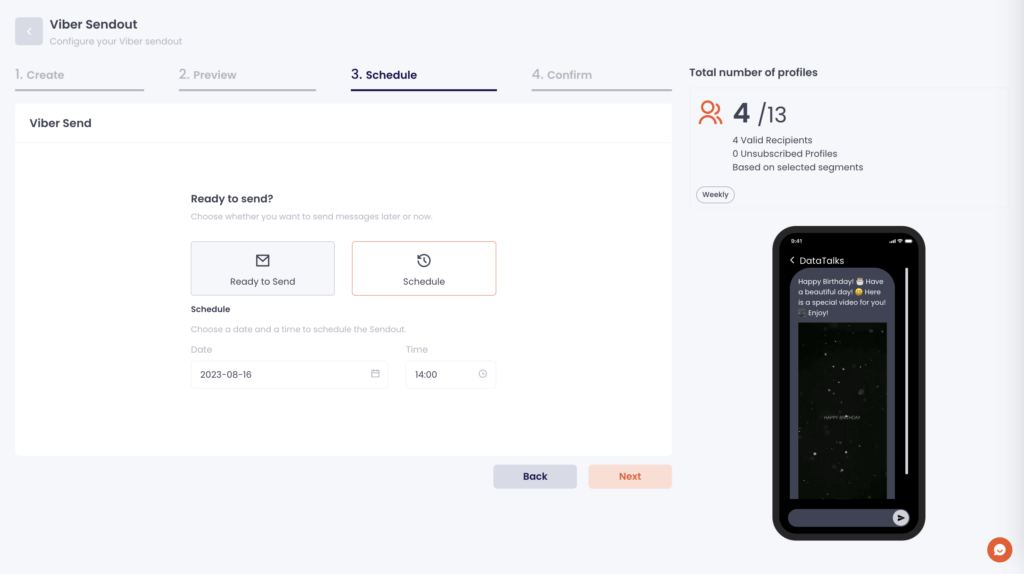
Step 4: Confirm
- Before finalizing, review and verify all your sendout settings to ensure accuracy and precision.
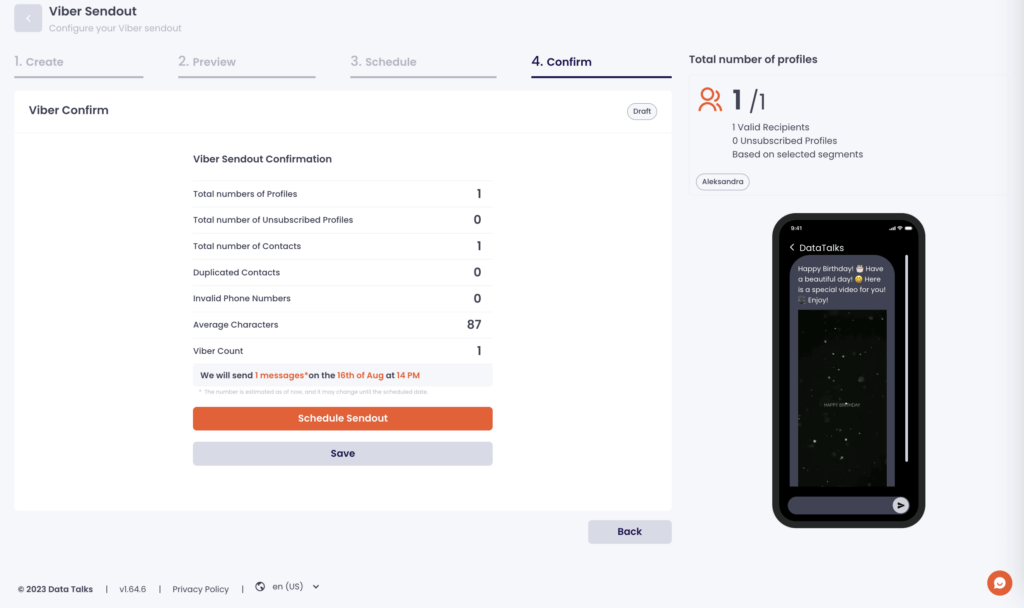
Step 5: Analyze
– Once the campaign is underway, proceed to the fourth step where you can delve into comprehensive analytics to assess the performance of your campaign.
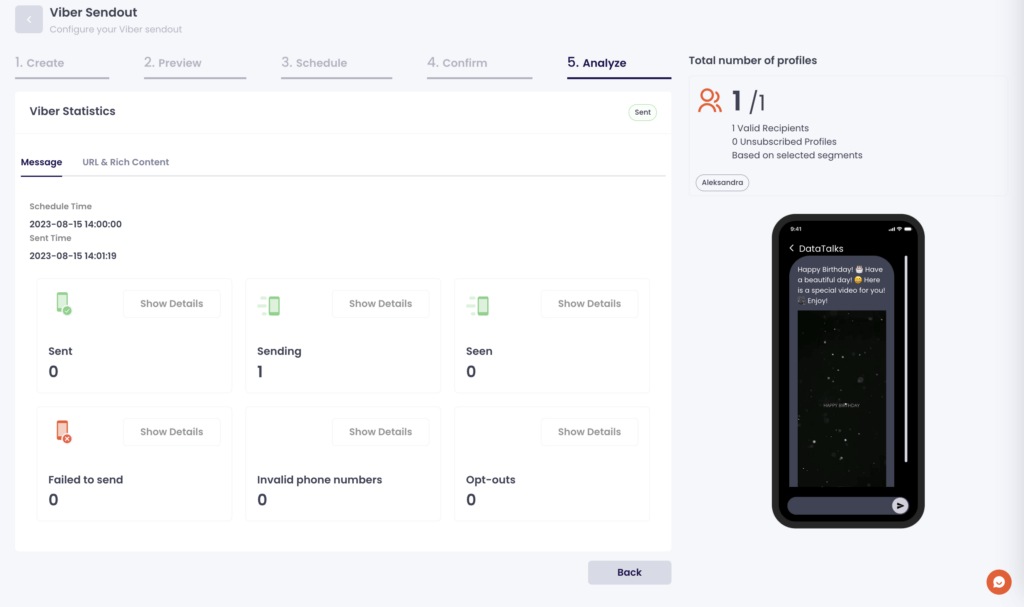
Storing video files in the Content Library #
We have expanded the range of file types that can be stored in the content library to include video files with extensions such as .mp4, .3gp, .avi, .webm, .mpeg. These files can be utilized for later use in Viber messaging.
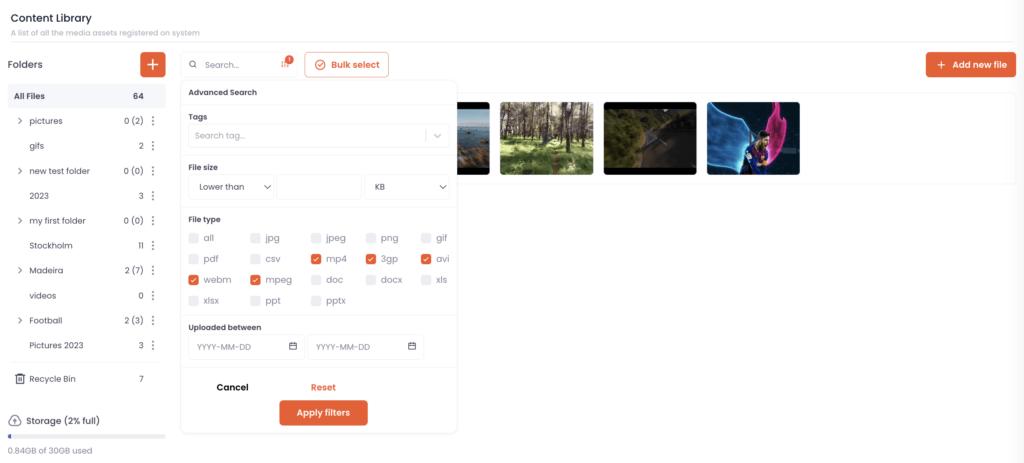
Pop-up announcing new features #
We are dedicated to the ongoing enhancement and refinement of our platform to serve you better. To ensure you are always in the loop with the latest developments, we are introducing the announcement pop-up. Whenever we roll out a new feature, you will receive a notification to keep you informed. If a particular feature demands additional configuration, please don’t hesitate to get in touch with our Customer Support Manager for assistance.
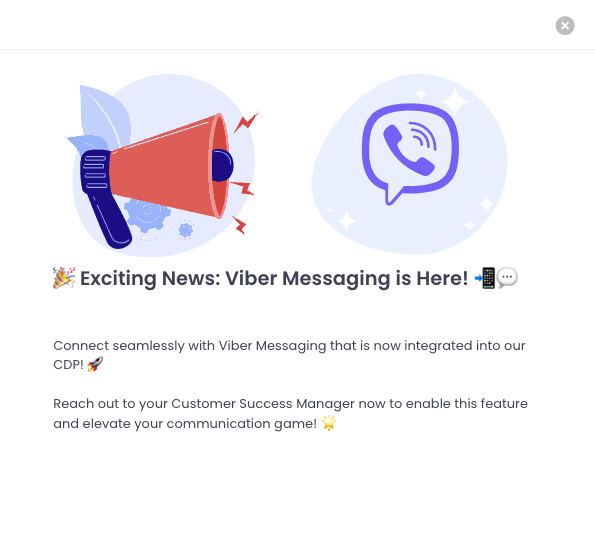
Release 1.63 #
Released: 27.07.2023 #
Analytics Framework connected to Content Library #
From now on, you can visually enhance your dashboards with seamless access to all resources saved in your Content Library directly from the Analytics Framework.
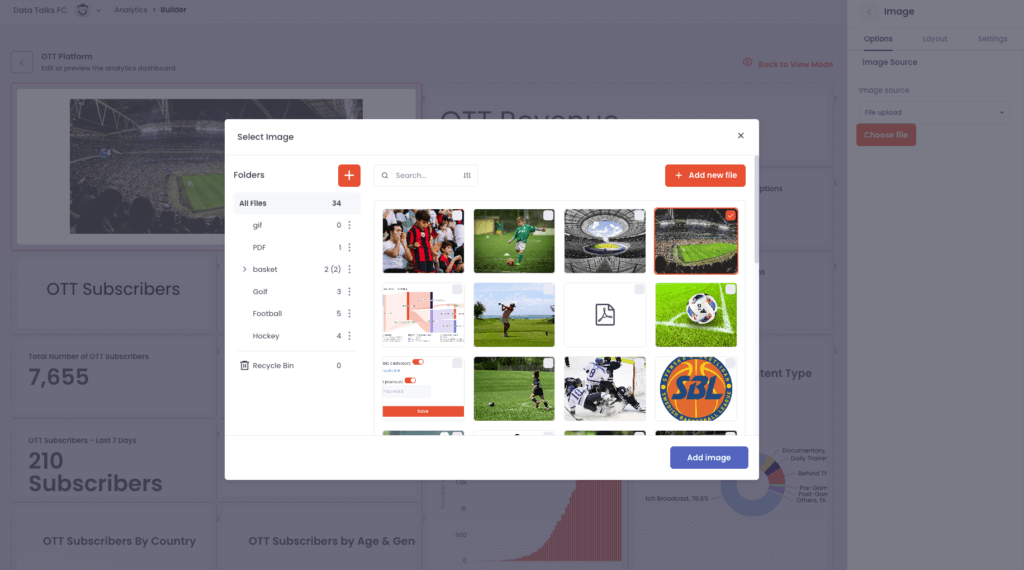
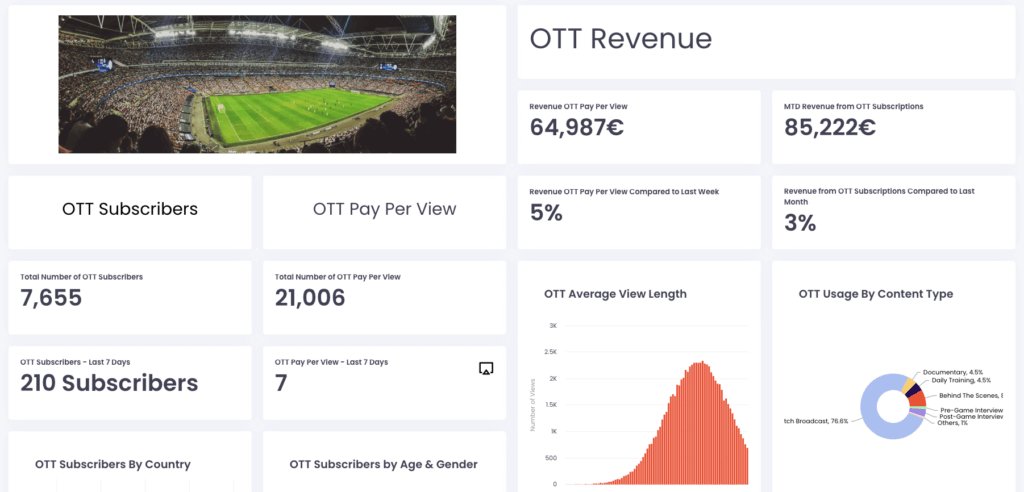
Release 1.62 #
Analytics Framework – Public URLs for dashboards more accessible #
With this release you can create a public URL to your dashboards directly from the dashboards list.
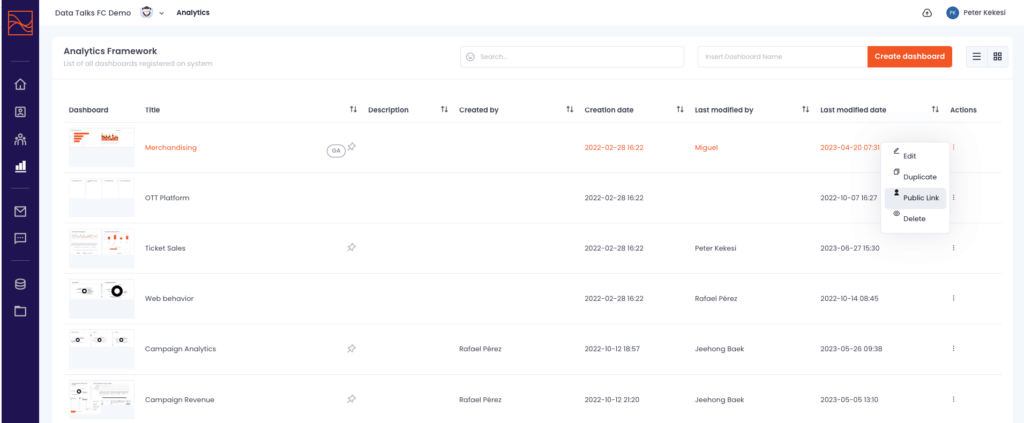
This feature allows you to easily share and monitor supporter analysis and ticketing sales status with your colleagues throughout the organization, without requiring them to have CDP access. To ensure the security and privacy of the public dashboards, we have included the ability to set passwords for each dashboard.
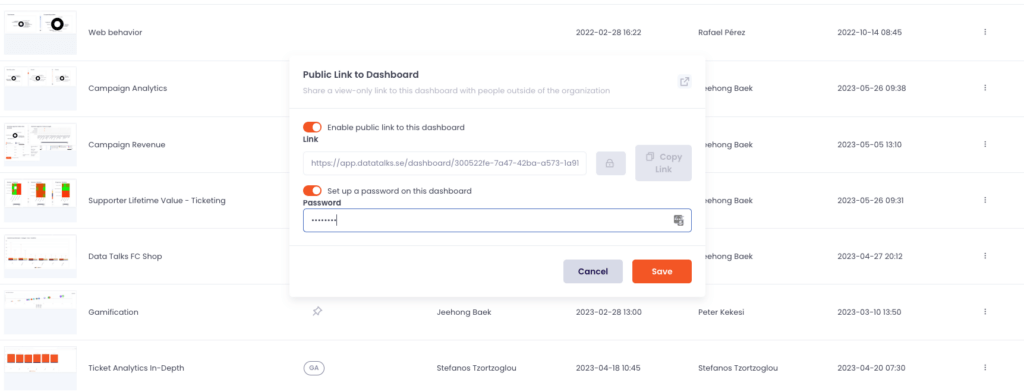
Segmentation with negation #
When using negation in your segments and you combine a negated attribute with another attribute(s), you will have two options to choose from: to treat attributes combined or independently.
As an example imagine we have two conditions:
- Purchase source equal “Online”
- Ticket Category does not equal “VIP”
With the default behavior, your segment will result in:
- People that purchased something online and none of the online orders included VIP tickets
With the alternative behavior, your segment will result in:
- People that purchased something online and had never ever purchased VIP, not even offline
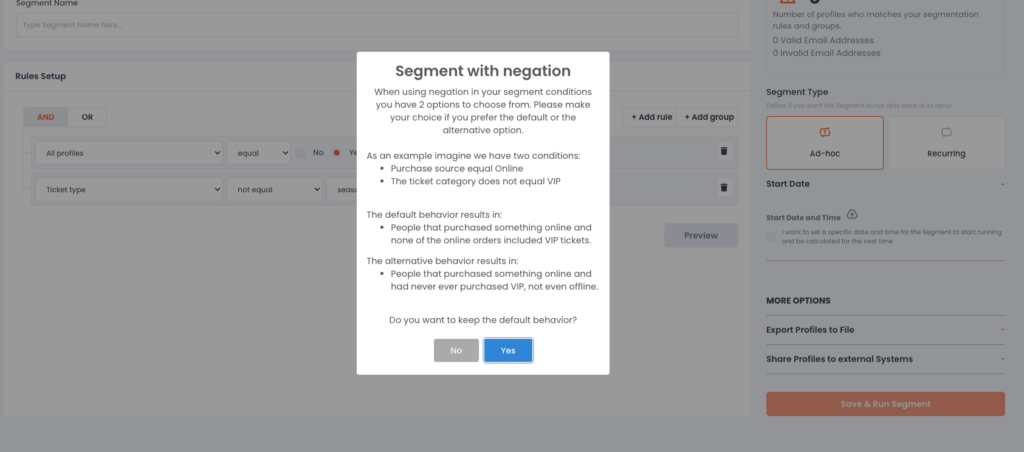
Release v1.61 #
Released: 29.06.2023 #
After this release, in addition to various general improvements enhancing the overall performance of the application, you will find detailed information about the latest portal updates by clicking on the link located in the header of your portal.
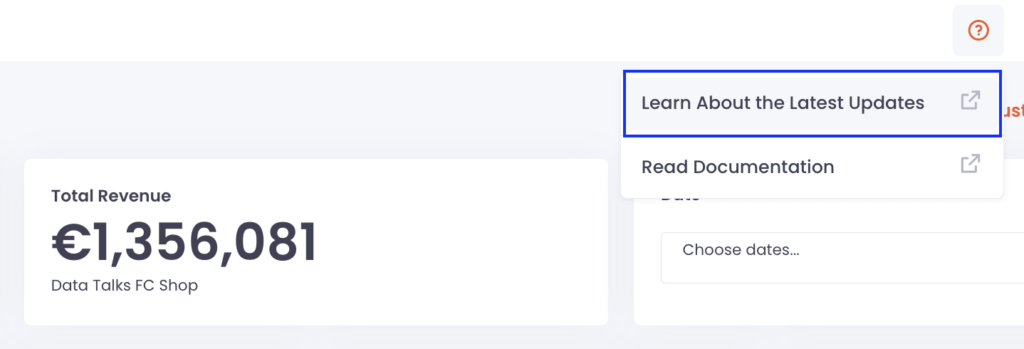
Release v1.60 #
Released: 15.06.2023 #
This release contained several general improvements to the overall performance of the application.
Release v1.59 #
Released: 02.06.2023 #
Analytics Framework – Text control allows level structures in bullet points #
The users in the CDP are now able to use various levels of bullet point structure in a text control. It allows the users to contain more detailed written information inside their dashboards.
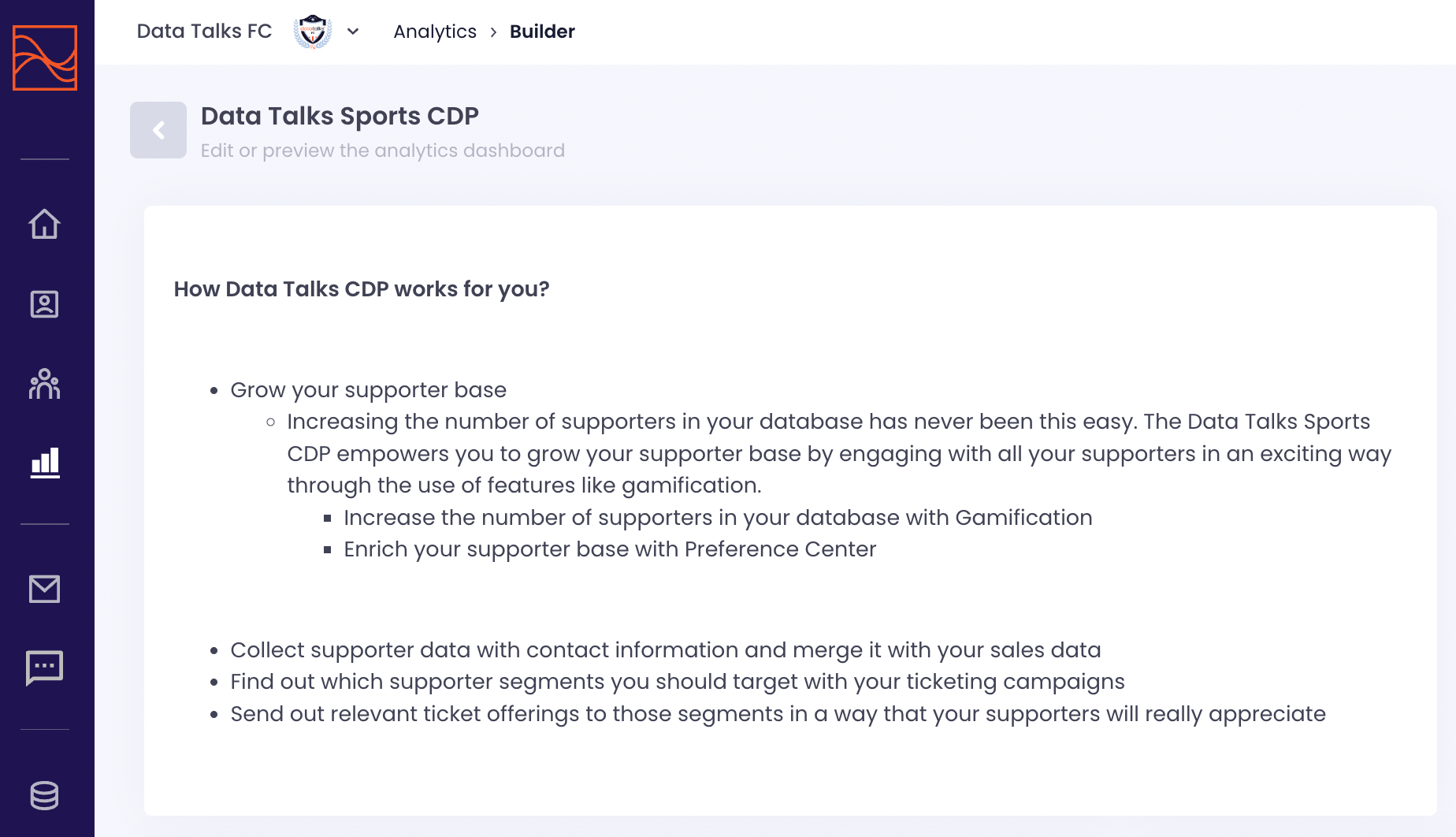
Analytics Framework – Between function in Filter by #
The users in the CDP are able to show the values between A and B in the controls which have datasets by using one Between function for Filter by column.
For example, if the chart needs to show only the purchase values transacted last 7 days, go to filter by section and choose Between in the dropdown of arguments. Set minimum value as 7 days ago and maximum value as today.
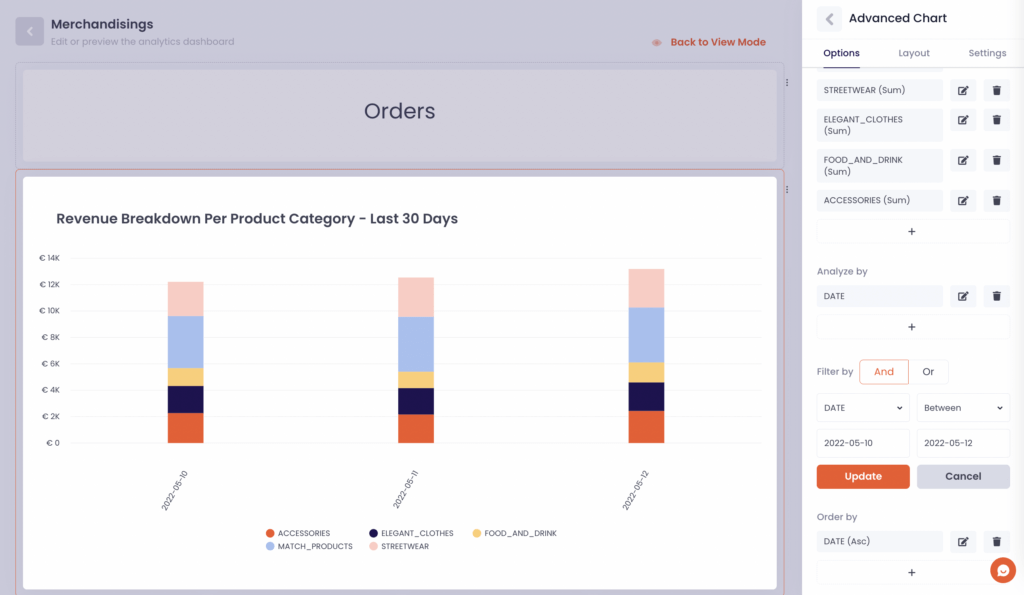
Content Library – The number of files stored is available #
The users in the CDP using Content Library are now able to check the number of content files in their own library, for all files and per folder. It helps the users to manage and structure their files easier than before.
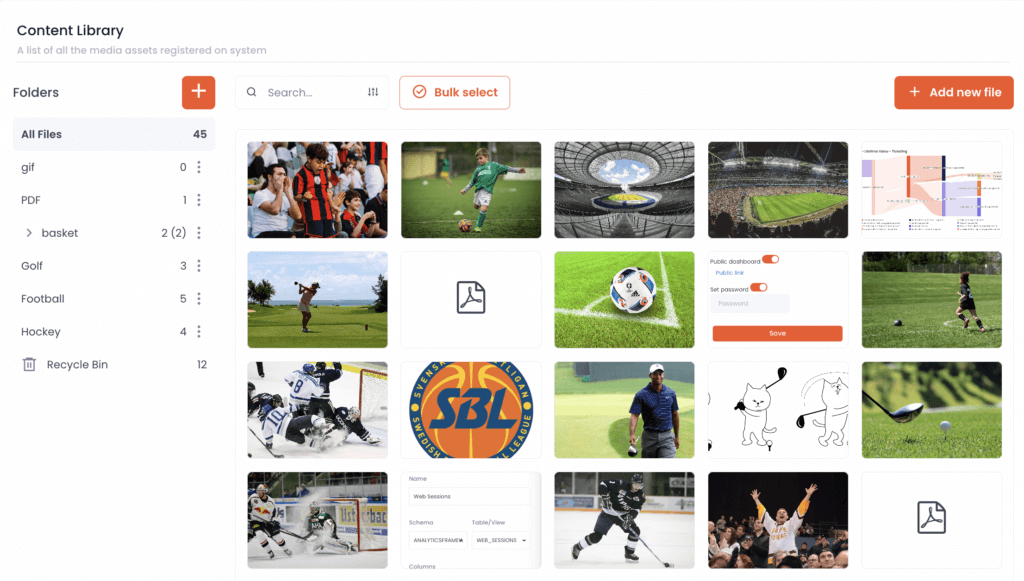
Data Onboarding – Skip columns during uploading a file #
In order to import data into the existing data point through Data Onboarding, the data file needs to have all the columns in the destinated data point. However, the file uploads have been failing even when the file includes every column in the data point and also additional columns which are not included in the data point. It is because the file upload process cannot recognise matched data points for the files that have additional columns. To make this file to be uploaded successfully, the users needed to delete columns from their files only for importing them to the CDP.
To get rid of this inconvenience, now the Data Onboarding in the CDP offers the function to skip columns which are included in the files but not needed for the data point, during the file upload process. The users only need to untick the checkbox above each column name to skip the column, rather than being bothered by editing their original data files. Only the columns with ticked checkboxes will be imported and used to find matching data points.
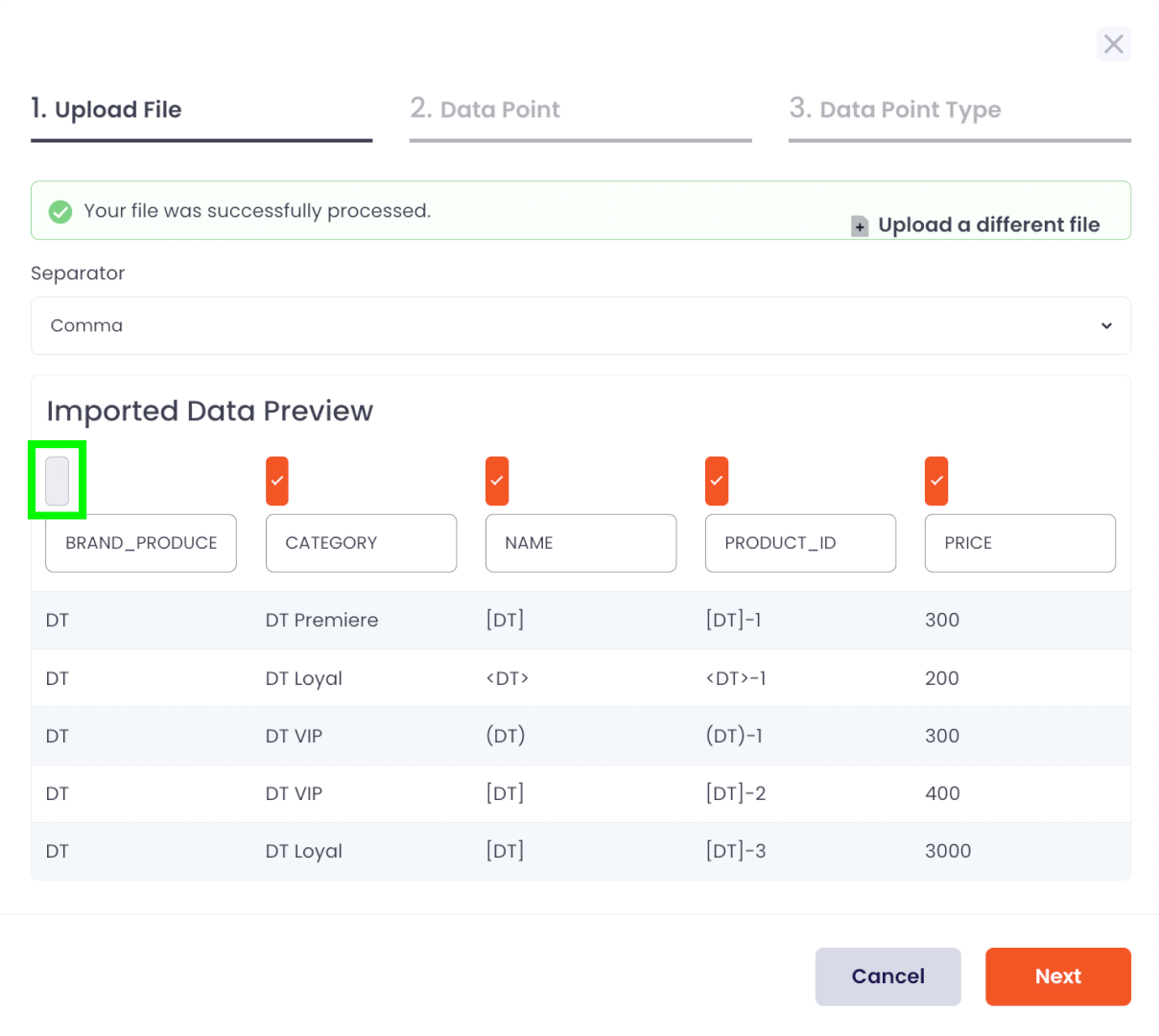
Email Builder – Option to select a profile for dynamic fields in a preview email #
If the email sendout includes dynamic fields, the dynamic fields are changing with the information of each recipient. If the user wants to send a preview email before sending it out, there are two options: Select a segment among the ones existing in the CDP to receive the preview or insert individual email addresses manually.
If selecting a segment for sending the preview, the dynamic fields in the preview email are changing with the information of each recipient in the segment selected.
If inserting individual email addresses manually, the user can choose whether the dynamic fields of the preview email have values or not. Unless ticking the last checkbox, the preview email will be sent without any values in the dynamic fields of the preview email. By ticking the last checkbox, the user can see the dropdown to select one profile among the profiles included in the Target Audience for the email campaign, which will be the source for dynamic fields of the preview email.
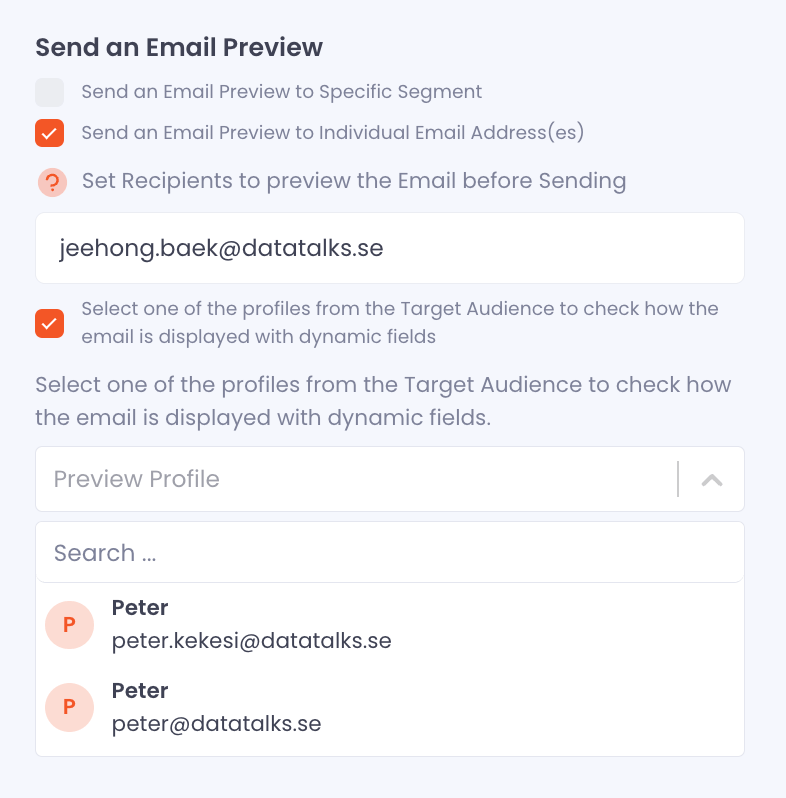
Release v1.58 #
Released: 19.05.2023 #
Email Builder – Send email previews to a specific segment #
The users in the CDP now are able to send the preview email to the selected segment in addition to the selected individual addresses. If they choose to send the preview to the selected segment, all email addresses included in the segment will receive the preview email. Try sending an email preview to multiple email addresses at once by selecting a segment of internal users who need to approve a sendout before activating a new campaign. If the email campaign includes dynamic fields, the users are also able to choose one profile from the target audience of the campaign which fills the dynamic fields of the preview email.
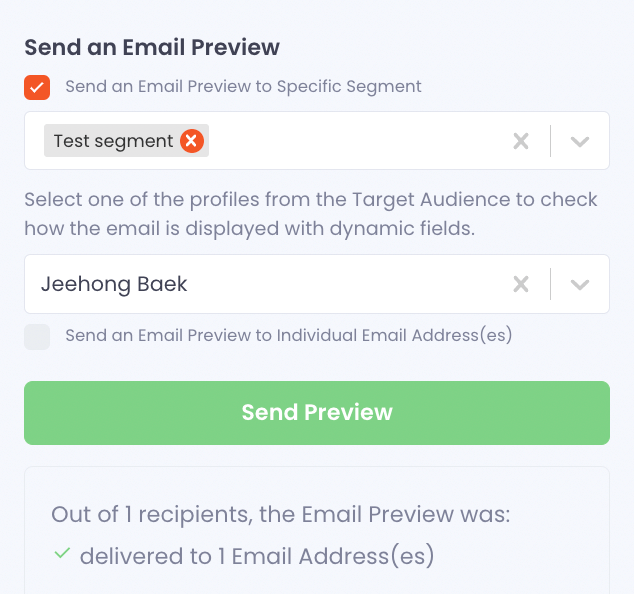
Release v1.57 #
Released: 10.05.2023 #
In this release, we have two updates for Segment Builder among other general improvements to the CDP.
Editing time for existing recurring segments #
The users in the CDP now do not have to create a new recurring segment only for changing the recalculation time schedule. The time set for the next run (next calculation for the recurring segment) is now editable regardless of whether the recurring segment has been executed or not. The change in the next recalculation time schedule will be applied for the following recalculations as well according to the set frequency.
Assume that there is a recurring segment which is recalculated at 10:00 AM every day and the recurring segment has already been calculated more than once. Now it is possible to change the recalculation schedule to 11:00 AM every day or 13:00 PM every day on the user’s need.
NOTE: Completed recurring segments cannot be edited.
Check and Export profiles with invalid email addresses from the segments #
The users in the CDP are able to control not only the total number of profiles belonging to a segment but also a count of valid and invalid email addresses belonging to these profiles. It will help the users to understand the discrepancies between the number of profiles in the segment shown in the CDP and the number of profiles exported to other systems, such as Marketing Automation and Advertising tools. The profiles with invalid email addresses in a segment will be excluded once sharing the segment with other systems. The segment builder is now showing the exact number of profiles which will be excluded in the Create/Edit screen of each segment. It is also available to export the list of profiles with invalid email addresses to check them in detail.
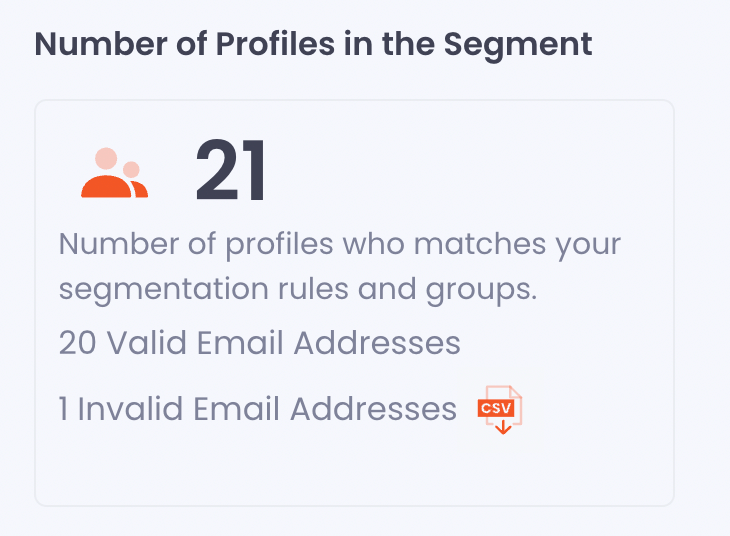
Release v1.56 #
Released: 27.04.2023 #
Analytics Framework – Public Dashboards #
The analytics dashboards in the CDP are now able to be shared with non-CDP users with permanent public URL links. The permanent public URL links of the dashboards are accessible without CDP access, which allows to share and monitor the supporter analysis and ticketing sales status within the entire organisation without giving CDP access to every colleague. To protect the public dashboard from being shared with unauthorised people, the CDP also allow users to set a password for each public dashboard. The URL link of each dashboard and password setting can be found in the setting of the dashboard which is accessible by clicking ‘Customize Analytics View’.
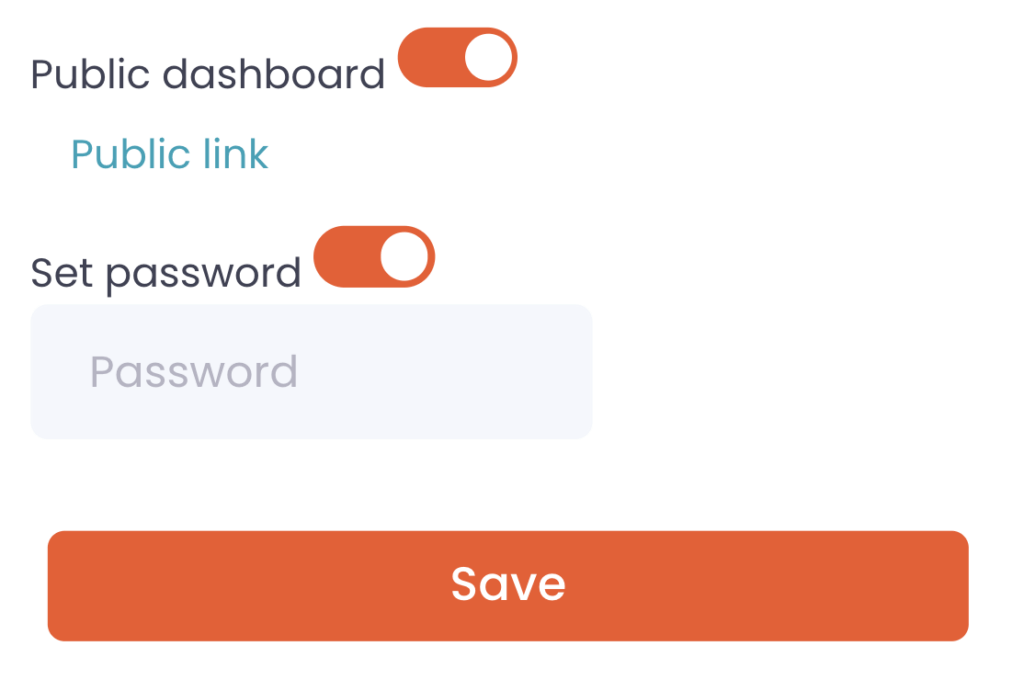
Email Builder – Excluding segments and individuals addresses #
The users in the CDP are now able to select not only which segments and email addresses are included in the campaign but also which ones are excluded from the campaign. The segments and addresses selected for inclusion cannot be excluded, but if included segments and excluded segments are sharing some addresses, the shared addresses are excluded from the campaign.
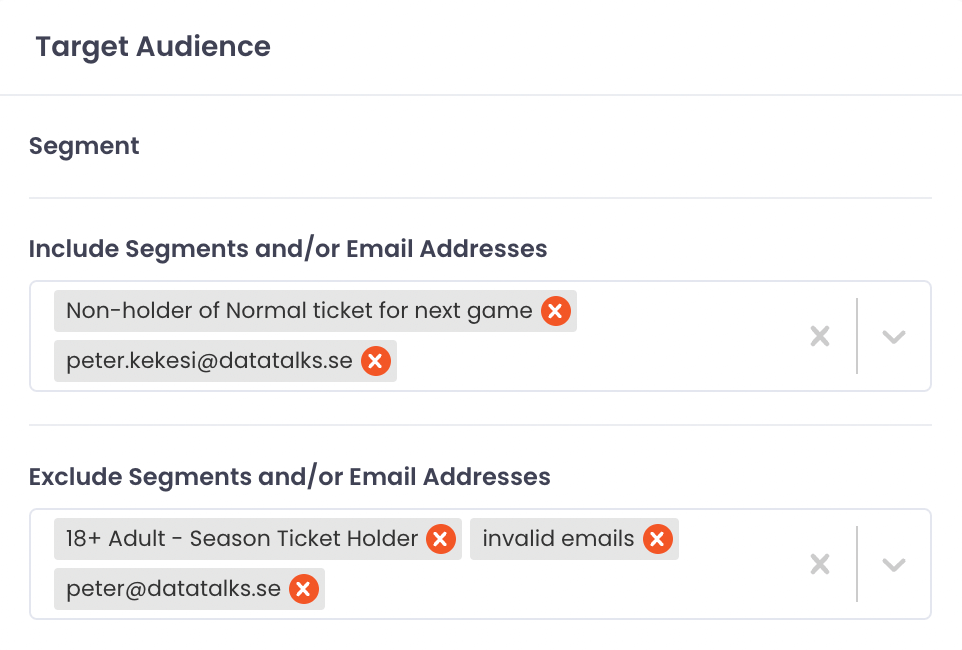
Data Exploration – Find NULL values #
There is a possibility that there are empty cells(Null values) inside the table in the CDP database. If the files uploaded through data onboarding are missing some cells or the integration with the CDP importing the data from the external system allows some columns as optional, NULL values can exist in the data source. In Data Exploration, the users in the CDP are able to check where the null values are by selecting specific columns and ticking the new search filter ‘Is Null’. This search filter condition will help the users to find which rows are missing values for the selected column.
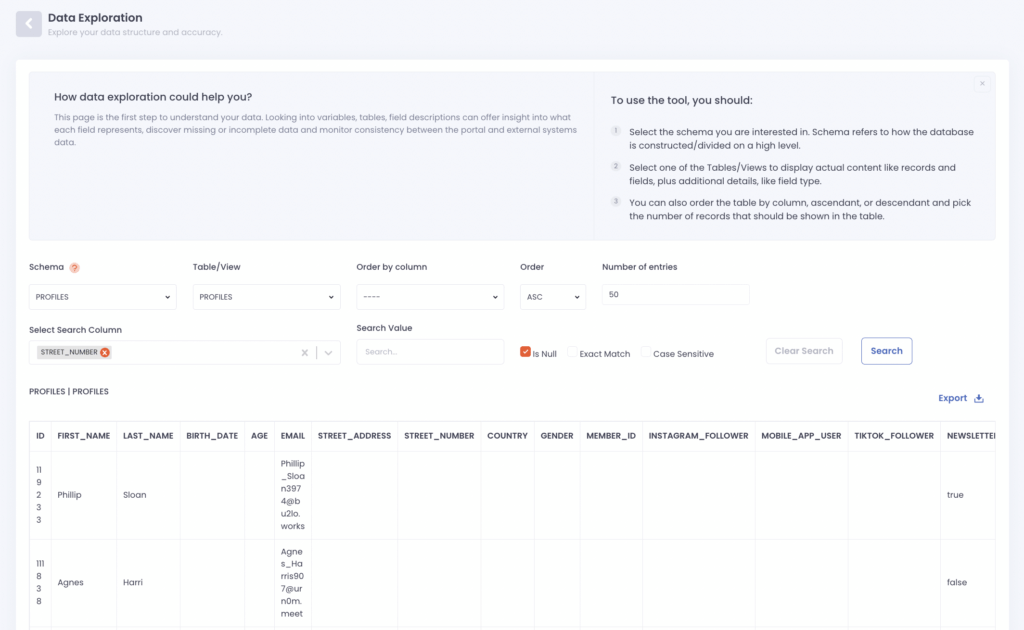
Release v1.55 #
Released: 18.04.2023 #
Add individual email addresses to the campaigns #
Until now, the users in the CDP were able to choose only the segments in the CDP to compose the recipients of their email campaigns. Now the users are able to add an individual email address to the recipient list for their campaigns if the email address is included in the contact information existing in the CDP.
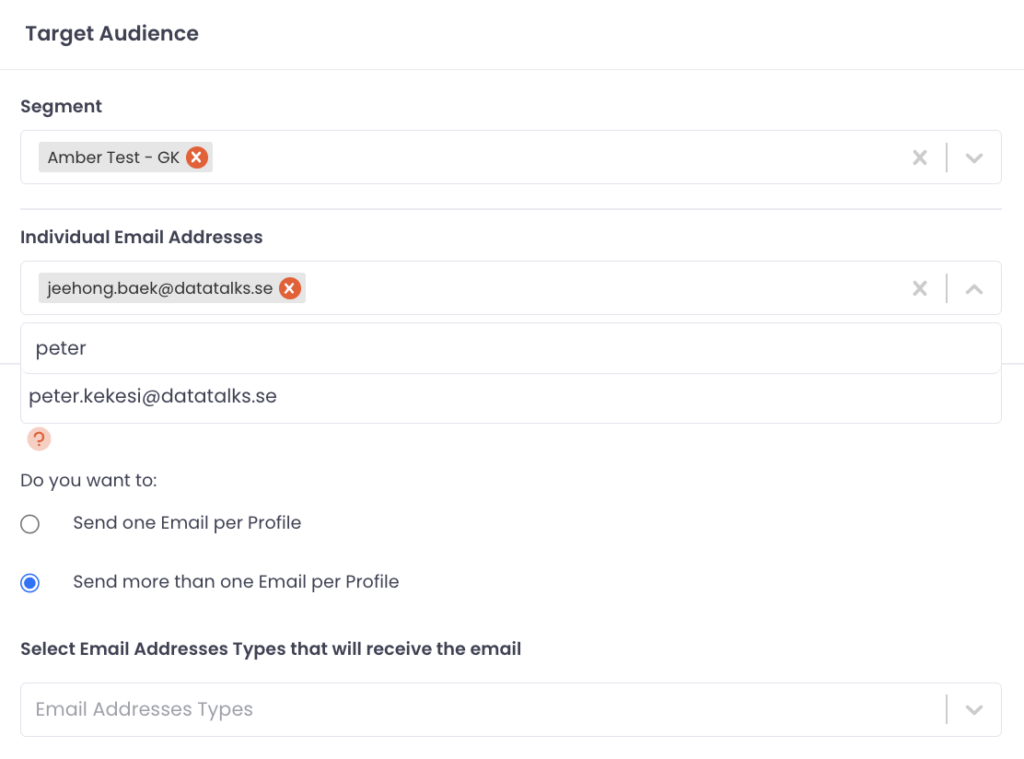
Export invalid email addresses from the campaigns #
The email builder in the CDP shows detailed information of recipients selected while the user is creating the email campaign, including the number of invalid email addresses. Now the users in the CDP are able to check exactly which email addresses are invalid as well by exporting them as a CSV file.
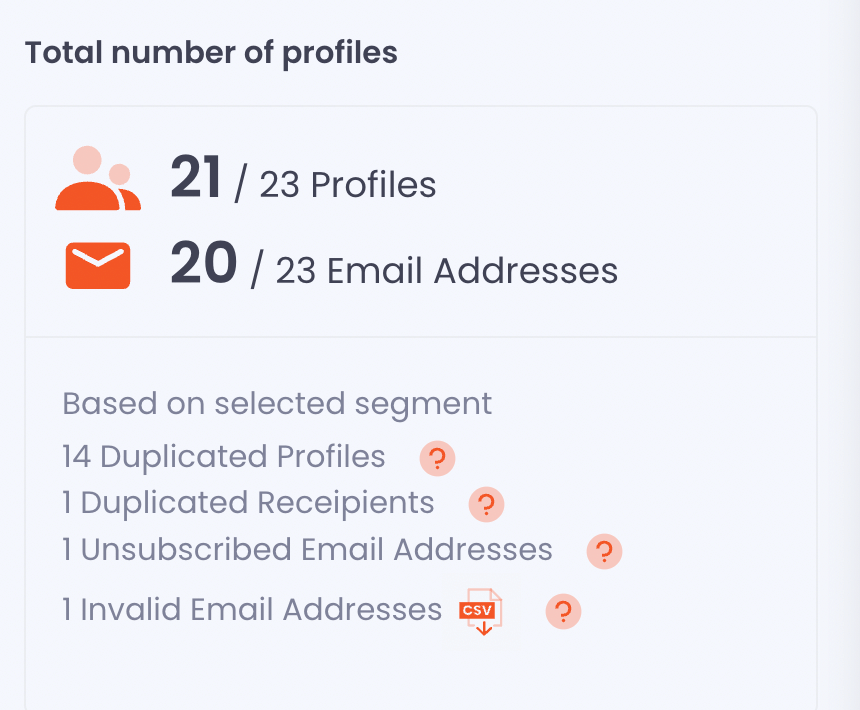
Data Onboarding – The column names in the files to be uploaded are editable #
The users in the CDP are able to edit the column names in the file they are importing after selecting the file in the Data Onboarding file import. Unmatched column names between the file to be uploaded and the destined data point often blocks the system to find the right data point for the file, which means file uploading failure. Edit column names before selecting the destined data point will prevent this failure in advance.

Release v1.54 #
Released: 12.04.2023 #
Segments from Segments #
The users in the CDP are now able to include or exclude existing segments once creating new segments. The lists of existing segments become a segmentation attribute. To include the profiles of existing segments in a new segment, set Segment Name as a segmentation attribute, set ‘belongs to’ as rule, and select the existing segment which needs to be included. To exclude the profiles of existing segments from a new segment, set Segment Name as a segmentation attribute, set ‘not belongs to’ as rule, and select the existing segment which needs to be excluded.
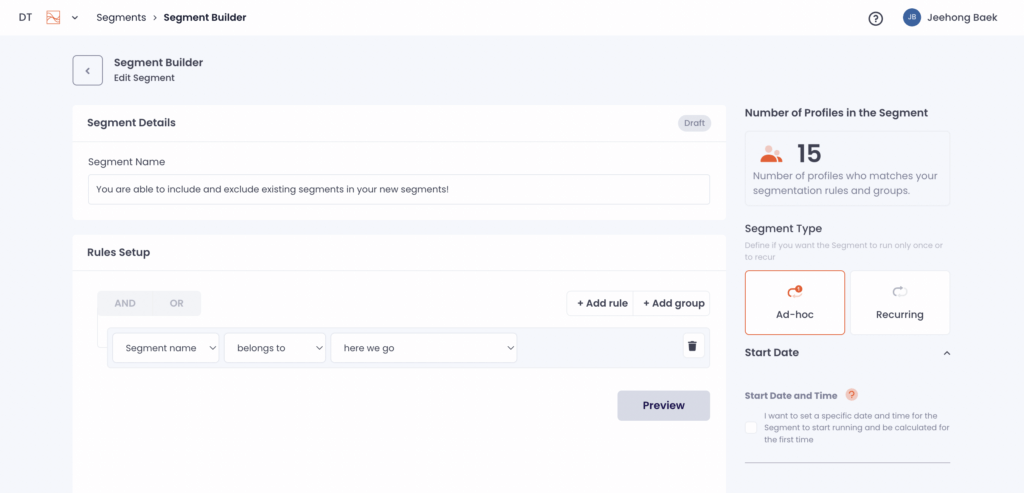
Release v1.53 #
Released: 04.04.2023 #
Analytics Framework – Campaign Analytics and Web Behavior Tracking #
Users in the CDP are now able to see two new dashboards directly in the sidebar.
- Campaign Analytics: Performance analysis of email/SMS campaign executed in the CDP
- Web Behavior Tracking: Behavior analysis of website visitors
The Campaign Analytics and Web Behavior Tracking dashboards will be configured automatically without any additional task by the user if the required data set is available in the account. The campaign Analytics dashboard will include key campaign KPIs (open-, click- and engagement rates) for everyone using the email builder and SMS sendout function in the CDP. The web Behavior Tracking dashboard will be shown to users who have configured web behavior tracking in their CDP.
Release v1.52 #
Released: 21.03.2023 #
Analytics Framework – Data Source in Public #
Users in the CDP are now able to find the Data Source tab while editing dashboards of Analytics Framework. For configuring analytics dashboards, you can use the tables and columns existing under the Data Source tab. When visualising data in one chart from multiple data sources, it is necessary to have a relationship between those sources. The configured relationships you can find on the same tab. The Data Source tab ultimately enables users to gain a deeper understanding and build more meaningful dashboards using the underlying data structure, including schemas, tables, columns and relationships.
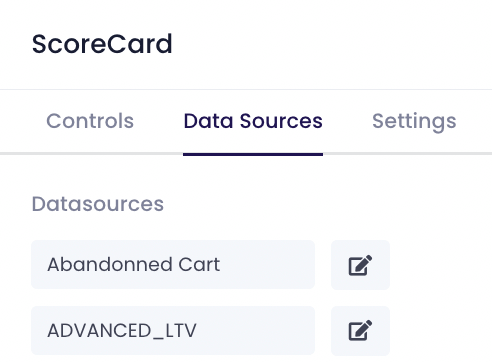
Release v1.51 #
Released: 10.03.2023 #
Facebook Custom Audience Integration #
Facebook Custom Audience Integration allows users to use the segments created in the CDP when creating advertising campaigns in Facebook Ads Manager, which enables their Ads campaign to target the right ad to the right audience.
The users in the CDP can use the shared segments from the CDP including contact details and information as retargeting and lookalike segments resources for the next Facebook campaign, for example, offering the new jersey advertisements with Facebook Ads to the segments who have already purchased their previous jerseys before and Lookalike Audience.
The configuration of Facebook Custom Audience Integration is available on the Admin page of the CDP. Authentication of Facebook Business Manager and Facebook Ads Manager accounts is necessary.
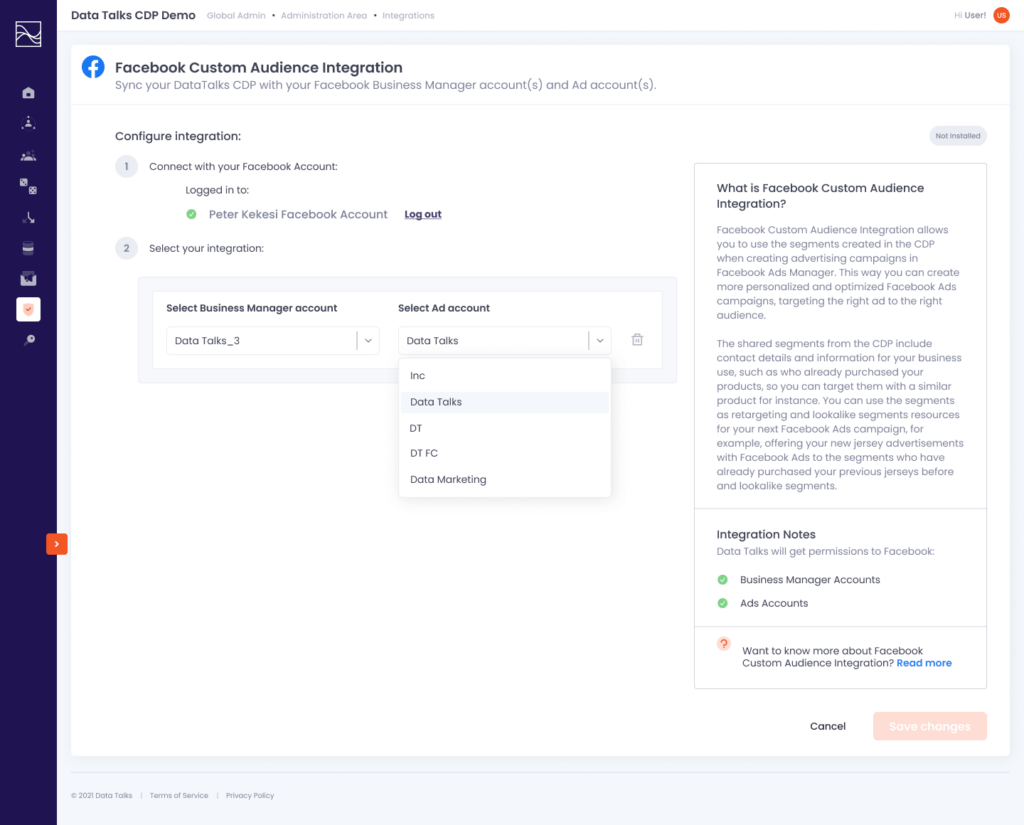
Google Ads Integration #
Google Ads Integration allows users to use the segments created in the CDP when creating advertising campaigns in Google Ads Manager, which enables their Ads campaign to target the right ad to the right audience.
The users in the CDP can use the shared segments from the CDP including contact details and information as retargeting and optimized targeting resources for the next Google Ads campaign, for example, offering the new jersey advertisements with Google Ads to the segments who have already purchased their previous jerseys before. The segments shared from the CDP can be also used for optimized targeting + audience expansion resources.
The configuration of Google Ads integration is available on the Admin page of the CDP. Authentication of Google Ads Manager account is necessary.
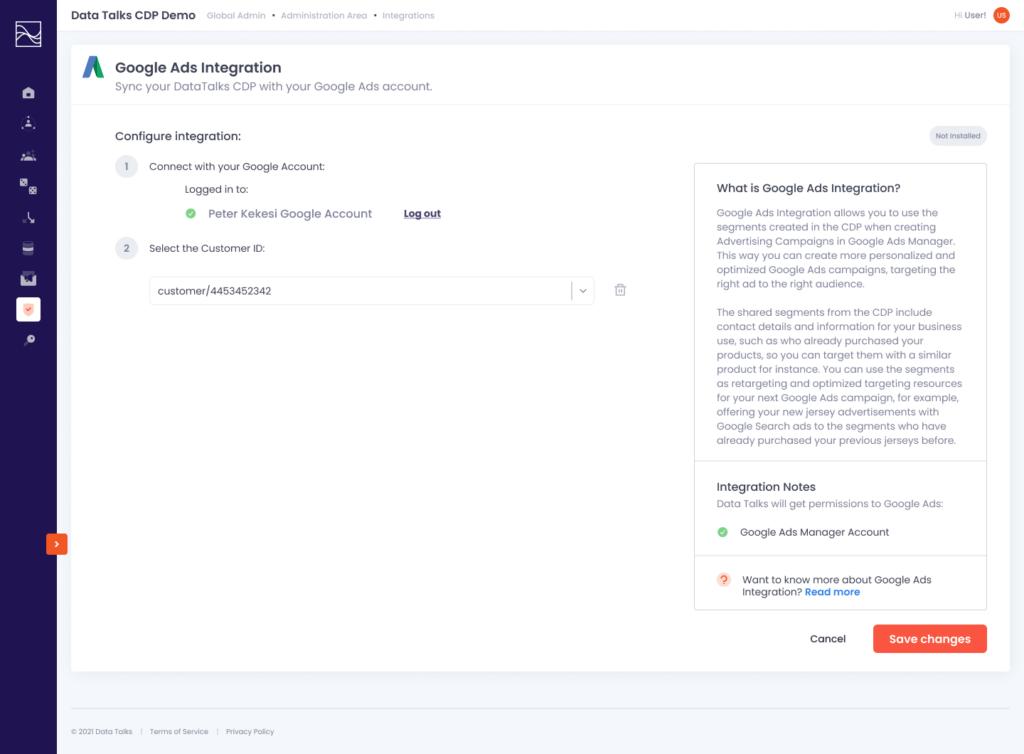
Discount Code as Button #
The users in the CDP are now able to insert the discount code into their email campaigns in a format of a button. Once inserting the discount code block into the email template and finding the setting tab in the right sidebar, the users are able to see two dropdowns for selecting a set of discount codes saved in the CDP and for selecting the type of discount code. Selecting ‘discount code as button’ creates a button with a hyperlink. This option is best used to cover cases, where you would like to send your supporters to unique landing pages or when your discount codes are simply unique URLs.
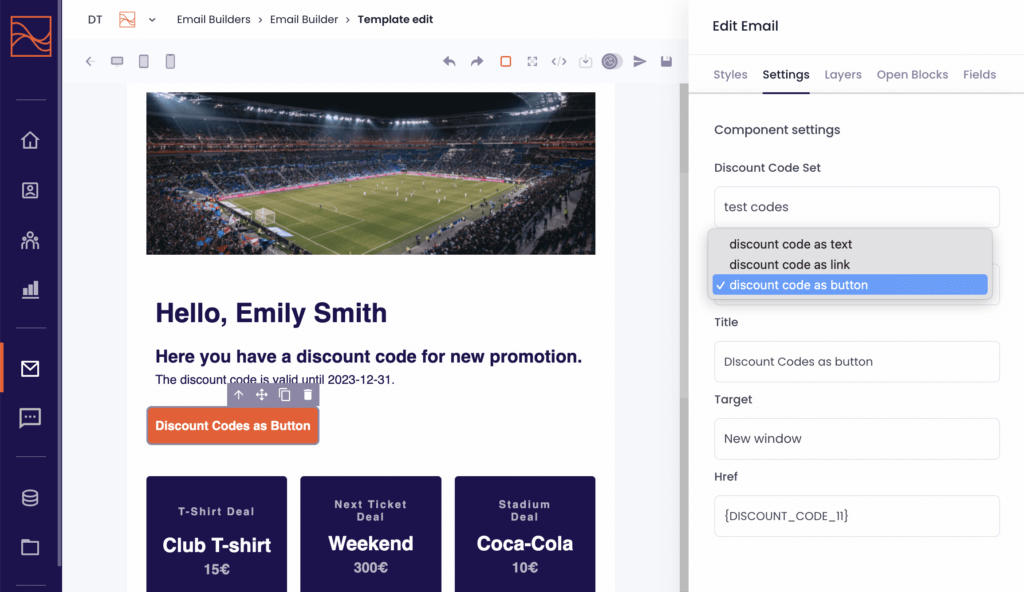
Exact Match Search in Data Exploration #
From now, searching and exploring data on the Data Exploration page allows advanced accuracy and prohibits unwanted search results. If the user in the CDP ticks the box of ‘Exact Match’ and searches for a value with the setting of the column, the table of search results only shows the rows whose value of the set column is exactly matched with the value the user entered. For example, if the user enters ‘2737’ with setting buyer_id column for search and ticks ‘Exact Match’ box, the search result table will show only rows which have exactly ‘2737’ in buyer_id column and the rows which have ‘12737’ or ‘27379’ values will be excluded.
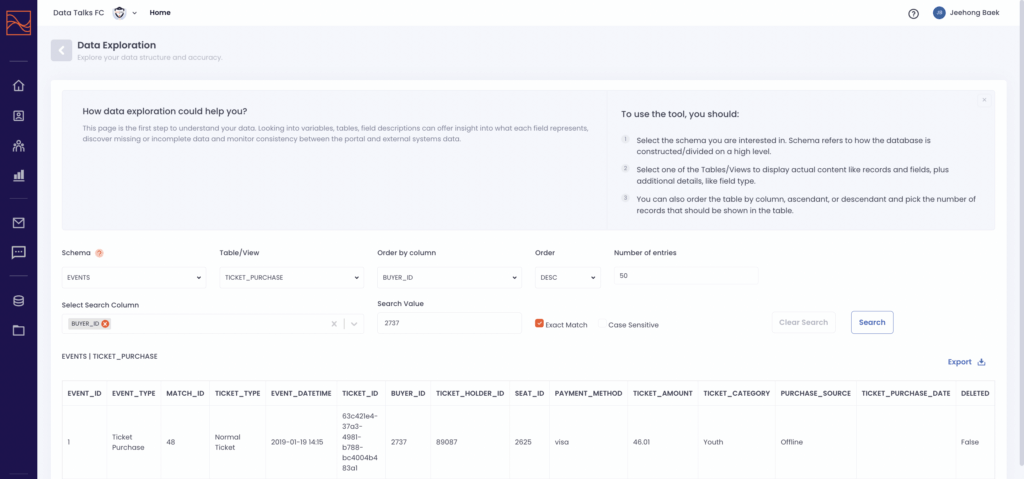
Release v1.50 #
Released: 28.02.2023 #
Box with Whisker Chart #
The Box with Whisker Chart allows users to see their data vary across a bigger data set with the indicators related to the data distribution: Maximum, Minimum, 1st Quartile, 3rd Quartile, Median and Mean. With this new chart type, the users can understand, for example, not only ticket distribution across season ticket holders and single ticket holders but also stadium attendance distribution across these groups within one chart by using this Box with Whisker Chart type. The Box with Whisker Chart can be found in the chart selection dropdown while configuring the dashboard in Analytics Framework.
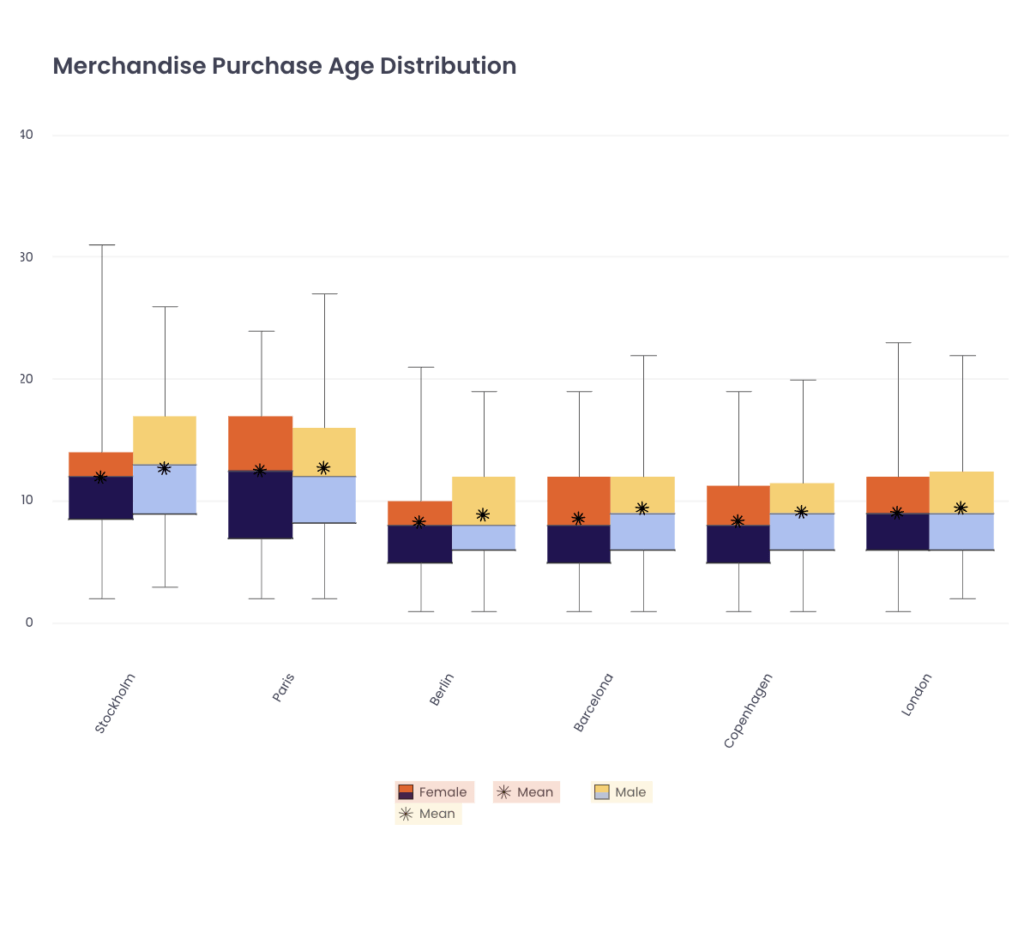
Release v1.49 #
Released: 09.02.2023 #
Email Builder – Preheader #
Users of the Data Talks CDP are now able to insert the preheader, the preview text below the email subject for their email sendout. The recommended number of characters for the preheader is from 30 to 80. Using a personalized preheader increases the open rates of your sendouts which can then result in increased ticket and merchandise sales.
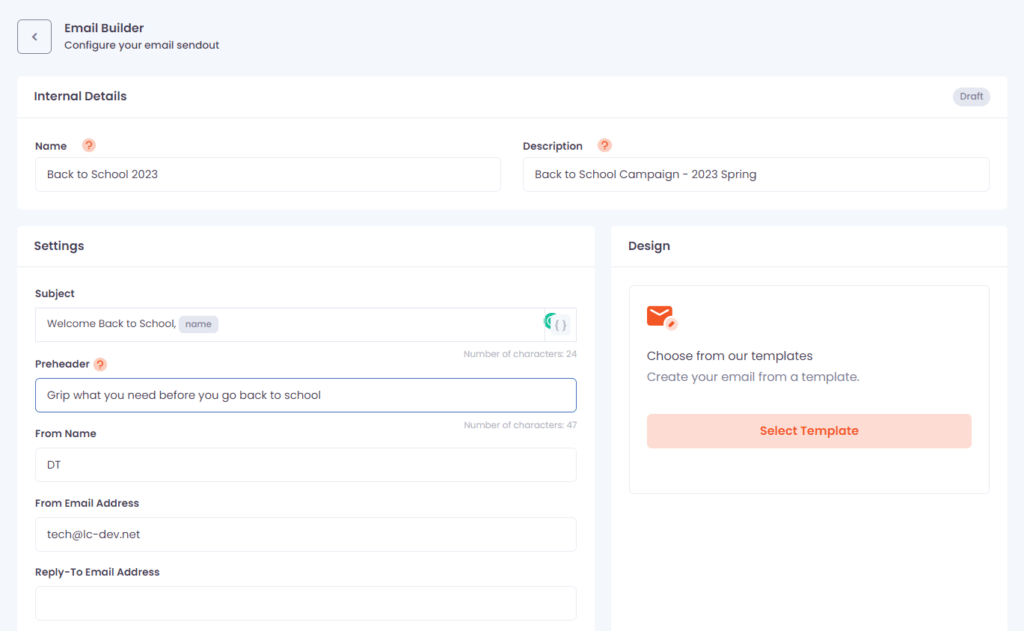
Analytics Framework – Cloning Dashboard #
Users of the Data Talks CDP are able to clone existing dashboards by clicking a button which is found in the rightmost of the list view. The cloned dashboard is going to the bottom of the dashboard list.
Automated Web Behavior Tracking #
The new automated web behavior tracking allows users of the Data Talks CDP to configure their web behaviour tracking environment using directly inside the CDP. All you need to do is configure your domain(s) by submitting your domain address and Google Tag Manager ID and using the generated Application ID inside Google Tag Manager. This improvement reduces the configuration time and makes web tracking services run within minutes.
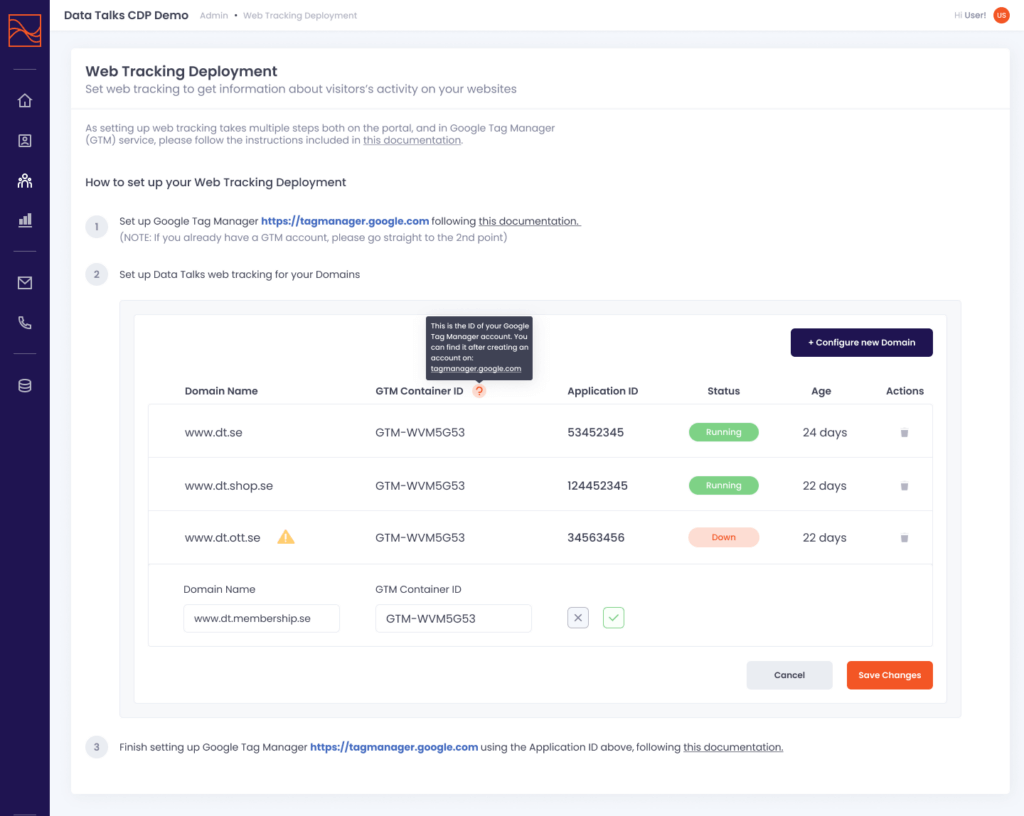
Multi-Identifier Handling #
Users of the Data Talks CDP have the opportunity to handle multiple email addresses and/or phone numbers per profile. With the latest addition to the CDP, you are able to choose whether you want to send newsletters to all of the available email addresses of your profiles, to some, or to only one email address per profile. If you choose to send only one email address per profile, the prioritisation rule needs to be set in order to decide which email address will be selected among multiple email addresses. This applies to SMS sendout and phone numbers as well.
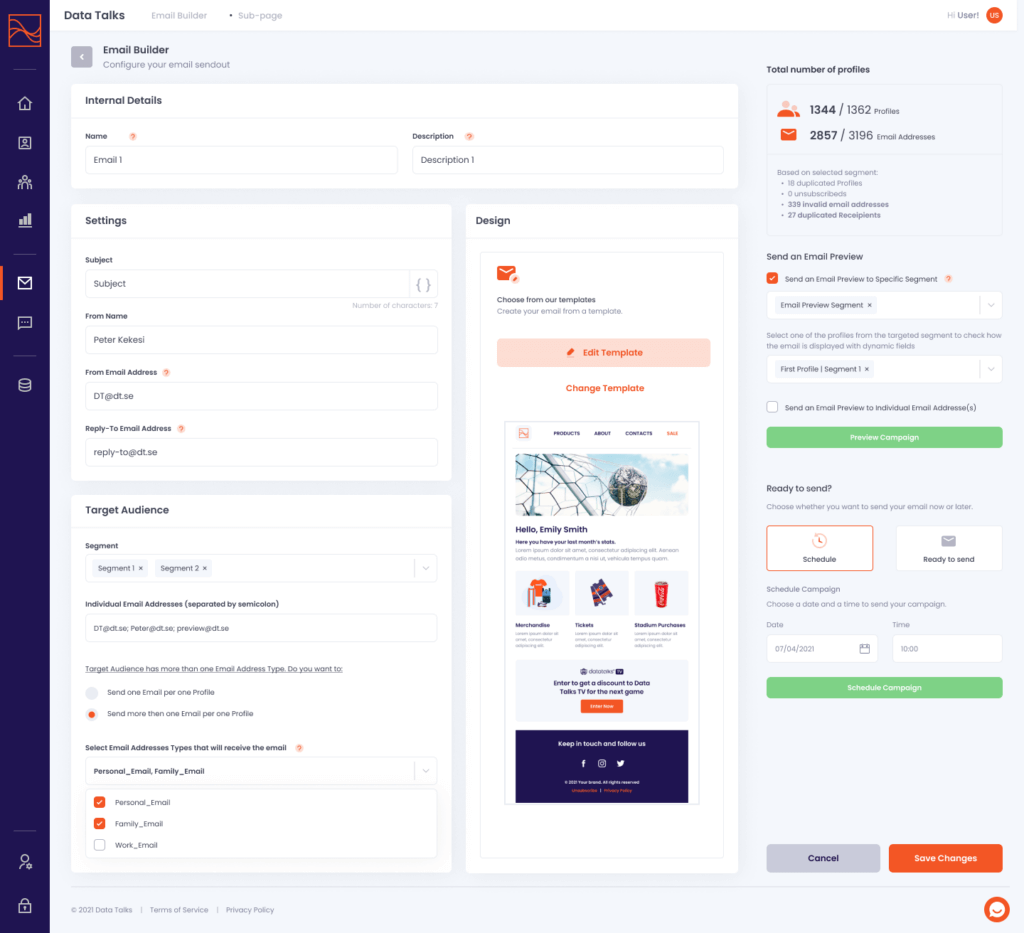
Data Exploration #
The new data exploration feature in the CDP allows users of the Data Talks CDP to preview their data as it arrives in the CDP. Now it is available to see the raw data existing in the CDP according to the table and column it belongs to in the databases. The data is available to be exported as a spreadsheet file as well, with the delimiter as |. A detailed guide for exploring your data: Data Exploration
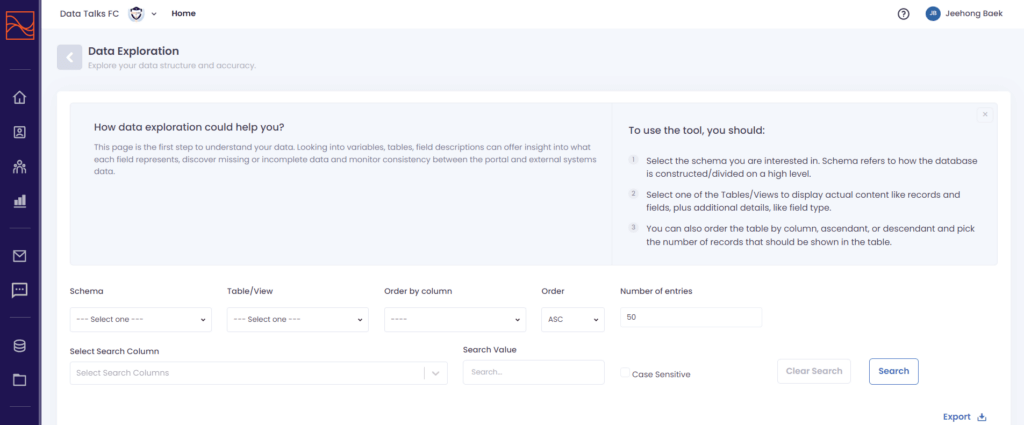
Release v1.48 #
Released 27.01.2023 #
Content Library #
The Content Library enables the end users to store, manage, and categorise every image and files they want to use for their email sendout. The end users are able to use not only the image for the visualization of their email sendout but also the public url of the files stored in order to attach or link filed information.
Allowed file types by default: jpg, jpeg, gif, png, pdf, ppt, pptx, csv, xlsx, doc, docx and pdf.
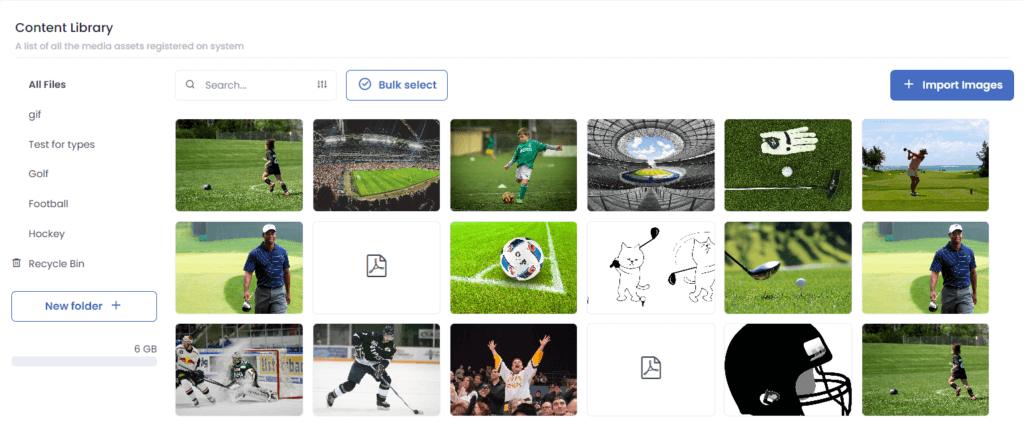
Triggered Action – SMS Sendout with recurring segments #
Now, users of the CDP are able to execute rule-based campaigns not only by email but also by SMS. The fully automated SMS campaigns are sent with the frequency set in the selected recurring segment. Please find ‘Add Triggered SMS’ while creating a new recurring segment in the segment builder, below the ‘Add Triggered Email’ option.
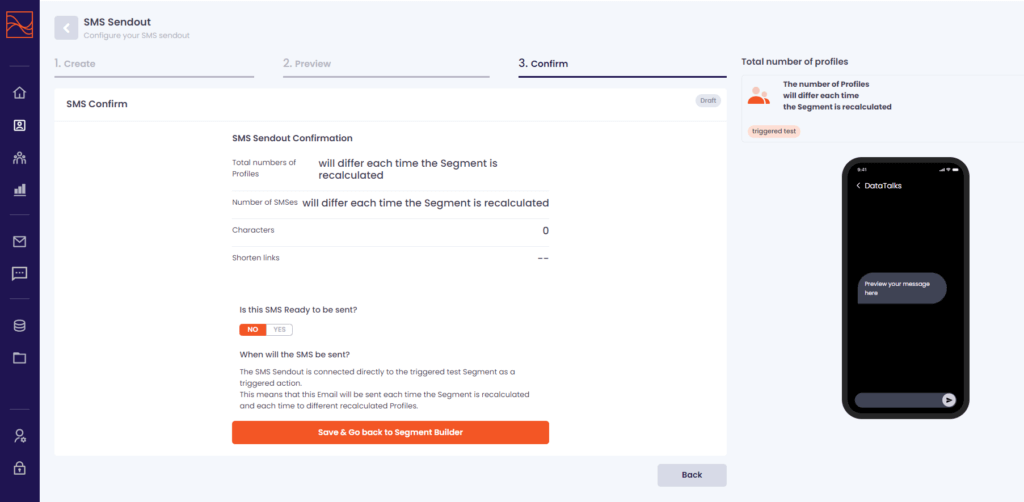
Analytic Framework – Shortcut to your favourite dashboards #
Users of the CDP are able to pin the dashboards to the side menu bar for shortcuts depending on their needs, such as according to the priority or frequency to use. Ticket Sales and Merchandise Sales status dashboards are good examples. The toggle on-off can be found in the dashboard setting of the sidebar once editing each dashboard.
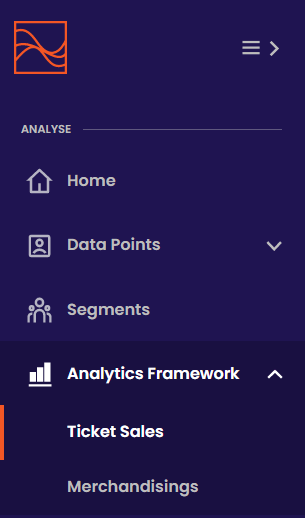
Release v1.47 #
Released 09.01.2023 #
Analytics Framework – Dashboards and charts cloning #
To reduce the time of setting up similar dashboards to existing ones, you will now be able to clone entire dashboards or individual charts.
Release v1.46 #
Released: 27.12.2022 #
This release contained several general improvements to the overall performance of the application.
Release v1.45 #
Released: 08.12.2022 #
SMS Sendout – Notifications about the number of SMSes #
To help our end-users be more informed about the number of SMSes in a sendout and write better messages, we have added:
- a notification about the changed maximum number of characters per 1 SMS when non-basic characters, like emojis, were used (1st step: Create)
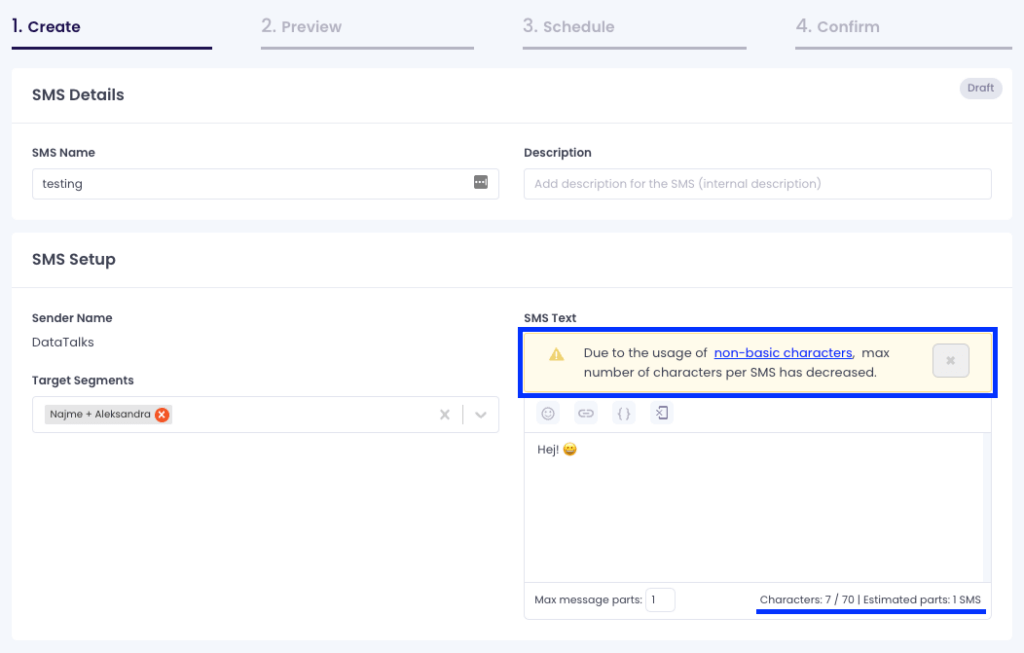
- a dry-run service that will give the final number of SMSes that will be sent (4th step: Confirm)
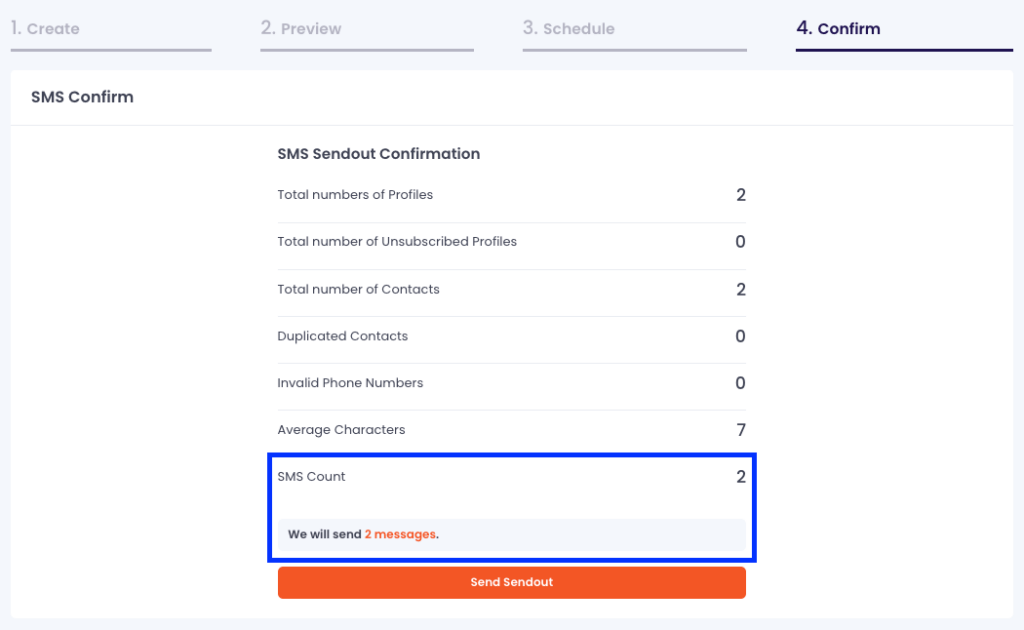
Release v1.44 #
Released: 22.11.2022 #
Analytics Framework – Text editing #
With the latest release, Data Talks extended the opportunity to add formatted texts inside the dashboards built in the CDP. This feature can not only be used to structure the dashboards better, but also to add explanations, notes, or external links, that all users of the account can benefit from.
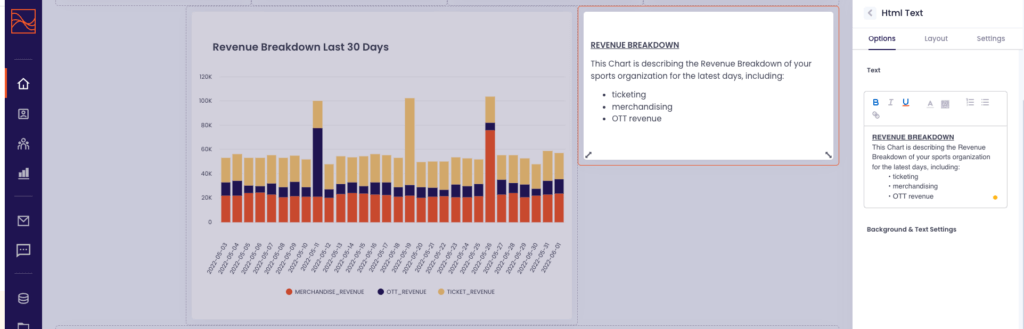
Release v1.43 #
Released: 15.11.2022 #
This release contained several general improvements to the overall performance of the application.
Release v1.42 #
Released: 03.11.2022 #
This release contained several general improvements to the overall performance of the application and the user experience, for example:
- new Release bar announcing the latest version of the product, including a link to this document and the option to log out and log in to the Data Talks CDP again to experience the latest updates from Data Talks
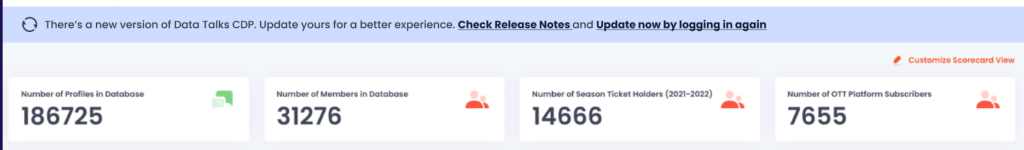
Release v1.41 #
Released: 21.10.2022 #
This release contained several general improvements to the overall performance of the application and the user experience, for example:
- the time zone for displaying values in your dashboards is now set automatically based on your location
- another filter option, “this year” is added to the Analytics Framework
- the administration page for segmentation is updated with a features, such as being able to preview the values of an attribute (e.g.: AGE -> 1,2,3,4, etc.), the option to change from free text to dropdown for text values and the option to change the name your segmentation attribute appears with
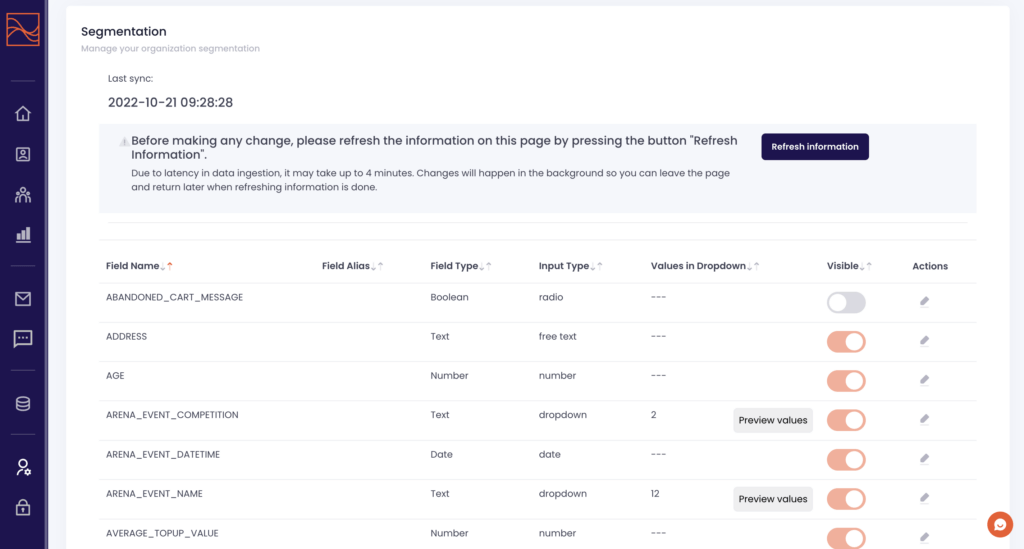
Release v1.40 #
Released: 06.10.2022 #
Analytics Framework – Grid Upgrade #
Our main goal when working on the new grid was simplicity and smooth interactions.
Now, for example, while creating your dashboard, rows will be added automatically when dragging & dropping new chart types from the sidebar. It will also be easier to customize how you view your dashboards, as you can rearrange and resize charts between multiple grids (both rows and columns).
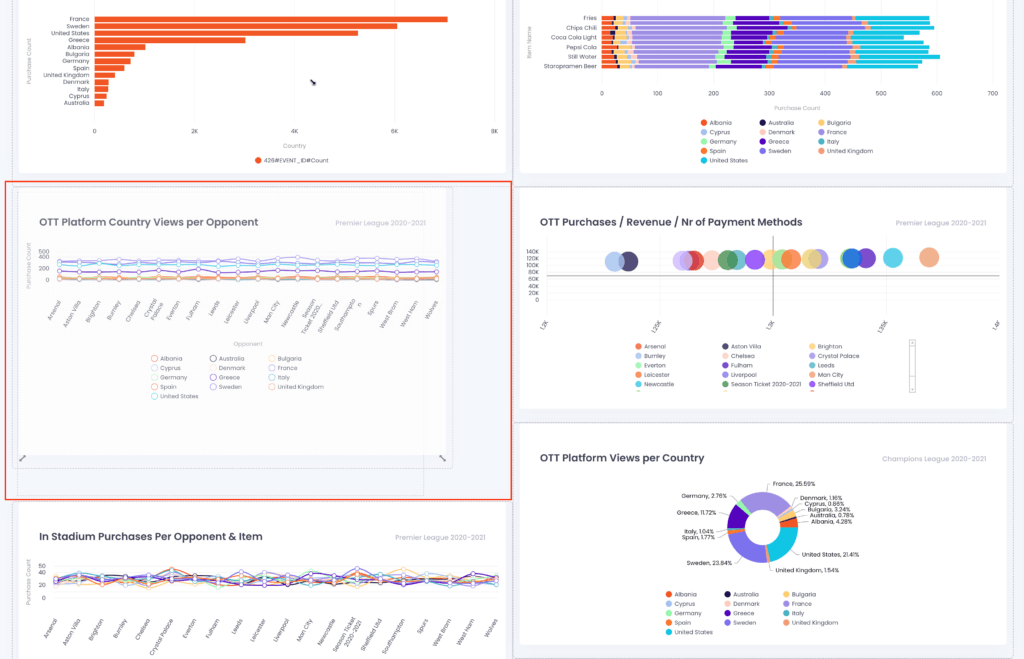
Analytics Framework Improvements #
- Columns in tables with valid URLs are clickable
- We have introduced more dependencies to charts so they can simultaneously use data from multiple data sources. This could help you to track, for example, changes in time not only for sold tickets but also for sold and scanned tickets.
- All charts are now auto-scaled, which means that charts with large-scale numbers will have different values on the Y axes than those with small-scale values. That will help you to read your data.

Release v1.39 #
Released: 14.09.2022 #
Analytics Framework – Time-series chart [NEW] #
The new chart is now available. Time-series chart will help you to deal with vast sets of data. For example, if you want to compare how people were buying season tickets over the past 5 years, this chart is a perfect choice. Within only one chart, you can analyze the whole period (5 years) or narrow it down to a shorter time period if you spot an interesting trend.
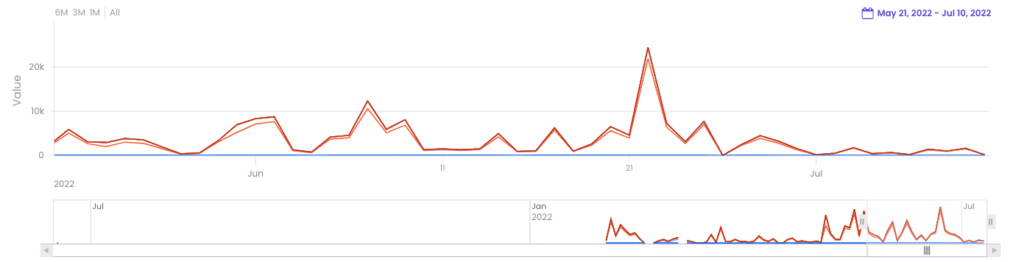
Email Templates – Locking Organizational Templates #
We introduced another type of organizational template, which is locked from editing and could be used only after duplicating. The aim is to protect some templates from accidental and unwanted changes.
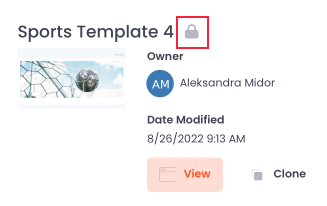
Release v1.38 #
Released: 31.08.2022 #
This release contained several general improvements to the overall performance of the application.
Release v1.37 #
Released: 09.08.2022 #
Segment List Page – Segmentation Export System Improved #
To help users monitor the process of exporting Segments to multiple external marketing automation systems like Braze, Taguchi, or Salesmanago, we have separated them on the Segments list.
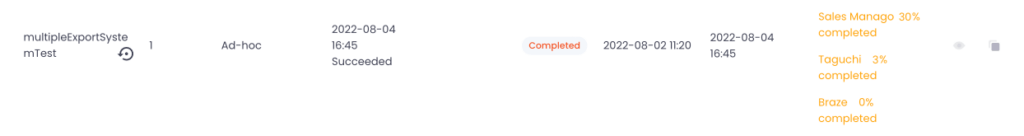
Admin Page – Logo Uploader #
We have improved the logo uploader and added hints about the desired logo dimensions.
Release v1.36 #
Released: 18.07.2022 #
Segment Builder – Ability to re-run adhoc segment #
You are now able to edit and re-run a previously saved adhoc-type of segment. With this you no longer need to create the same one-time segmentation repeatedly, rather run your segmentation and eventually connected triggered campaigns (and data sharing to connected 3rd party tools) when your campaign calendar needs it.
Release v1.35 #
Released: 07.07.2022 #
Triggered Actions – Discount Codes Availability [NEW] #
We have added the support for discount codes to the triggered emails. This functionality will allow you to, for example, add discount codes to the emails sent to recurring segments with people who have just signed up for a newsletter.
Release v1.34 #
Released: 28.06.2022 #
Email Builder – Public URL for campaigns [NEW] #
For each email campaign, the Data Talks Sports CDP now generates a public URL that can be shared with audiences outside of the recipients of the campaign. For instance, you could publish previously sent newsletters on the website or create a catalog of your campaigns. This public URL does not include any of the personalization fields used in the campaign. The browser icon to generate this link can be found in the email builder list view, next to each campaign.
Email Builder – Personal URL for campaigns [NEW] #
In the Email Builder, the Data Talks Sports CDP now offers the possibility to add a URL in the email template where the recipients can display the content of a campaign in their browser. This link is unique, connected to each recipient, and should not be shared publicly. The link will include the personalization fields from the email as well.
Case sensitive Hard IDs #
Data Talks continues to improve its API and will now allow an optional case sensitivity setting for Hard IDs (see our API Reference for more information) when ingesting data to the Data Talks Sports CDP. When connecting new data sources to the CDP, consult with your Customer Success Manager on best practices.
Release v1.33 #
Released: 13.06.2022 #
Admin Page- Domains & Emails Configuration [NEW] #
A new page for configuring the domain used to send emails and the email address from which emails are sent and reply-to email.
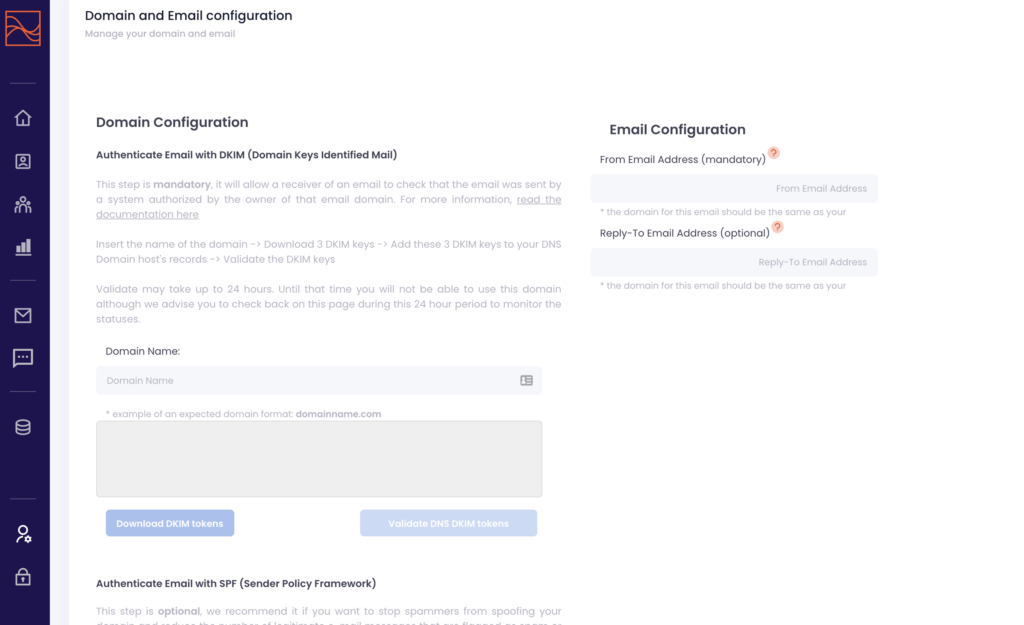
Email Builder – Using Dynamic Elements as linking #
We have added the possibility to use dynamic links for your email builder, this way even further personalizing your communication to your customers. This can be most commonly used for Abandoned Cart recovery activations, when each customers’ cart have a unique URL which you can now easily link as a Call-to-Action in your emails. In this case, if you create a “BUY {cart_URL}” button, any user who presses this is redirected to their cart page.
Release v1.32 #
Released: 06.06.2022 #
Emails List – Aggregated triggered emails #
Regular emails and triggered emails are separated under different tabs on the emails list. This gives a performance overview for both the entire campaign and individual sendouts.
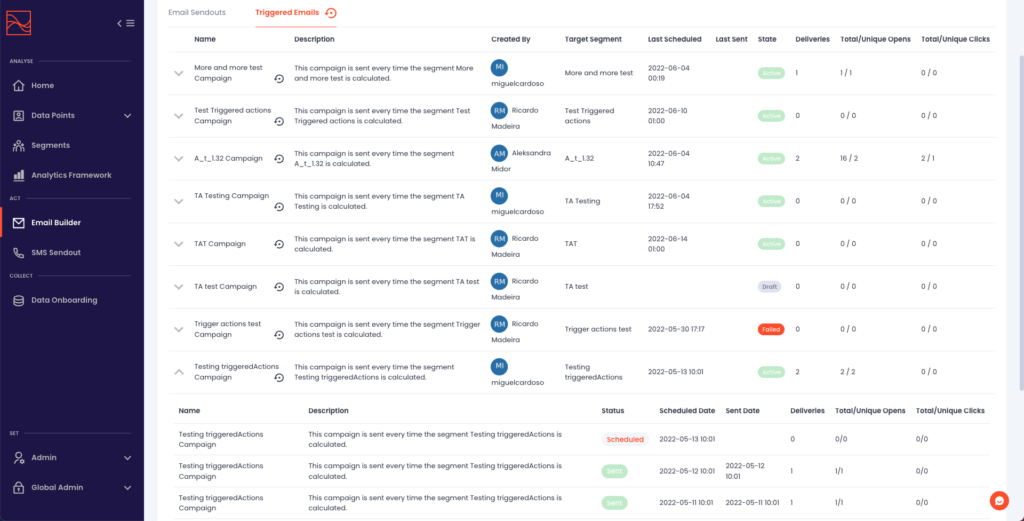
Segment Builder – General Interface Enhancements #
With this release, we have a general upgrade with several enhancements of the user interface when it comes to the Segment Builder, making it easier for you to create one-time and recurring segments.
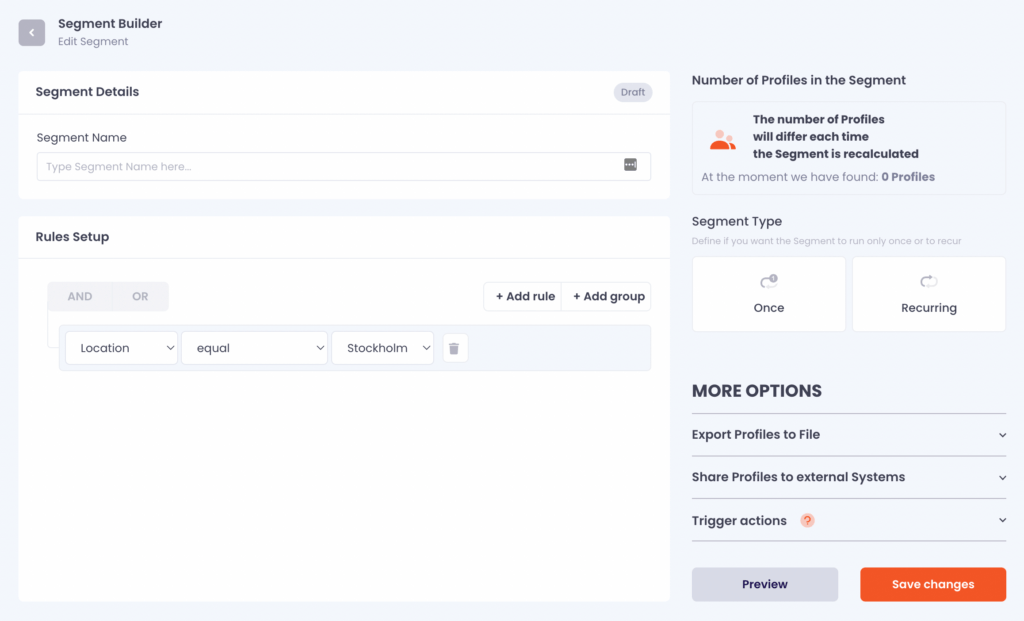
Release v1.31 #
Released: 26.05.2022 #
This release contained several general improvements to the overall performance of the application.
Release v1.30 #
Released: 17.05.2022 #
Analytics Framework – Sankey Charts #
New, preconfigured chart/widget is now available. The Sankey chart will show your supporters’ journey when purchasing tickets with connection to their Supporter Lifetime Value. The Sankey is able to break down this complexity into a visually simple diagram. If you are interested in setting this up, contact your Customer Support Manager.
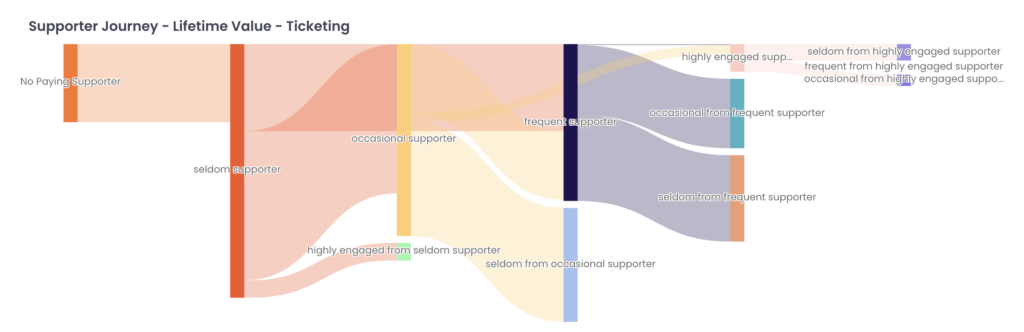
Release v1.29 #
Released: 09.05.2022 #
Email Builder – Discount Codes Availability [NEW] #
Now it is possible to add discount codes to your email campaigns and engage your customers in a more personalized way in your newsletters. In order to start using the discount code functionality you should:
- Go to the page Discount Codes under Admin, create a new discount code and upload previously generated codes. Additionally, you can set an expiration date and email alerts regarding discount codes limits.
- Start editing the email to which you want to add discount codes. Select Discount code from open blocks in the email builder and choose the previously created discount code in the Type field.
- According to the previously set email alerts, you will be informed if there are not enough/no discount codes left.
- On the Profile Preview Page, you can find information about discount codes sent to a person.
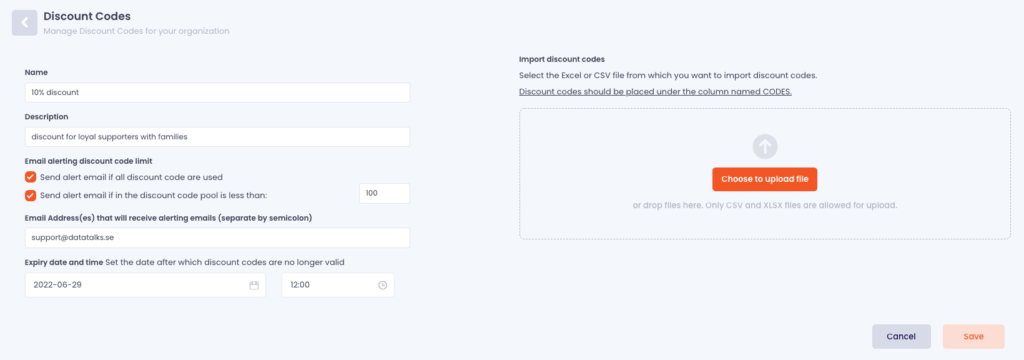
Profile Preview Page – Emails preview #
Under each Data Point Profile preview, you can now find all emails that have been sent to this person.
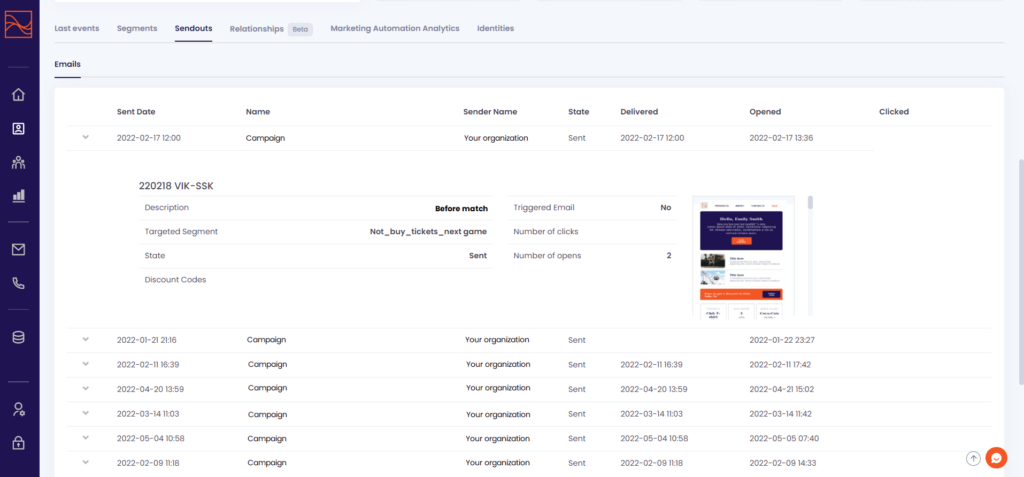
Segment List Page – Segment statuses added #
A column with the segment’s status has been added to the Segments List. “Last Run” and “Next Run” columns are separated, so it is easier for you to track if the segments are working correctly.
Release v1.28 #
Released: 29.04.2022 #
Navigation – Top, Footer & Side-bar [NEW] #
In this release, we launched our new navigation. This is an upgrade of the side navigation bar, as well as the top bar and footer. The new navigation includes the following:
- The side navigation bar’s user interface is refactored and all available features are grouped under Collect-Analyze-Act so you can better understand which area you want to focus on.
- Links to the documentation and use cases videos are now available from the top bar.
- The language selector is moved from the profile settings to the footer to be more accessible.
- Additional user profile menu enhancements are available.
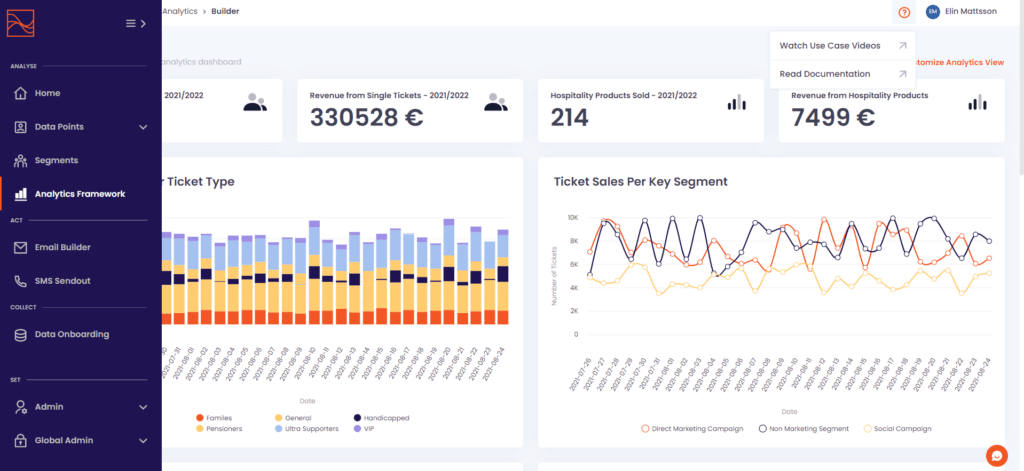
Date/Time Picker – Disabling Invalid Dates #
We improved the date picker to be more error-proof. Dates that are unavailable due to other settings will be disabled. This feature can be helpful during Segments’ creation.
Release v1.27 #
Released: 12.04.2022 #
Segment Builder – Changing time of recalculation #
With this release, you will be able to change the time of recalculated segments even after the first time the segment has been calculated. This means that you will be able to decide flexibly when you want a recurring segment to be recalculated with new profiles.
Triggered Actions – Previously triggered campaigns #
After you’ve used the Segment Builder to trigger campaigns you can access the history of the previously triggered campaigns. We’ve made this easy for you by adding a Triggered Actions to those segments that have been used to trigger campaigns. In this tab you can see all previous campaigns that have been triggered by the specific segment you are viewing.
Release v1.26 #
Released: 04.04.2022 #
This release contained several general improvements to the overall performance of the application.
Release v1.25 #
Released: 28.03.2022 #
Segment Builder – End-date functionality #
If you want to create a recurring segment that only runs a specific time period, you can now specify this in the Segment Builder by enabling the End Date and Time. Simply define when you want the segment to stop running and it will not be recalculated after this date and time.
Segment Builder – Invalid dates #
When selecting start and end dates for recurring segments, you won’t be able to accidentally pick invalid dates as they are automatically disabled.
Segment Builder – Editing segments once they have been calculated #
You’ll be able to edit segments after they have been calculated as well. This means you can edit your recurring segments whenever you want to.
Email Builder – Templates used in previous campaigns #
When you’re creating a new campaign you can now also use the templates you used in previous campaigns, by adding them from the “Previous Campaigns” section. This means that for instance if you want to create a new campaign but with a similar template, you can add the previously used template and just change a few details.
Release v1.24 #
Released: 22.03.2022 #
Email Builder – Unsubscribe block added to template #
In order to add the unsubscribe link to an email template that you have created from scratch, you can add it by dragging and dropping the “Unsubscribe” block, available in the Open Blocks tab.
Email Builder – Distinguishing email template changes #
If you want to discard changes you have made to an existing template in the Email Builder, you can click “Change Template” and opt to use the same one (but without the changes you made) or select a completely new template.
Release v1.23 #
Released: 07.03.2022 #
Email Builder – Optional confirmation email #
After each campaign is sent, you receive a confirmation email to inform you that the campaign was successfully sent. If you do not want to receive these confirmation emails, you can opt-out of receiving them. Contact your Customer Success Manager to deactivate receiving these notifications.
Email Builder – Personalization fields in the subject line #
To make your email campaigns even more personalized, you can add personalization fields in the email subject line. Click the icon marked below and choose from the range of personalization fields available to you.
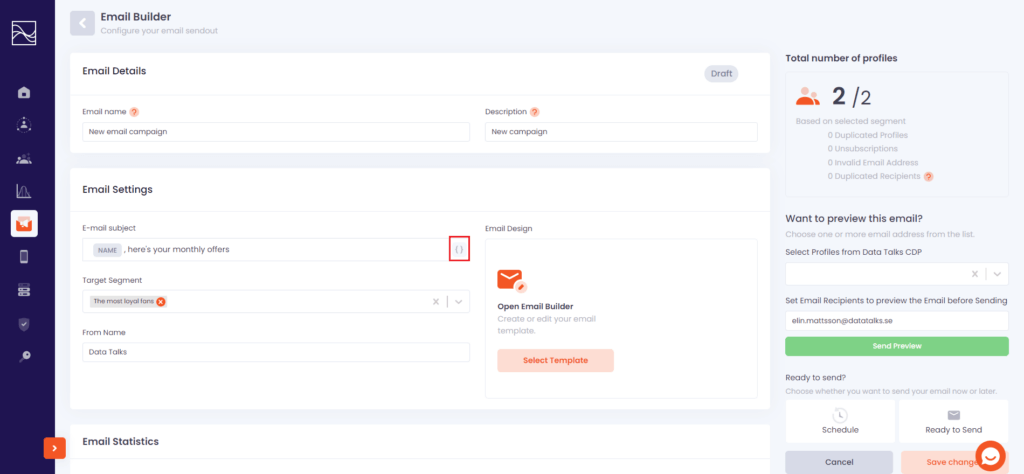
Release v1.22 #
Released: 27.02.2022 #
Segment Builder – Triggered Actions[NEW] #
With Triggered Actions you will be able to rule-based email campaigns directly from the segment you’ve created in the Segment Builder. This means you’ll create fully automated campaigns that are sent according to a set frequency.
After you’ve created your segment, you can decide if the conditions in the segment also should trigger an email campaign to the profiles in the segment. In order to activate this you need to do the following:
- Create a segment.
- Decide if the segment is a one-time (ad-hoc) segment or a recurring segment. This will impact how often the triggered email campaign is sent.
- If you create a one-time segment you simply choose when you want the email campaign to be triggered (this can be anytime after you have created the segment).
- If you’ve created a recurring segment, the triggered email campaign will reflect the frequency of the recurrence of the segment. If you’ve set the segment frequency to daily this means it will trigger the email campaign daily.
- If you want to stop sending a triggered campaign, you need to deactivate the campaign by editing the email campaign (not the segment) and disable the toggle for “Is this email ready to be sent”.
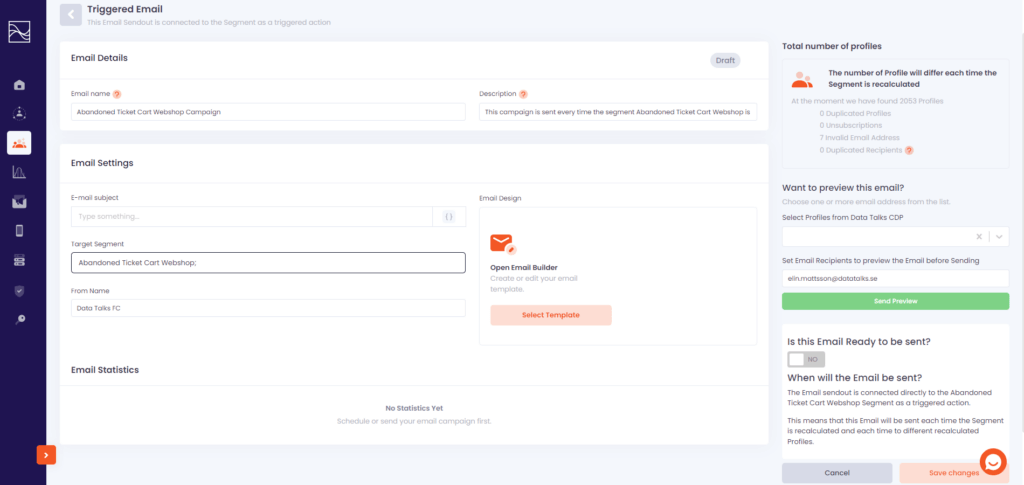
Email Builder – Duplicates #
In the case of multiple profiles sharing an email address, for instance a family email address, users now need to decide how to handle these campaigns when duplicate addresses appear. Before this improvement, the people that were included in a segment received the newsletter as many times as the email address was included in the segment. Now you are prompted to decide how to handle this in a pop-up window with two alternatives:
- Send email to all profiles
- Send email one-time per email address
SMS Sendout – Unsubscribe link #
When creating an SMS campaign you need to ensure that the recipients can unsubscribe from your SMS campaigns if they wish to do so. This is now easier than ever. You simply add an unsubscribe link in the SMS text box when you create your campaign by clicking the icon marked below. Your recipients will be able to click this link to unsubscribe themselves from marketing messages.
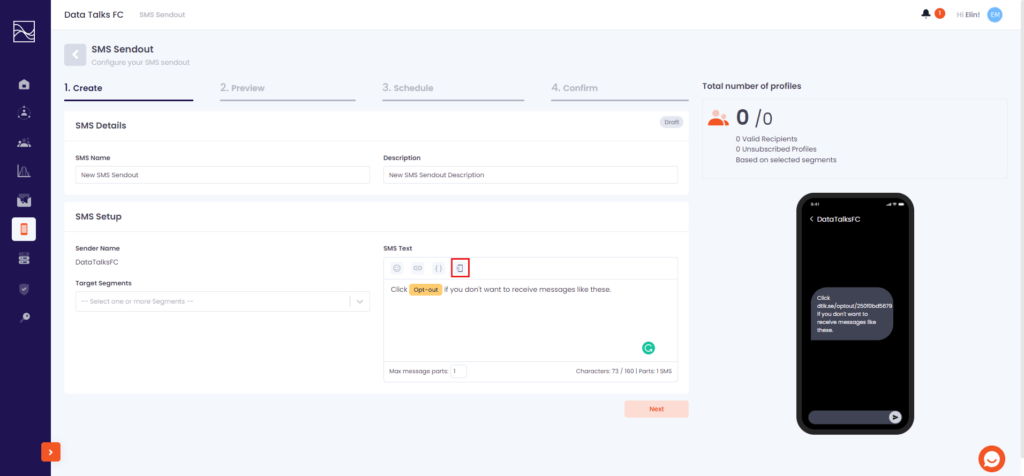
Release v1.21 #
Released: 17.02.2022 #
Segment Builder – New refresh button #
A new refresh button has been added to Segmentation under the Admin pages. If you want to refresh the segmentation information and aliases you simply click this button and it will sync with your data in the database, which previously had to be done by contacting your Data Talks administrator.
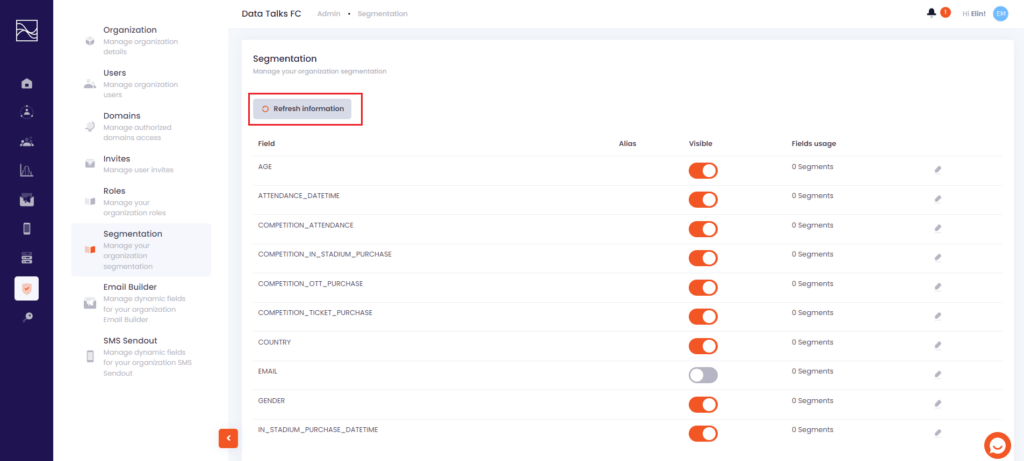
Email Builder – Default values in dynamic fields #
When creating an email campaign you can add dynamic personalization fields to make your campaign more compelling. You can add a default value in these fields if you do not have data to populate it with.