How it works #
This guide will describe step-by-step how you set up your Data Talks CDP account.
If you don’t have an account at all #
- First, you need to either sign up for a demo here or your organization account is created as a part of our onboarding process. Let your Customer Success Manager know who needs to be added as users.
- You will receive an invitation via email (check your spam folder if you can’t find it) as seen in the image below.
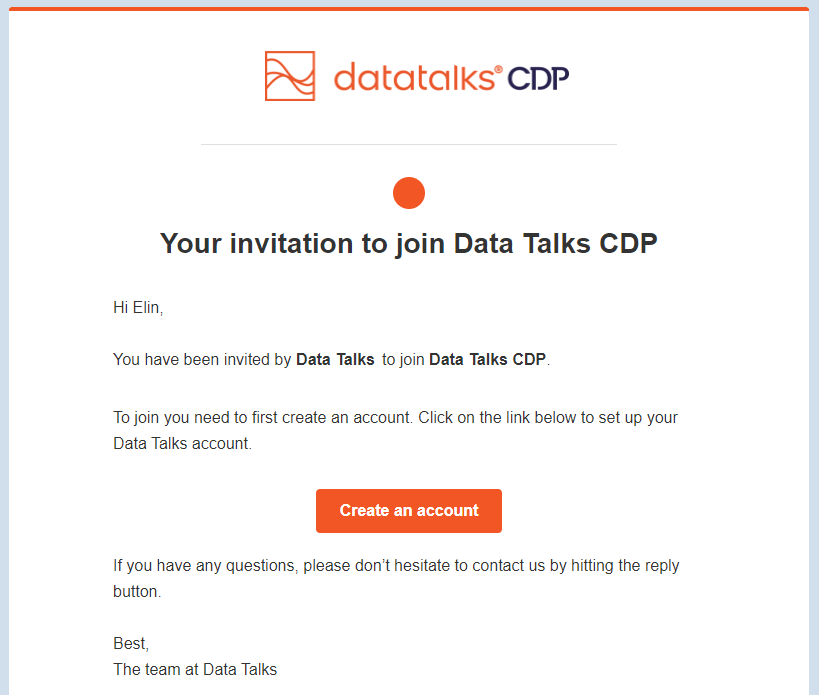
- Click the ‘Create an account’ button and you will be directed to our portal. Here you need to create an account professional email address. Decide an appropriate password.
- After submitting the details you will be asked to provide a verification code sent to your email.
- You’ve created your account! Simply login and accept your invitation.
If you have an account and are added to a different organization #
- If you already have an account in one organization and have signed up with another organization and used the same email address you will receive a slightly different invitation.
- You will receive an invitation via email (check your spam folder if you can’t find it) as seen in the image below.
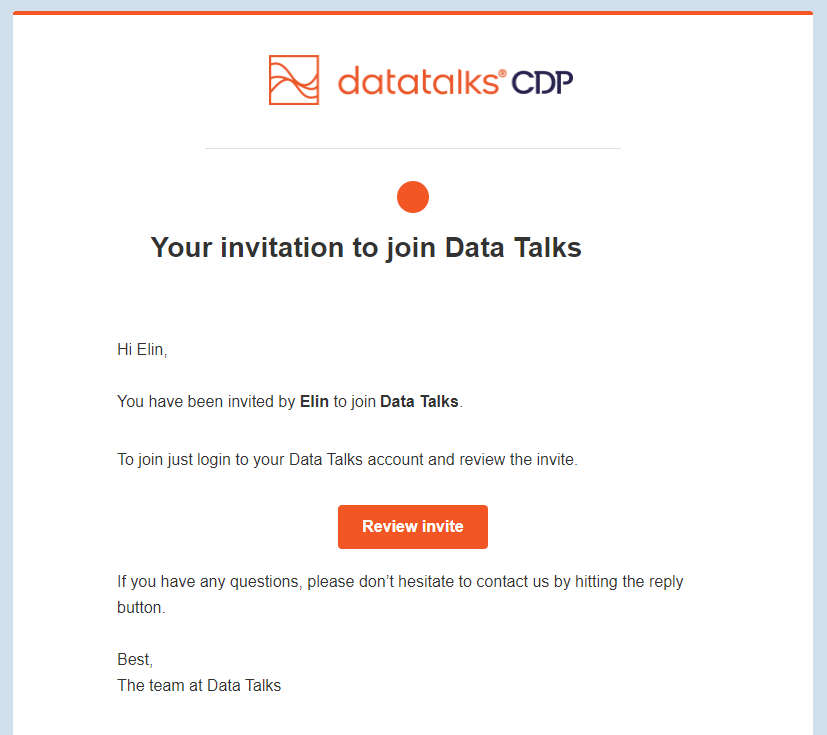
- Click the ‘Review invite’ button and you will be directed to our portal. Login with your existing credentials and accept the invitation.
- In the right menu that will appear when you click your name in the upper right corner you will be able to decide which organization you want to use and switch in between the ones you are a user of.